Android Basics: How to Install ADB & Fastboot on Mac, Linux & Windows
ADB and Fastboot are probably the most important tools for any Android aficionado. They can do everything from backing up your device and changing your screen resolution to rooting your phone and opening it up to hundreds of tweaks and customizations. What's even better is that they can be downloaded and installed on any of the three major computer operating systems in just a few clicks.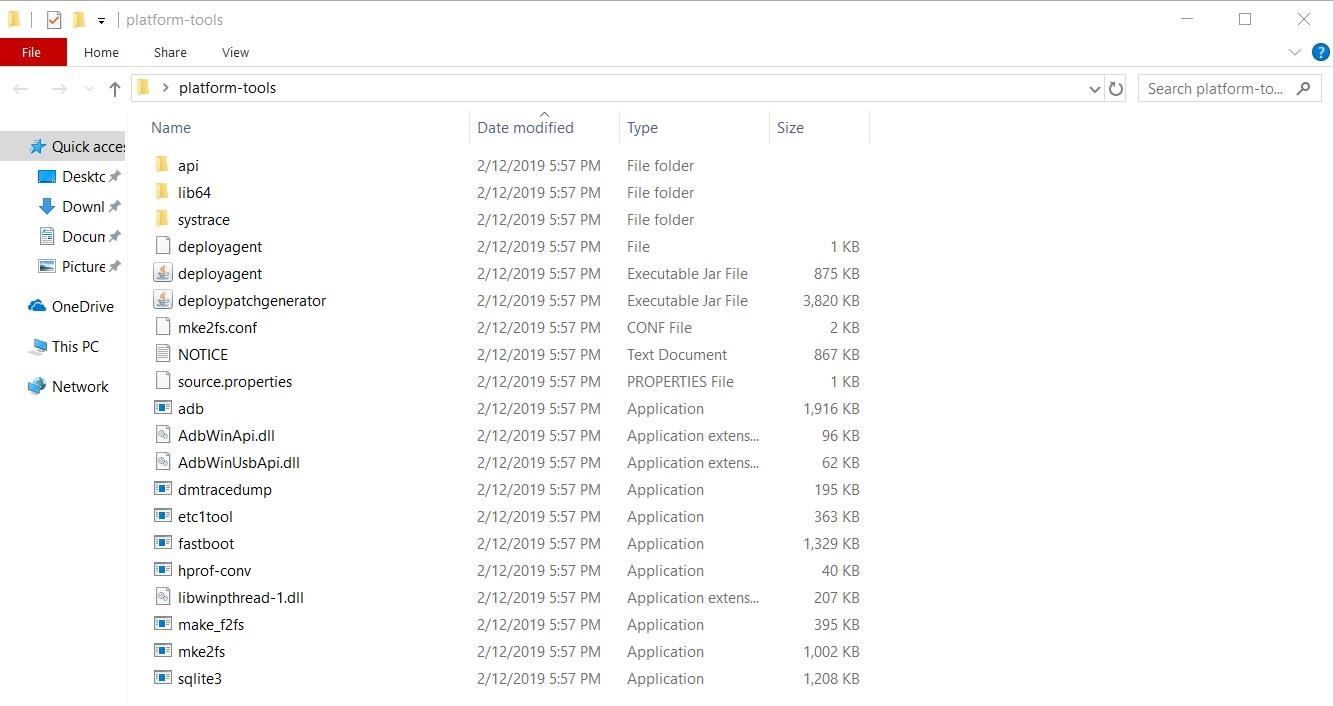
Step 1: Install ADB & Fastboot on Your ComputerThere was a time when installing ADB and Fastboot on your computer required a bit of effort. It involved universal ADB drivers, installing the Android SDK, and often a little troubleshooting. Thankfully, Google has simplified things by releasing the official "SDK Platform Tools."This standalone package gives you everything you need in an instant — no messy drivers to work with, and no fancy programs to install either. The process is quick, straightforward, and it comes from an official first-party source. Start by downloading the ZIP file for your respective operating system.Download the Latest Platform-Tools for Windows (.zip) Download the Latest Platform-Tools for Mac (.zip) Download the Latest Platform-Tools for Linux (.zip) Next, go ahead and keep things simple by exacting the ZIP to your desktop for safekeeping. On most operating systems, you can do this by placing the ZIP on your desktop, right-clicking the file, then choosing "Extract Here" from the context menu.If you'd rather keep your desktop clean, you can actually extract the ZIP anywhere. But know that you'll need to find the extracted ZIP's location anytime you want to run ADB or Fastboot commands in the future, so put it somewhere you won't forget.The screenshot below gives you an excellent example of what your exacted folder should look like on Windows and what files it will contain as well. Note: If you're a Windows user, there's a new requirement in place for the platform-tools package to work in the form of the Windows Universal C Runtime. It's usually installed on the system by default for Windows 10, but if you're running Windows 8.1 or 7 and having issues with this, you'll need to install all available Windows updates. Or if you'd like, you can fetch the download from the Microsoft Download Center and install it that way instead.
Step 2: Enable USB Debugging on Your PhoneOnce you've extracted the SDK Platform Tools package, you'll be ready to send ADB and Fastboot commands. But to make sure you don't have any troubles in the future, there's one last step you should take.First, make sure you have "USB debugging" enabled on your Android device. This setting can be found in the Developer options menu, which can be activated using these instructions. From there, simply connect your phone or tablet to your computer with a USB cable, then you should see the following prompt on your Android device. Tick the box next to "Always allow," then press "OK" on this prompt.Full Guide: How to Enable USB Debugging on Any Android
Step 3: Open a Command WindowNow that you've got the platform-tools folder extracted and USB debugging has been enabled on your phone, it's time to move onto the fun stuff! From within the newly installed platform-tools folder, this is where you'll be executing all ADB and Fastboot commands for your rooting and modding needs.In short, you'll just need to open a command prompt or Terminal window on your computer, then change directories to the platform-tools folder you extracted in Step 1 using the "cd /Users/Desktop/platform-tools" format. If you need more help, check out the link below for a step-by-step guide on this part, then you can move on to the final step in this guide.Full Guide: How to Open a Command Window in the Right Directory Image by Dallas Thomas/Gadget Hacks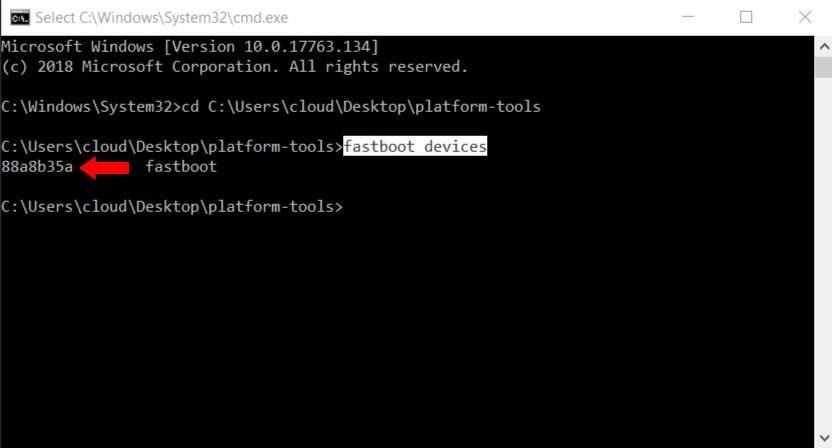
Step 4: Verify Your Phone ConnectionTo make sure your computer and phone are able to talk to one another properly, you'll need to type the following command from the terminal and then hit the enter key: fastboot devices Note: Mac and Linux users will most likely have to add a period and a slash before entering any of the commands listed here (e.g., ./fastboot devices).Your command window should still be active from the previous step, so running the above command should reveal a grouping of numbers and letters — this is the unique identifier for your device that has been recognized by the system. How much you want to do next with this new information you gained from this guide is up to you. From here, you can now do such things as unlocking the bootloader on your phone, flashing a custom recovery, or even installing OTA update files manually.I hope you found this helpful in your rooting and modding quest for knowledge! The number of uses and possibilities from running ADB and Fastboot commands is going to be something you'll be glad to have in your arsenal of Android tools. If you have any questions or run into issues of any kind, let me know in the comments section and I'll be more than happy to help you out. Enjoy!Don't Miss: How to Install Magisk & Root with TWRPFollow Gadget Hacks on Facebook, Twitter, Google+, and YouTube Follow Android Hacks on Facebook, Twitter, and Pinterest Follow WonderHowTo on Facebook, Twitter, Pinterest, and Google+
Cover image by Dallas Thomas/Gadget Hacks, screenshots by Stephen Perkins/Gadget Hacks
How To: Use Custom Fonts for Messaging on Your iPhone How To: Change Fonts on a Per-App Basis for Android How To: Give Your iPhone 5C a Brand New Look Every Day with Personalized Case Collages News: Features We Want in iOS 13 for iPhone (& What's Rumored to Show Up)
How to Change Font on iPhone/iPad - FonePaw
Freshen up the wallpapers in use on your Android smartphone or tablet by rotating the images on a regular schedule — here's how to do it, and the best apps for the job.
How to Turn Your Favorite Photo Into Wallpaper: 9 Steps
How To: Use a Wireless or USB Mouse on Your iPhone in iOS 13 News: iOS 13 Developer Beta 1 Available for iPhone with a Lot of Kinks to Work Out News: 100+ Exciting New iOS 13 Features for iPhone How To: Enable Apple's True Dark Mode in iOS 13 for iPhone How To: Lower Screen Brightness Below the Default Level on Your iPhone (Without Jailbreak)
New Posts « WonderHowTo
The mecha possesses one of the Attributes in the table below from BESM d20: Mecha Point Cost: 40 Mecha Points per BESM d20 Character Point. Step 11 Choose Exotic Abilities Some mecha have exotic abilities that are the product of advanced superscience or even magic. The GM may forbid some or all Exotic abilities, especially if the game is
Shoot Projectiles from One Device to Another with DUAL
LED Police Lights, Emergency & Warning Light Bars. As one of the top suppliers of police lights and LED emergency light bars online, SpeedTech Lights provides A+ customer service and has a team that is dedicated to your satisfaction.
LEDs for Beginners: 9 Steps (with Pictures)
This wikiHow teaches you how to delete your MySpace account. Since there's no MySpace app, you'll need to do this from a desktop browser.
Delete your Profile - Help Center
The YouTube audio grabber is able to handle video in FLV, MKV, MP4, MOV etc. and rip audio music from 720p, 1080p, 4K UHD YouTube video at one stroke with zero sound quality loss thanks to High Quality Engine. It only takes a few seconds for the YouTube MP3 extractor to get sound from a YouTube music video.
Restore Nexus 5 to Stock and Flash Factory Images (Win/ Mac/ Linux) that took place yesterday when I was going to install a ROM. I copied the ROM and Gapps file
How to Disable the "Clear Defaults" Popup Alert When Setting
However, ringtone is an essential feature in all the cellphones, and people like to change the ringtone very often. Most of them want to have a new ringtone after using it for a while. Your mobile phones have an option, which allow you to assign a particular ringtone to a particular caller.
How to get free ringtones on verizon phones(no - YouTube
There are several different ways to back up a Mac, and for absolute safety, you should use all of them. Incremental macOS backup. This type of backup makes a copy of all your data the first time you run it then, at regular intervals, scans your Mac, identifies files that have been added or changed, and copies those to a backup file.
Easiest ways to backup your Android phone - Flash Stock Rom
How To: Make a Totally Geeky LED Pocket Watch That Tells Time in Colors . By Gabrielle Taylor; Hacks, Mods & Circuitry; The cell phone may have replaced the pocket watch, but thanks to some clever mods and hacks, "old-fashioned" time telling is making a comeback.
10 Incredible LED Watch Designs for Geeks - Walyou
This feature is not available right now. Please try again later.
How to Offload Unused Apps in iOS 11 to Free Up Storage Space
0 komentar:
Posting Komentar