How To: Root Almost Any Galaxy S6 or S6 Edge Without Tripping KNOX
Both the Galaxy S6 and S6 Edge have had root methods available to them before the phones were even released, but the problem with these existing root methods is that they would trip the KNOX counter on your device.
Why Tripping KNOX Is Bad for Your PhoneTo give you a bit of background, KNOX is a security platform for Samsung devices which ensures that no modifications have been made to the system partition, and thus, no potential security vulnerabilities have been created by the user.In general, as soon as any system-level changes (such as enabling root access) are detected by KNOX, a hardware fuse is tripped. This fuse cannot be reset, so once it's been tripped, there's no turning back. This is why a tripped KNOX counter means your warranty is void, since there's no way of covering up the fact that you've modified your software.It also likely means that you won't be able to use Samsung Pay whenever that comes out, since the mobile payment service will probably call on KNOX to make sure that the initial security methods implemented by Samsung are still in place. So basically, you don't want to trip KNOX if you can avoid it.
How to Root Your S6 Without Tripping KNOXThanks to a new root utility called PingPong Root from developer idler1984, almost all variants of the Samsung Galaxy S6 and S6 Edge can now be rooted without tripping the KNOX counter. And yes, that even includes the AT&T and Verizon Wireless models, whose locked bootloaders have prevented other root methods from working.
Before You BeginAs a heads up, this method utilizes a kernel exploit, which means the loophole that it's using to root your device will probably be closed soon. For instance, with the Galaxy S5, a similar method called Towelroot came out, and within a couple of months, it had been entirely blocked by changes made in over-the-air updates.So if you want to root your AT&T or Verizon device, the time is now. And if you want to root without tripping KNOX, this is likely your one and only opportunity. If your device has received a firmware update at any point since early May 2015, this method may no longer work. That being said, there is no harm in trying PingPong—worst case, it won't work, but there will not be any adverse effects to your device.The lone drawback here is that once you're rooted, you won't be able to accept over-the-air updates. But manually updating is still possible without tripping the KNOX counter—you'd just need to download the newer stock firmware and sideload it with Odin. And if you want to stay rooted after updating with Odin, you'll have to wait until a pre-rooted build of the stock firmware is released by independent developers.Note that using Odin to flash stock firmware will never trip KNOX, but flashing modified or modified-stock firmware will likely blow the KNOX fuse.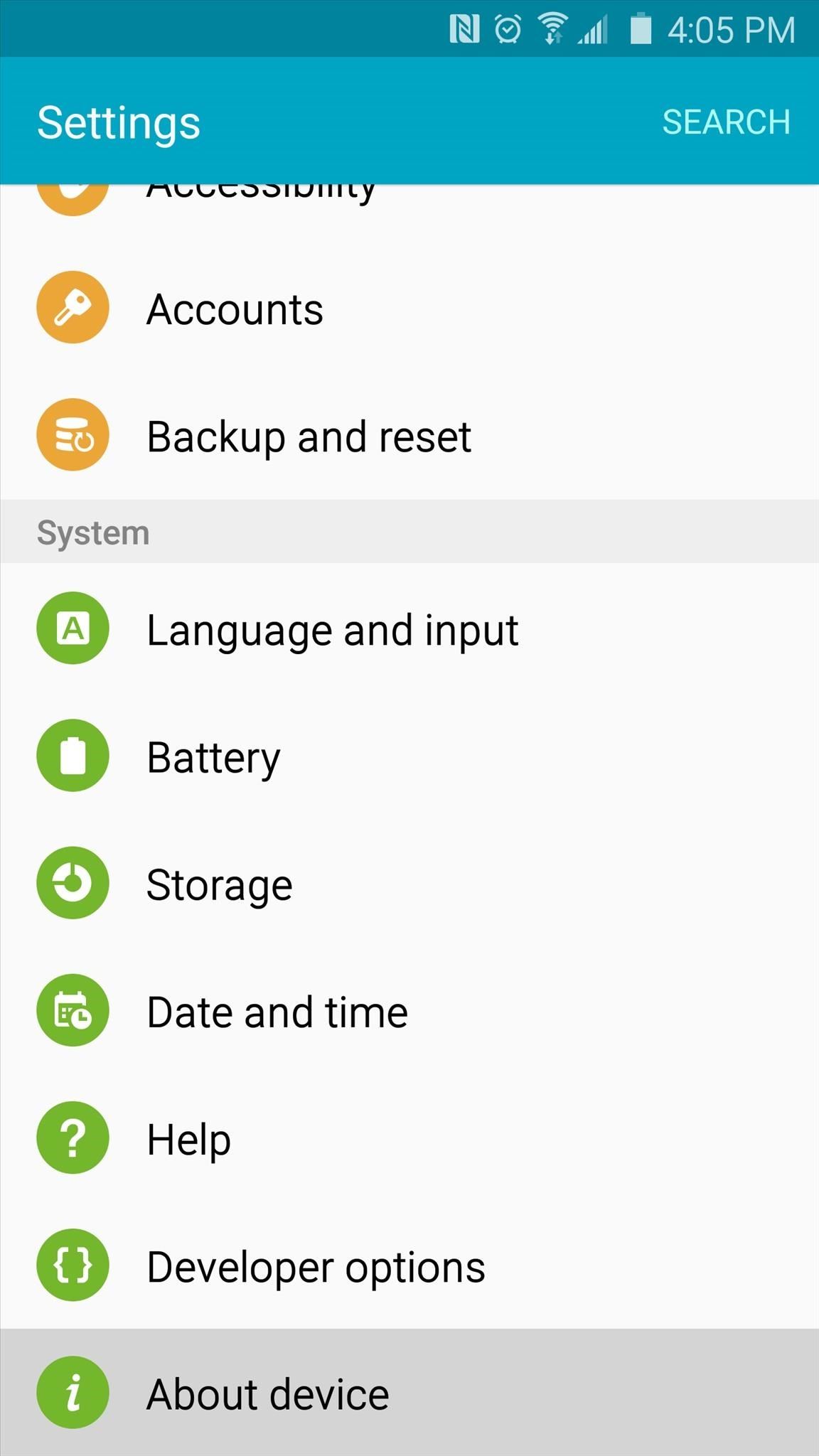
Step 1: Make Sure Your Firmware Version Is SupportedPingPong Root is compatible with most variants of the Galaxy S6 and S6 Edge, but only certain firmware versions are supported. To ensure that your firmware is capable of being rooted with this method, head to your phone's main Settings menu, then select "About device." From here, you're looking for the series of letters and numbers that are listed under the "Build number" entry. More specifically, take note of the characters that follow the first period in this entry. As you can see in the above screenshot, my build number is G925TUVU1AOCG.Now that you know your build number, look through the following list of supported firmwares to see if your phone is capable of using PingPong Root. If your build number is listed under the "download data" sections, your device is still supported, but an extra step will be needed later.Samsung Galaxy S6G9200ZCU1AOD5 G9200ZHU1AOD3 G9200ZHU1AOD9 G920R4TYU1AOD3 G920IDVU1AOD1 G920FXXU1AOCV G920PVPU1AOCF G920TUVU1AOCG G920VVRU1AOC3 G920FXXU1AOBN G920FXXU1AODG G9209KEU1AOCI G9209KEU1AODA G9208ZMU1AOD5 G9208ZMU1AOCI G920FXXU1AOD9 G920AUCU1AOCE G920FXXU1AODE G9200ZCU1AOD9 G920W8VLU1AOCG G920FXXU1AOD4 G920R4TYU1AOCB Builds listed below require you to download data (more on this later)G920FXXU1AOCY G920IDVU1AOC4 G920FXXU1AODI G9209KEU1AOD5 G920IDVU1AOBQ G9208ZTU1AOD9 G920FXXU1AOE3 Samsung Galaxy S6 EdgeG9250ZCU1AODC G925VVRU1AOC3 G925FXXU1AOD9 G925PVPU1AOCF G925FXXU1AOCV G925AUCU1AOCE G925TUVU1AOCG G925W8VLU1AOCG G925IDVU1AOD1 G925SKSU1AOD5 Builds listed below require you to download data (more on this later)G925FXXU1AOD4 G925R4TYU1AOD3 G925FXXU1AODG G925FXXU1AOCZ G925IDVU1AOD3 G925LKLU1AOD8 G925SKSU1AOD8 G925FXXU1AOE3 G925PVPU1AOE2 G925FXXU1AOD8 G9250ZTU1AODC G9208ZTU1AOCI If you do not see your build number listed, refer to the developer's thread, as new builds are being added to the support list.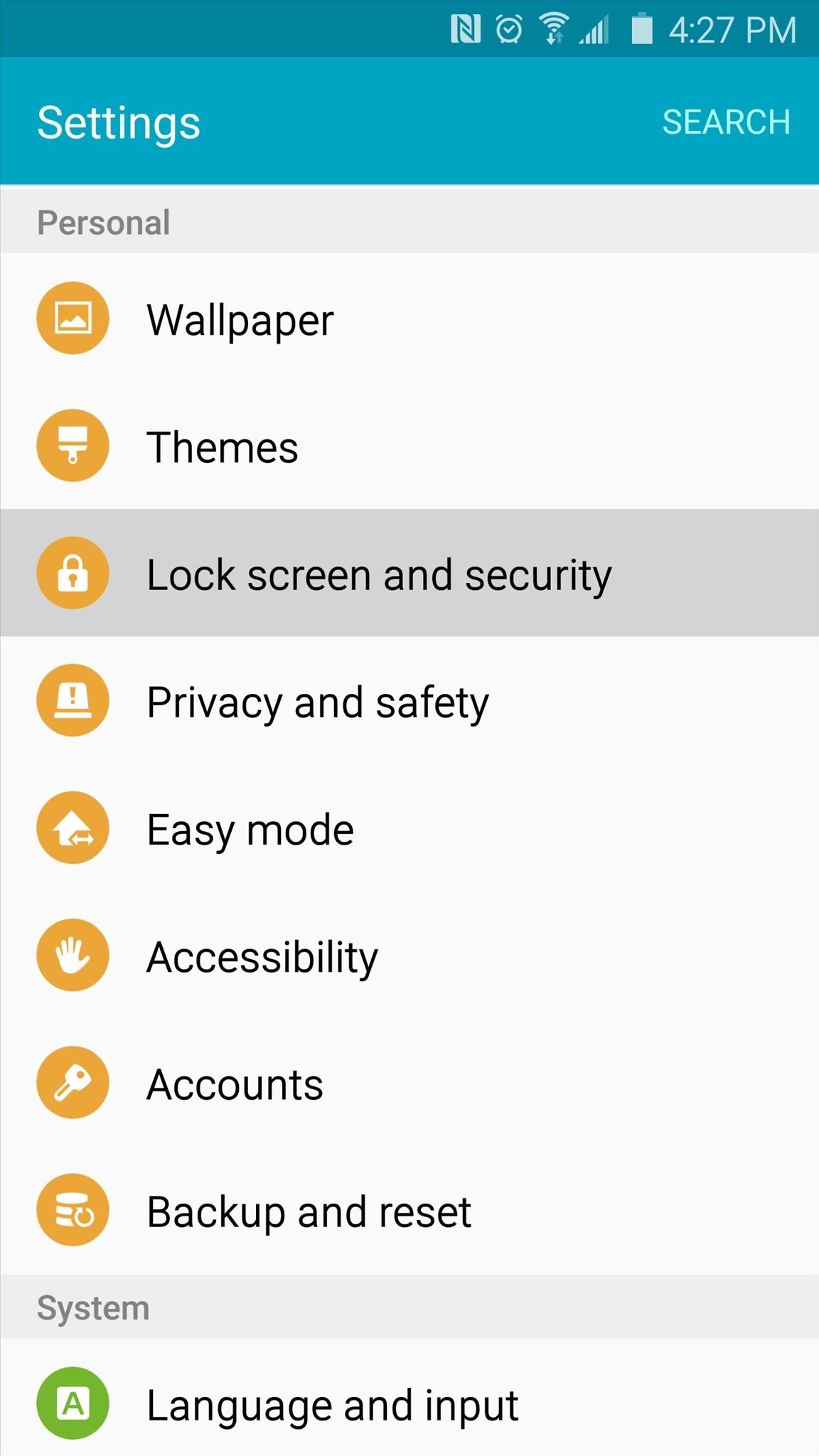
Step 2: Install PingPongRoot & SuperSUIf your build number is listed above, you're ready to go. First up, you'll need to make sure your Galaxy S6 or S6 Edge is set up for sideloading apps. To do that, head to Settings, then "Lock screen and security," and make sure that the "Unknown sources" option is enabled. At this point, you're ready to install PingPong Root. Point your Galaxy S6's web browser to this link to download a copy of the APK installer file. When the file is saved to your device, tap the "Download complete" notification to launch it. From here, tap "Install," then you may receive a warning message that this app contains code that attempts to bypass Android security mechanisms. This is exactly how PingPong Root works, so it's nothing to be alarmed about. Just tick the box next to "I Understand," then press "Install Anyway" if you see this message. When that's finished, tap "Open," then after a few seconds, Android's installer interface should come up again. This time it's asking you to install SuperSU, which is a root management app from developer Chainfire. So tap "Install" again, and when that's finished, press "Done" to head back to PingPong Root.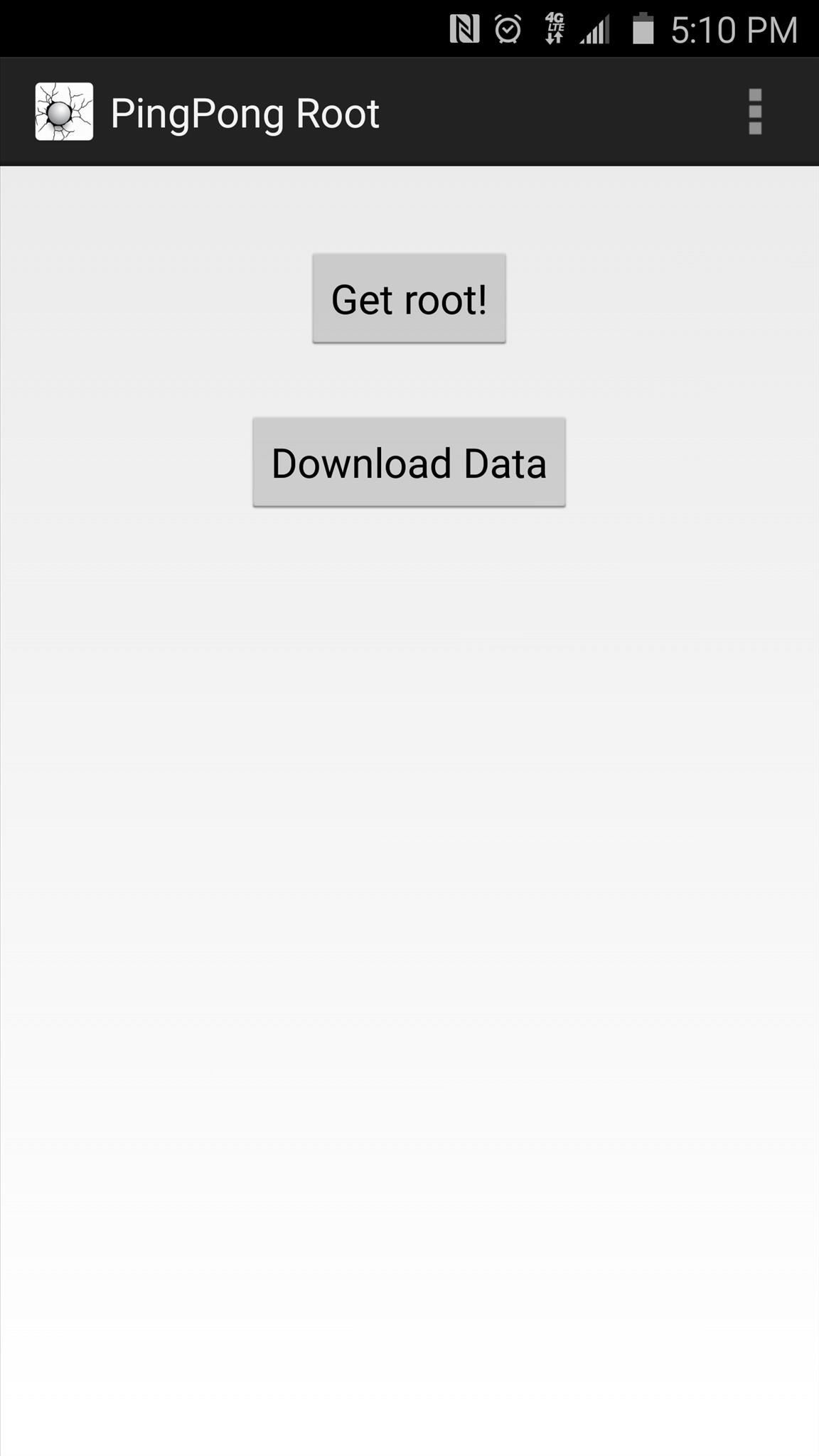
Step 3: Root Your DeviceFrom PingPong Root's main menu, you'll find two buttons—"Get root!" and "Download Data." If your device's firmware was listed in the "download data" section in Step 1, you'll have to tap the "Download Data" button at this point, then wait for the app to download the additional data. Once you're ready to root your device, tap the "Get root!" button. From here, you'll see a message that tells you to "Please Wait!!"—take heed to this message and don't interact with your phone while the root process is running. After about 30 seconds, a message will appear informing you that the process was completed. At this point, reboot your phone as soon as possible.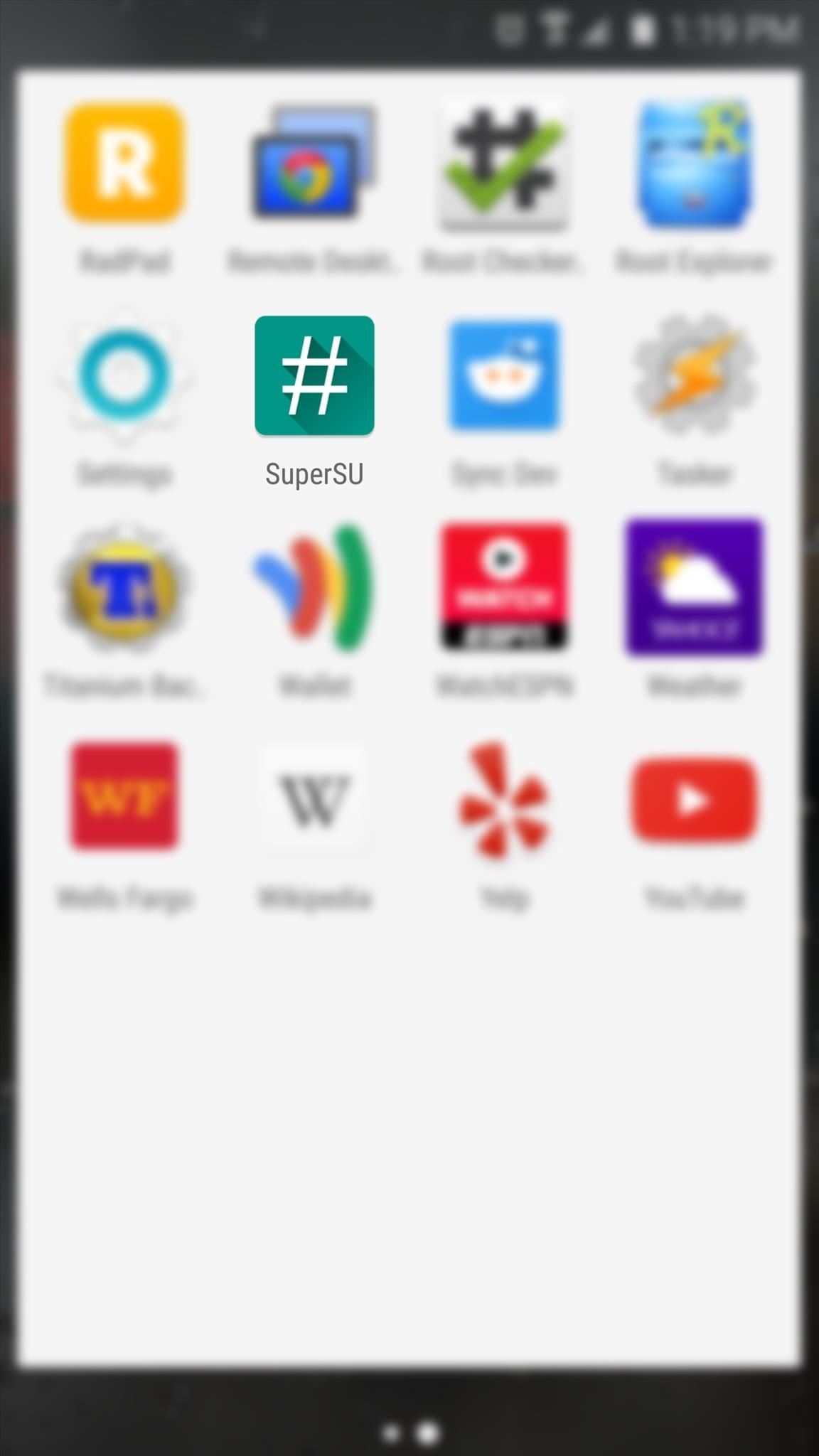
Step 4: Update Your Superuser BinariesWhen you get back up, go ahead and open the SuperSU app that you'll now find in your app drawer. From here, you'll be informed that your Superuser binaries need to be updated, so tap "Continue" on this message. Next, SuperSU will ask how you'd like to update your binaries. Select the "Normal" option from this menu, then give it about 30 seconds to update your binaries. When the process has finished, tap "Reboot" on the confirmation dialog.
Step 5: Verify RootAfter rebooting the second time, your device should be fully rooted and your KNOX counter will not be tripped. If you'd like to verify that everything went off without a hitch, I'd recommend that you download an app called Root Checker, which is available on the Google Play Store for free. After installing Root Checker, simply launch the app, then press "Agree" and "Okay" on the two popups that follow. From here, you'll be taken to the app's main menu. Tap "Verify Root" to make sure that PingPong Root was successful. At this point, Root Checker will ask for Superuser access, so tap "Grant" on the popup. When that's finished, a message at the top of Root Checker should inform you that your device is properly rooted. If for some reason you are not rooted at this point, run PingPong Root again (beginning from Step 3), only this time, place your device into Airplane mode prior to starting.Once you're rooted, you can take advantage of several awesome mods that can customize your device like never before. Check out this guide if you're tired of the "S Finder" and "Quick Connect" buttons in your notification tray, or head to this tutorial to find out how to remove the annoying boot-up sound on your Galaxy S6. You can even install a custom recovery now, but be aware that this willtrip your KNOX counter.What are some of the first root mods you applied on your Galaxy S6? Let us know in the comment section below, or drop us a line on Android Hacks' Facebook or Twitter, or Gadget Hacks' Facebook, Google+, or Twitter.
How To: Get Weather Forecasts in the Notification Shade on Your Samsung Galaxy S4 How To: Get the Galaxy S8's New Weather Widget on Older Galaxy Phones News: Always-Updated List of Apps That Let You Change Their Home Screen Icons on Your iPhone
How To Turn OFF And ON Severe Weather Alerts On Galaxy S6 And
An Apple Watch exploit lets thieves use Apple Pay without needing to enter PIN Posted by Evan Selleck on May 14, 2015 in Apple News The Apple Watch is a means to use Apple Pay , the company's mobile payments solution, without having to pull a phone out of a pocket.
Apple Watch vulnerability could let thieves use Apple Pay
Watch Youtube Videos Without Internet #1 Discover relatable videos on the Home Screen: On the home screen of the Youtube GO app users can easily find up the trending as well as popular videos, therefore, you won't feel it like any other app but love to use it as a great new Youtube app replacement as the official Youtube app also has similar looks that this app have provided.
Watch YouTube Videos Without Internet - YouTube
QR is short for Quick Response. QR codes are read by using an application on your cell phone. Once the code is scanned by your phone, you are taken to the website that is embedded in the QR code.
QR | What is a Quick Response barcode & how to create or read one
That's what makes this DIY remote controlled water gun so awesome—you can prank your friends the sneaky way, no hiding in bushes required. Image via blogspot.com The engineering student behind Do-It-Yourself Gadgets hacked this together using a cheap water pump, an empty bottle, and an old 4-channel remote with one servos modded for
Homemade RC Flame Thrower/ Water Gun including Tutorial - YouTube
Instagram hashtags are still an effective way to get more eyes (and engagement!) on your Instagram posts in 2019. A post with at least one Instagram hashtag averages 12.6% more engagement than posts without a hashtag. So it really is worth creating a hashtag strategy for your brand if you want to
Where to Put Your Instagram Hashtags - Jenn's Trends
DIY homemade glide track / slide cam - YouTube
If you decide to turn your old iPhone into cash for the new iPhone 7, read the listed some of the best ways to break up with your old iPhone, and get your hands on newest iPhone model. You could trade your old iPhone in Apple, Your mobile carrier, Amazon, Best Buy, Target, Radio Shack, eBay, Walmart, GameStop. 16. Erase the Data of Old iPhone
How to Mod Your Old iPod 30-Pin Dock into a Bluetooth Speaker
Google announced Android Auto at Google I/O in 2014, but it took another year before you could actually get it in a car. Android Auto is now supported by various auto manufacturers and makers of third-party multimedia head units. The screens come in different shapes and sizes, and the hardware buttons vary.
Google Rolls Out Wireless Android Auto, but Almost No One Can
Samsung Gear S: Smartwatch like Dick's (but not Android
Whether you have any model or brand of the android phone, it will give you the same features and benefits to fulfill all your needs in your day to day life. Some of the people are in the need of hacking someone else android phone in order to find their different activities through his or her mobile.
Simple Text Message to Hack Any Android Phone Remotely
0 komentar:
Posting Komentar