How To: Disable the Parallax Effect in iOS to Reduce Motion on Your iPhone
Have you ever noticed how your home screen and lock screen wallpaper moves underneath your notification, app icons, really anything on display? It's a cool effect, but to some, might be a bit jarring. On top of that, it also uses up precious battery life. If you're sick of seeing this parallax effect on your iPhone, here's how to turn it off.Back in 2013, Apple released iOS 7, a total rehaul of the iOS system. With the software, Apple included new animations, like the parallax effect — this movement gives the illusion that the home screen is multilayered, with the applications and background wallpaper each on their own separate planes. Tilting the device around brings the feature to life, using the iPhone's gyroscope and accelerometer to change the orientation of certain planes.But enough history. You want this feature gone. Well, there are a couple routes you can take to do so: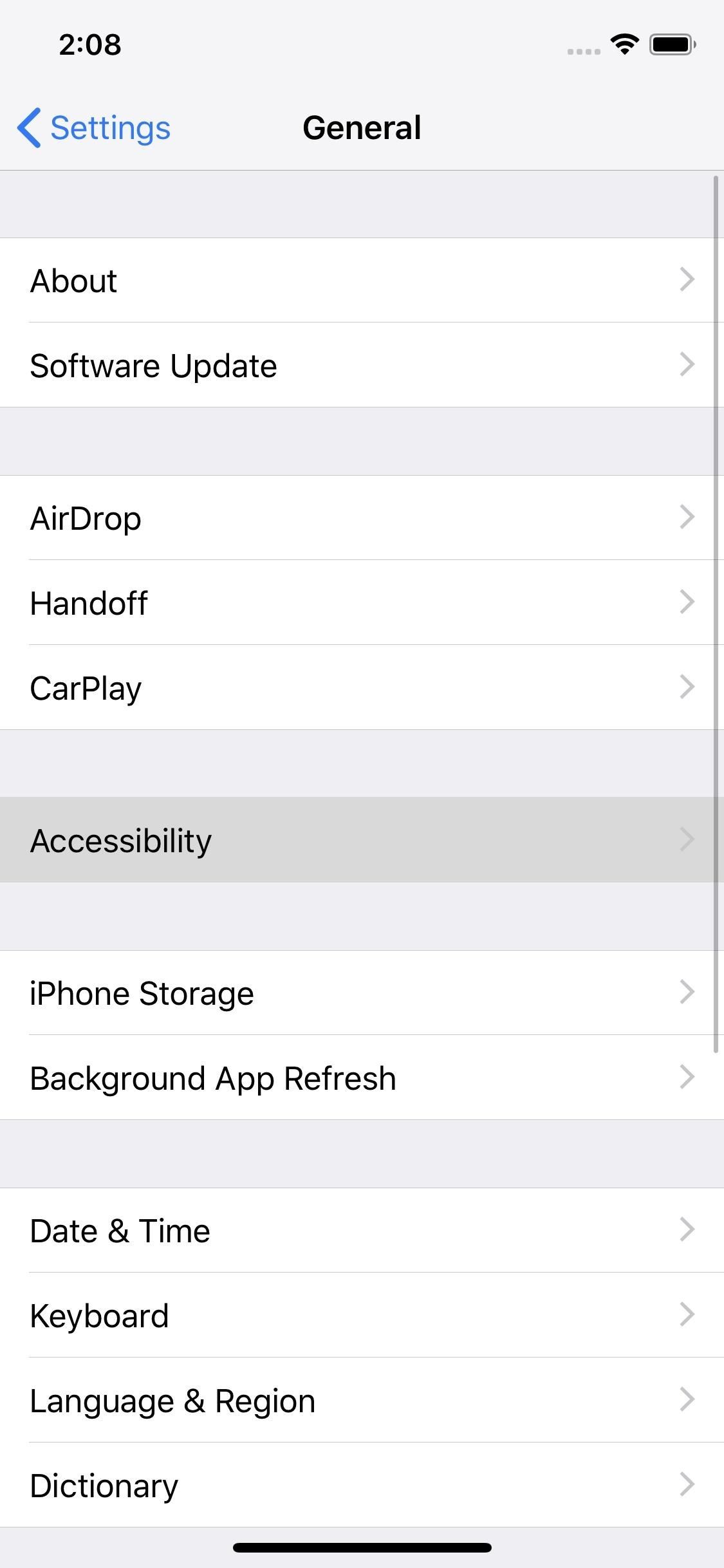
Method 1: Enable 'Reduce Motion'If you want to completely eradicate the parallax effect, look no further than "Reduce Motion." This setting will ensure your wallpapers stay perfectly still, whether on the home screen or lock screen. To access this option, head to "General" > "Accessibility" > "Reduce Motion" in Settings, then make sure the toggle next to "Reduce Motion" is enabled. You can also choose whether to have effects auto-play in Messages, or whether to play them manually. There's a big caveat to Reduce Motion, however. While the parallax effect is history, so are other animations. Opening apps, leaving apps, accessing the app switcher, all done without animations. It's especially disorienting on iPhone X, XS, XS Max and XR, as swipe gestures feel odd without animations guiding your movement. Reduce Motion On (Left) vs. Off (Right) If you'd rather not sacrifice so much just to get ride of the parallax effect, there is another option: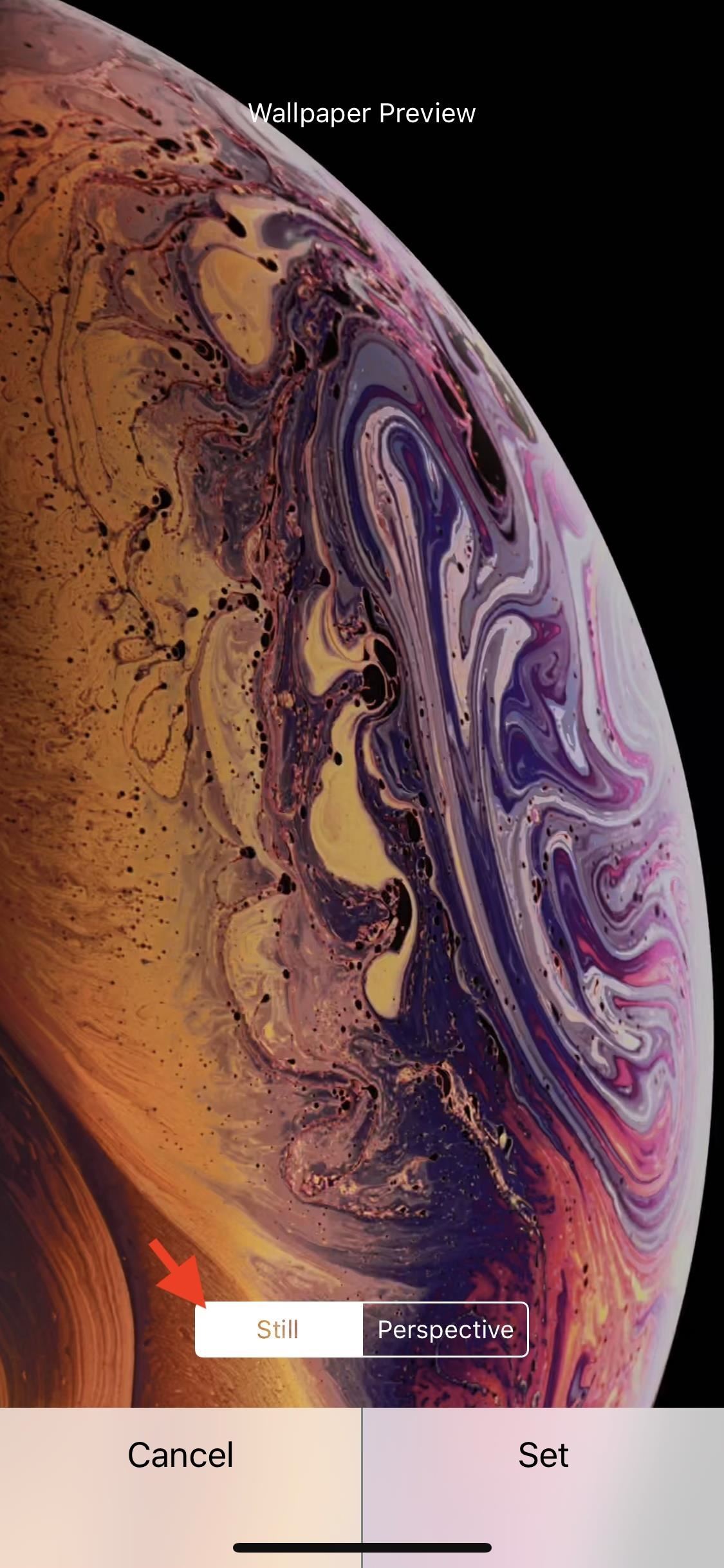
Method 2: Set Your Wallpapers to 'Still'When choosing a wallpaper for your home screen and lock screen, you have one of three options max — "Still," "Perspective," or, if the image is a Live Photo, "Live Photo." By default, iOS chooses "Perspective," which is, essentially, the parallax effect.Avoid this option. Choose "Still" instead. When you do, the wallpaper will remain static on your home screen and lock screen. The catch? Home screen icons still move, but just barely. If you aren't looking, you won't notice. "Still" (Middle) vs. "Perspective" (Right) What about selecting "Both" for Live Photos, where there is no option for "Still" on the home screen? Simple. On the first page for Wallpaper settings, just tap the home screen window. There, you can ensure the wallpaper is set to "Still," without affecting the Live Photo effect on the lock screen. Don't Miss: Get Apple's Live Fish Wallpapers Back on Your iPhone Follow Gadget Hacks on Pinterest, Reddit, Twitter, YouTube, and Flipboard Sign up for Gadget Hacks' daily newsletter or weekly Android and iOS updates Follow WonderHowTo on Facebook, Twitter, Pinterest, and Flipboard
Cover image, screenshots, and GIFs by Jake Peterson/Gadget Hacks
How To Create A Facebook Landing Page In 3 Easy Steps Here's how to create a Facebook landing page and quickly boost your fan base in three easy steps.
Phones Camera megapixels: Why more isn't always better (Smartphones Unlocked) A 16-megapixel smartphone camera sounds great, but an 8-megapixel shooter could still produce better pics.
Realme 3 Pro review: Camera quality - gsmarena.com
How To Install HTC Sense 6 on The Nexus 5. Installing HTC Sense 6 on the Nexus 5 isn't as easy as heading over to Google Play and clicking the "install" button. Being that it's an unofficial port, you'll have to get your hands dirty so to speak. Go to XDA Forums and follow the instructions posted by user GalaxyUser.
Before many games make it to the US-based iOS App Store, they get "soft launched" in a smaller country to get real-world testing for bugs. It's a pilot program, so to speak, as countries like Vietnam or the Philippines have far fewer iPhone users than the US, thus offer a more controlled environment for developers to get feedback and zero-in on issues that may occur in a game's early
How to Easily Change Your Play Store Country to Download
This document explains how to embed a YouTube player in your application and also defines the parameters that are available in the YouTube embedded player. By appending parameters to the IFrame URL, you can customize the playback experience in your application.
Embed YouTube Video Code || 100% FREE to Use - No Signup
Tired of the Stock ROM on Your Nexus 7? Install CyanogenMod
How to Get the Classic Volume Controls Back in Windows 10
It's live! Google has finally unveiled the much-hyped makeover of their Gmail email service. As of yesterday, anyone who wants to update to the new Gmail look can, but in the coming days it will be forcefully pushed to Gmail users everywhere.
Chrome OS 70 Brings Massive UI Overhaul For Tablets: Android
How to Enable Chromecast's Screen Mirroring on Any Rooted
How To: Turn the Screen Off Faster & Alleviate Power Button Stress on Your Samsung Galaxy Note 2 How To: Trick Out Your Galaxy S3's Status Bar with New Icons, Clocks, Colors, & More How To: Get a Taste of the New Galaxy S6 with This Weather Widget for Any Android
Get LG's Double-Tap to Sleep on Any Samsung Galaxy Device
So this was the drag and drop a part of iOS multitasking on iPhone. Next, head over on how to use drag and drop in Files app on the iPhone. Use Drag & Drop in Files App on iPhone. There is a boundary to use drag and drop for files app.
Drag & Drop in your iPad & iPhone with iOS 11, How-To
Google Photos integrates with Google's ecosystem to bring you awesome features like the ability to identify landmarks, track down products you've photographed, and so much more. Now, if you need to translate foreign words in any of your pictures, the app has you covered as well. Courtesy of Google
Get info about your photos & surroundings - Android - Google
Automatically download TV Shows using RSS! How to Automatically download your favourite TV shows when they air using ShowRSS.Info and Utorrent. How to access all the latest TV and Movies for Free
Best way to watch Live TV on Kodi for free using addons and
At right you can see the selection of parts that you'll need to build you tin can waveguide antenna. I know if you've searched around on this, you'll find sites proclaiming that you can build this for only a few bucks, but I'll tell you honestly, it cost me quite a bit more.
The soup can wifi antenna - YouTube
0 komentar:
Posting Komentar