How To: Get Dark Mode in Google Photos
Dark mode is everywhere. Both Android 10 and iOS 13 added the feature natively, and many of your favorite apps now include the option. So far, Google has been on a mission to add it to all their apps, and we just got another one, Google Photos.As with all of Google's dark mode apps, this is more of gray background instead of a true black. However, don't let this deter you. Even with this color, you still get the battery saving benefits of dark mode. For now, Google hasn't included a toggle within the app, so unlike Messages and Dialer, it isn't as straightforward. But in a few steps, you can enjoy the cool new look in your Photos app.
RequirementsAndroid 8.0 Oreo or higher
Step 1: Download the Latest Version of Google PhotosYou will need the latest version of Google Photos. Go to the "My Apps" section in the side menu of your Play Store app and see if there's an update button next to Google Photos. If there is, select this button to update Photos. I tested this feature on v.4.18, so as long as Google Photos is running this version or newer, you will be able to use dark mode.Play Store Link: Google Photos (free) If the update isn't available on the Play Store for you just yet, you can sideload the new version from APKMirror. This is a trusted site that hosts APK files that were pulled directly from the Play Store, so there's no malware risk and you will continue to receive updates to Google Photos from the Play Store in the future.APK Link: Google Photos (APKMirror)
Step 2: Unlock Developer OptionsUnlike other Google apps, there is no toggle for dark mode in the Google Photos' settings. Instead, you'll need to take advantage of the night mode toggle in Developer Options, which is why this feature requires Android 8.0 or higher (the toggle wasn't added until 8.0).By default, the Developer Options menu isn't accessible. You will need to unlock it first by going to Settings –> About Phone, then tapping "Build Number" seven times in rapid succession. If you'd like more help, we have an in-depth tutorial on how to activate Developer Options at the link below.More Info: How To Unlock Developer Options on Android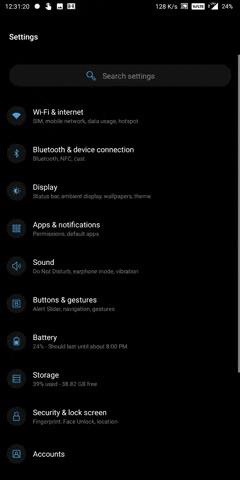
Step 3: Enable Dark ModeNow, from your phone's main Settings page, open the Developer Options menu. If Developer Options does not appear on the main Settings list, open the "System" sub-menu, then tap "Advanced" (if present) and choose Developer Options from there.Once inside the Developer Options menu, scroll down just a little bit and select "Night Mode." Then, from the popup, select "Always on."
Step 4: Check Out Your New Dark ModeOpen Google Photos, and now, instead of a white background, you will see a black one. Not only does it look cool, but will save you battery as well, especially if your phone has an OLED panel (such as AMOLED or POLED). (1) Before, (2) After Don't Miss: How To Enable Samsung's New Dark Theme on Your Galaxy in Android PieFollow Gadget Hacks on Pinterest, Reddit, Twitter, YouTube, and Flipboard Sign up for Gadget Hacks' daily newsletter or weekly Android and iOS updates Follow WonderHowTo on Facebook, Twitter, Pinterest, and Flipboard
Cover image and screenshots by Jon Knight/Gadget Hacks
How To: Open Google Now Instead of S Voice with the "Hi, Galaxy" Command How To: Use the official Google Voice app on an Apple iPhone 4 (iOS 4.2) How To: Navigate Hands-Free Using Voice Commands How To: Replace Android's Voice Dialer with Google Now for Better Bluetooth Dialing
How-to Use Voice Dialer On An Android Phone - groovyPost
Google has already started to roll out the over-the-air update of Android 5.0 Lollipop to older Nexus series phones and tablets, but chances are it will take a long time for the OTA to hit your device.
How to Get Android Lollipop Today « Nexus :: Gadget Hacks
Uber rolled out a new mobile app last month, making it easier to book a ride. However, if you installed the latest update, Uber has been tracking your location the entire time. Here's how you can stop
How to Stop Facebook App From Tracking Your Location In the
How to solder a quarter-inch connector to an instrument cable; get expert tips and advice from an expert on how to solder electronic equipment in this free instructional video. Expert: Jeff Naylor
How to Solder : Soldering with Instrument Cable Wire | Weller
How To: Enhance the Music Listening Experience on Your Nexus 7 Tablet How To: Make LEDs Dance to Techno Music How To: Control Music Using the Power & Volume Keys When Your Nexus 7's Screen Is Off How To: Make Trippy EL Wire Headphones That Dance to the Beat of Your Music
Light Up Your Next Party with This DIY LED Beer Pong Table
FAQ for Samsung Phone & Tablet. Find more about 'How do I change or hide notifications on my Samsung Galaxy Note5 lock screen?' with Samsung Support.
How to hide sensitive content from Galaxy Note 9 lock screen
Phones How to manage your Google Now Reminders. Using Google Now's Reminders feature is convenient, but managing a set reminder isn't. Here's what you need to know.
Shortcut/Widget to set a reminder in Google Now - Android
How to use a barcode reader app to scan a QR (quick response) code and go to a website address (URL) with a Samsung Vibrant (Galaxy S) mobile phone.
How Do I Use/Scan QR Codes?- QR Code Reader, Quick Response
How to Use Your Galaxy S9 & Bixby to Translate Languages in
The famous game Flappy Bird (technically Flappy Droid ) is still in Android 9.0 Pie. First introduced in 5.0 Lollipop, the game was originally the version number easter egg for the new Android update. But after Android Marshmallow, Google began to hide it from its usual location, and Pie continues that tradition.
How to find Android's hidden Flappy Bird easter egg | Greenbot
How to Easily Create Your Own Custom Font from Scratch
It is the main aspect that mother and fathers need to hack their youngsters' accounts without calling an expert. We desire to reveal you the very best methods to obtain Facebook password hack no study. The most effective means to hack someone's Facebook accounts. Technique 1: Hack Facebook without a password with GuestSpy application
5 Ways to Hack Facebook Account Online for Free
thetruthspy.com/blog-free-spyware-cell-phone/5-ways-hack-facebook-account-online-free/
This is the powerful spy app and easy way to hack Facebook account. With this app, you will have maximum opportunity to hack any Facebook account in an easy manner. Then, you want to learn the working of truth spy for this task.
How to Hack Your Friends Facebook Account Password 2019
What's Up Guys!!! The famous Flappy Bird (technically Flappy Droid) game is still around in Android 9.0 Pie. First introduced in 5.0 Lollipop, the game was originally the version number easter egg
The hidden Flappy Bird game is still around in Android 9.0
0 komentar:
Posting Komentar