How To: Change Text Size on Your iPhone for Smaller, Bigger & Bolder Fonts
For most people, the font that Apple uses in iOS is just perfect, but some of you may think it's too big while others with poor vision may have a hard time reading it. Whether you're having a hard time seeing text on your iPhone or just want something different, there are actually three things you can do to adjust how text is viewed.While there are three ways to adjust how text appears on an iPhone, only two of them may apply to you, depending on which iPhone model you own. To better explain, let's dive right into the first tip, which applies only to the iPhone 6, 6 Plus, 6S, 6S Plus, 7, 7 Plus, 8, 8 Plus, XS Max, and likely the iPhone XR. The first tip does not work on the iPhone 5S or SE, nor the newer iPhone X or XS.This guide assumes you're running the most up-to-date iOS version, which is, at the time of this writing, iOS 12, though these may work similarly for past versions too.Don't Miss: How to Remove Stock Apple Apps on Your iPhone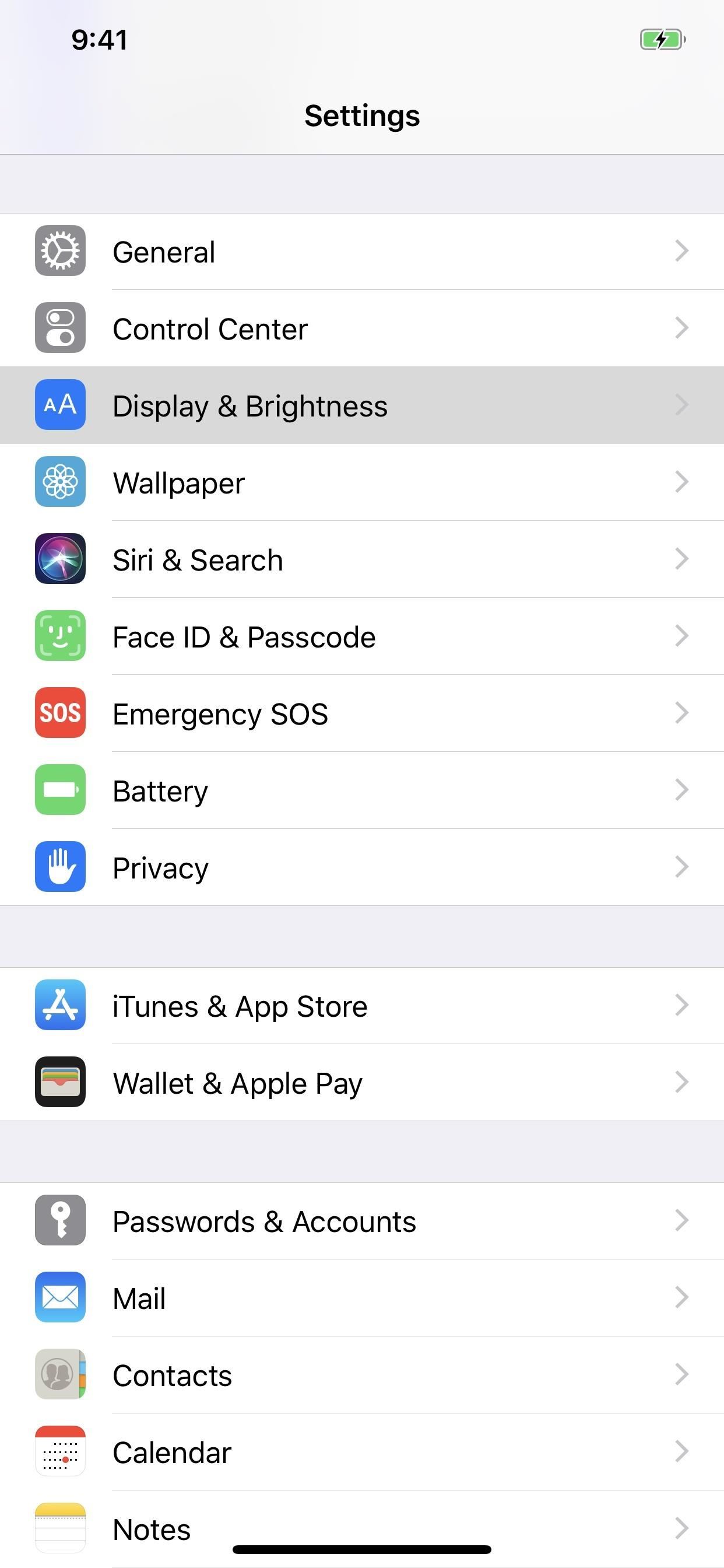
Tip 1: Change Display ZoomWhen you first set up iOS on your iPhone, you'll be asked to choose between a "Standard" or "Zoomed" look. Most of you probably breezed right by that option, so you likely have "Standard" set as your display preference. If you want on-screen text to appear slightly bigger, you can change it to "Zoomed." This will also increase the size of app icons, some buttons, some shapes, and other items.In the Settings app, select "Display & Brightness," then tap "View" under the Display Zoom section. Again, this only works for iPhone 6, 6 Plus, 6S, 6S Plus, 7, 7 Plus, 8, 8 Plus, XS Max, and XR, but not the iPhone 5S or SE, nor the iPhone X or XS. If you don't see this section, you are not able to adjust them, so you'll want to move on to Tip 2 and Tip 3 below. Next, you can tap the "Zoomed" tab, then "Standard," to compare views of the home screen. Swipe left on the home screen will also let you compare the Messages app, followed by Mail. When you've made your selection, tap "Set." You'll see a prompt letting you know that "changing Display Zoom will restart iPhone." Select "Use Zoomed" or "Use Standard" to confirm and restart your iPhone. When it's back up and running, you'll notice a lot of things that are larger or smaller across iOS, depending on your selection.
Tip 2: Change Text SizeTo change the actual size of the text on your iPhone, open up the "Display & Brightness" preferences inside the Settings app, then tap "Text Size." You can also go to "General," then "Accessibility" if you want, then select "Larger Text." Using the slider on the bottom, drag it to adjust the size of your font, which will also be applied to applications that support Dynamic Type, like Twitter. If you increased the font size but still think it's too small, you can make it even bigger. However, you can't do this from the "Display & Brightness" preferences, only from the "Accessibility" options. Once there, select "Larger Text," then toggle on "Larger Accessibility Sizes." Next, use the slider to increase the size even more.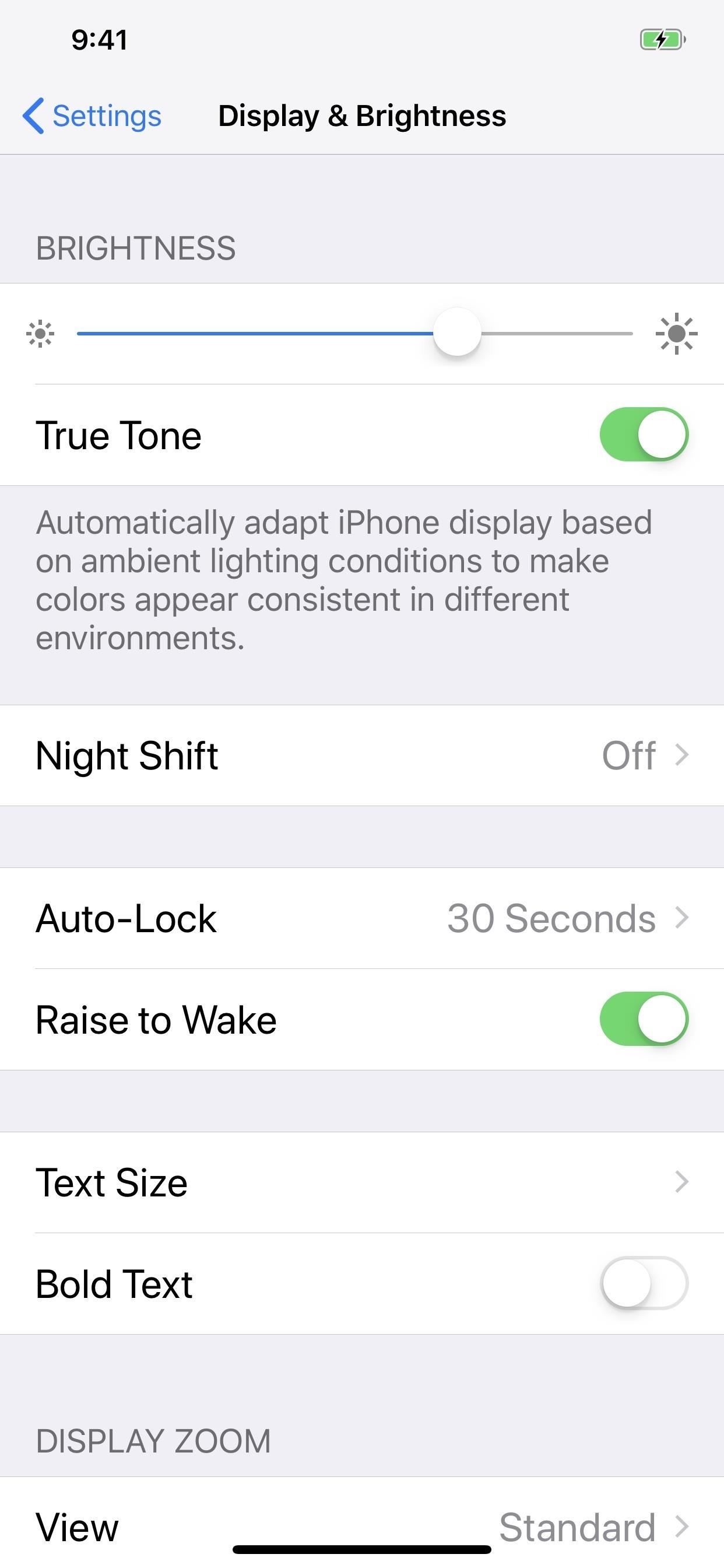
Tip 3: Change Text BoldnessIf you're still having a hard time seeing your now-huge font or you want to make your smaller text stand out more, you could take it a step further by bolding it. Just go to either the "Display & Brightness" settings or the "Accessibility" settings, then toggle on "Bold Text." You'll be asked to "Continue," which will restart your iPhone to apply the changes, so tap it.
ExamplesTo help you see how these three features can work together or separately, here are a few examples of images to showcase how they could look. Both examples show the progression of changing one setting on top of the previous setting — starting with smallest text size, then going to normal text size, to largest text size, to bold, to even larger text size, to zoomed display. These are great options for those who want to make things easier to read, but also for people that want to make text smaller to fit more content on the screen, like a conversation thread within Messages.Don't Miss: How to Unlock Apple's 'Dark Mode' in iOS 12 for iPhoneFollow Gadget Hacks on Pinterest, Twitter, YouTube, and Flipboard Sign up for Gadget Hacks' daily newsletter or weekly Android and iOS updates Follow WonderHowTo on Facebook, Twitter, Pinterest, and Flipboard
Cover image, screenshots, and GIFs by Justin Meyers/Gadget Hacks
Learn how to do anything with wikiHow, the world's most popular how-to website. Easy, step-by-step, illustrated instructions for everything.
eBay - Electronics, Cars, Fashion, Collectibles, Coupons and More
If bObsweep Pethair is behaving differently, there is a check-up test you can do from home. Perform this diagnostic test to make sure bOb is functional or find the cause of anything that challenges his cleaning ability.
Poofruit Dodgeball « Jackass 3D Contest :: WonderHowTo
In case you are using a Blackberry Curve 8320, 8900, 9310, 9320, 8500, 8300 series phone or any other model and if AT&T or T-mobile is the cell company you are subscribed to, your mobile will mostly be locked to their service exclusively.
Blackberry Cell Phone User Manuals Download - ManualsLib
I've Been Hacked - What To Do After You've Been Hacked March 2, 2015 Carter Graydon Information , Tutorials There's nothing quite like that feeling of dread that slowly envelops you when
Find Out if Any of Your Passwords Have Been Compromised
Compare 159+ Boost Mobile cell phone plans for the iPhone XS Max 512GB to see which plan suits you. Find Boost Mobile Apple plans starting from $35!
iPhone XR, XS, XS Max: Apple's three new iPhones start at
Over the years, he has come up with a handy checklist that makes traveling international easier and more efficient. Here are his tips. When it comes to travel, heading abroad is an entirely different animal from your typical family beach vacation.
How to prepare your smartphone for a trip - USATODAY.com
Which Camcorder Microphone Should You Use? Again, that depends on what you're shooting. But if you're a video shooter who needs to be versatile, you might find that you need to own all three types of microphones. Or you can own the ones you use the most, and then rent the others. Sometimes people forget about this option.
Camcorder XLR Adapters | B&H Explora
The Samsung Galaxy tablet's camera is much more than just a hole in the case. Taking a picture or shooting a video can involve more than just touching an icon. To help you get the most from the tablet's camera, various settings, options, and effects eagerly lurk beneath the Camera app's
How to Take a Screenshot of Your Samsung Galaxy Tab A
Connecting your Xbox to the Internet can be done a few different ways, namely through a wired or a wireless connection. Both methods can be done easily and is a must to fully experience Xbox Live and play online with your friends and family.
Testing Websites in Game Console Browsers - A List Apart
This is Official guide how to Jailbreak iPhone 4 on iOS 7.1.2 by Pangu Tool. After a long development period and testing now we can finally proudly confirm that the Pangu Jailbreak really works on iOS 7.1.2 for iPhone 4 as well as newer models. The release of the Pangu untethered jailbreak iOS 7.1.2
Jailbreak Iphone 3G/3GS and Unlock with Redsn0w 0.9.2
Autoplay When autoplay is enabled, a suggested video will automatically play next. Up next Microsoft word tutorial |How to insert images into word document table - Duration: 7:11.
how to rip audio from youtube to ipod? | Yahoo Answers
0 komentar:
Posting Komentar