How To: Get a New Look on Android with Nougat's Hidden Theme Engine
Starting with Marshmallow, Android added a built-in theme engine called "Runtime Resource Overlay," or RRO. This theme engine was intended to be used only by smartphone manufacturers, not end-users, so unlike Cyanogen's CM Theme Engine, owners can't use it to change the look and feel of their phones.But this is Android we're talking about here—of course there's a way to activate this hidden theme engine. In the past, we've been able to activate RRO using an app called Layers, and now, that same app has been completely revamped to work on Nougat and make the whole process of unlocking these hidden themes even easier.The Layers developers thought this overhaul was significant enough to warrant a name change, and now the app is called "Substratum." So even if you've installed Layers in the past, Substratum is worth revisiting.
Requirementsrooted Android device Android 6.0 or higher stock Android or AOSP-based custom ROM
Step 1: Install Substratum Theme EngineHead to the Play Store and install the free Substratum Theme Engine.Install Substratum Theme Engine from the Google Play Store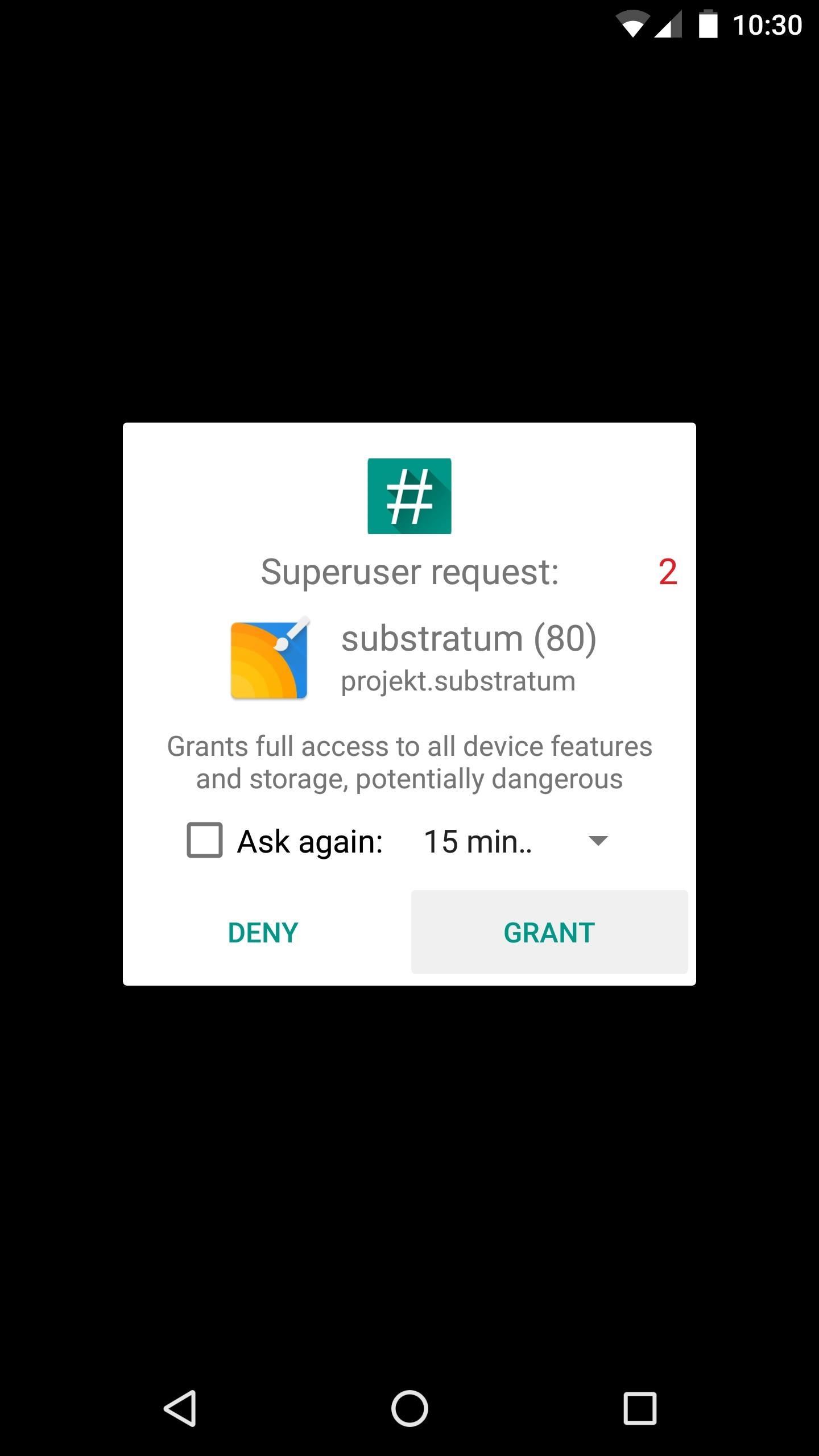
Step 2: Grant PermissionsOpen Substratum, then tap "Grant" on the Superuser access request. From here, you'll need to grant additional permissions so that Substratum can save its theme files to your phone's storage, so tap "Allow" when prompted.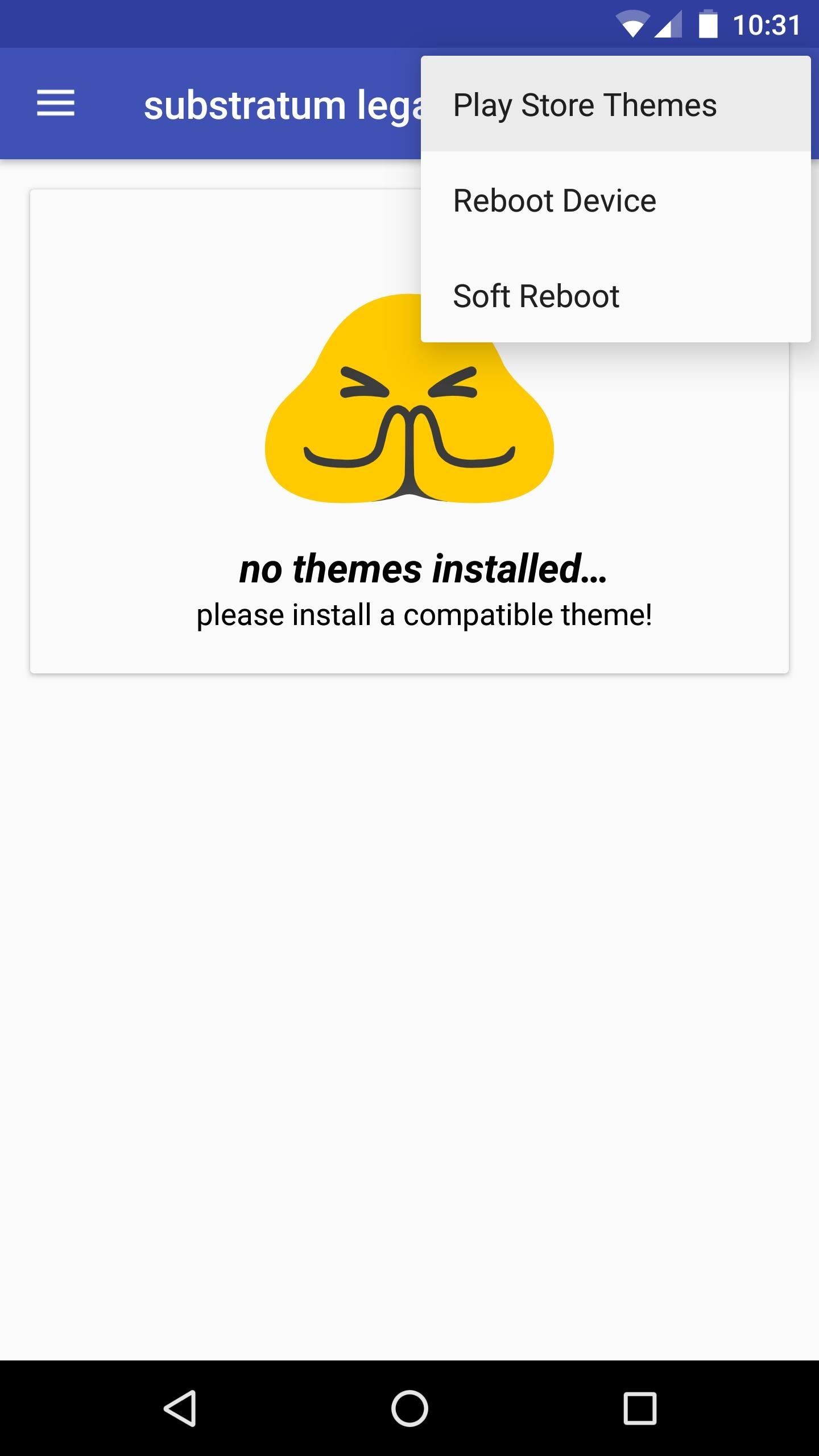
Step 3: Install a ThemeTap the three-dot menu button in the top-right corner of Substratum's main menu, then select "Play Store Themes." This will take you to a listing of all the Substratum-compatible themes on the Play Store, so browse through these and find at least one that suits your tastes. Once you've picked out a theme or two, you can simply install them like any other app.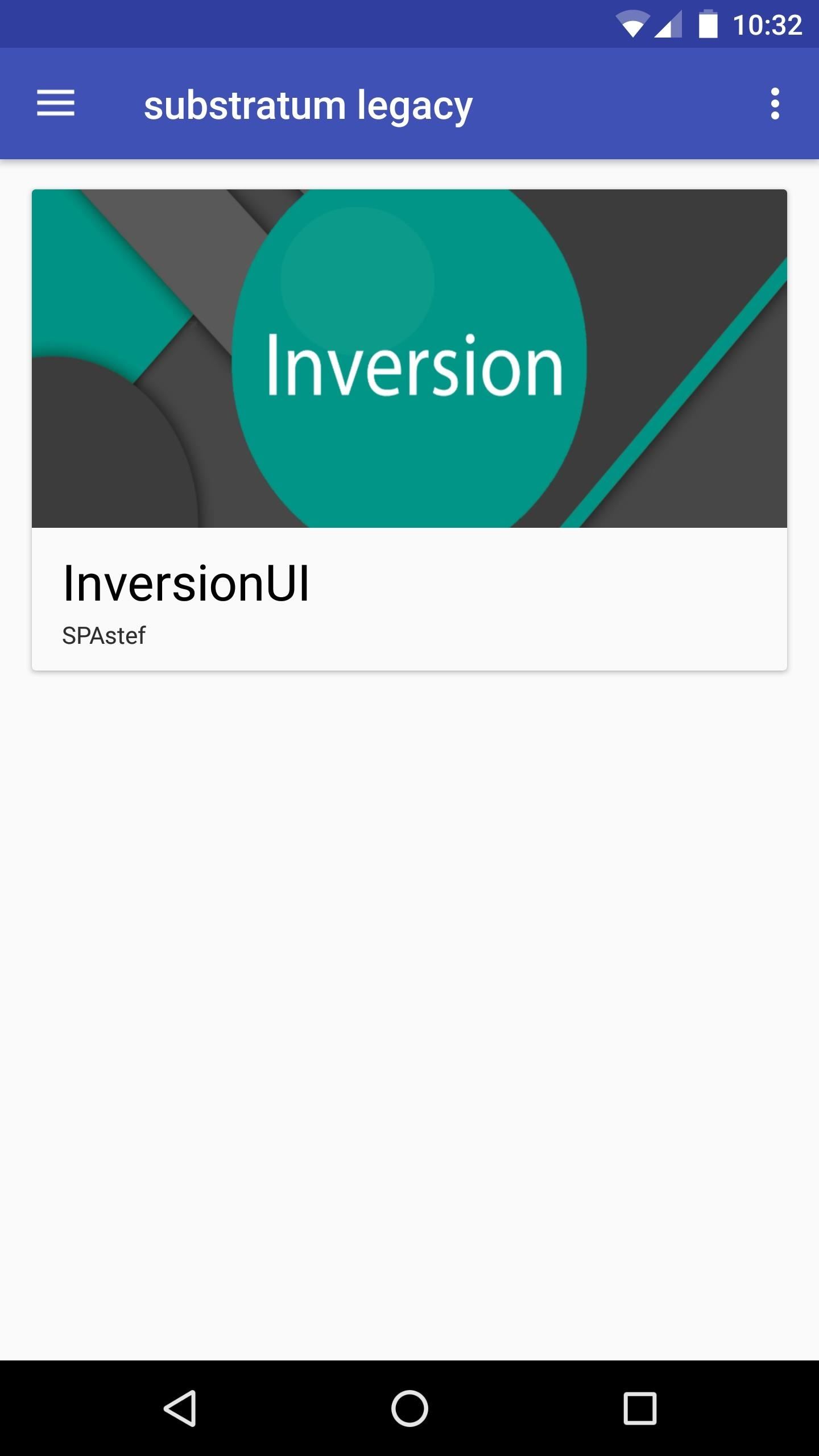
Step 4: Apply Your ThemeWith at least one Substratum theme installed, head back to the main Substratum app, then pull down to refresh. From here, select your first theme.Substratum lets you mix and match elements from multiple themes, so you've got two options from here. First, you could simply toggle the switch at the top of the screen to use the selected theme for all apps and elements that it's capable of theming. Secondly, you can go through the list and tick the boxes next to any individual app or element that you'd like to theme. Once you've selected the elements you'd like to theme, tap the floating action button in the bottom-right corner, then choose "Install Selected." After a few seconds, you'll see a pop-up informing you that a reboot is needed. If you only intend to apply one theme right now, tap "OK" here. Otherwise, if you're mixing an matching themes, tap "Later," then select elements from your second theme, and reboot when you're finished.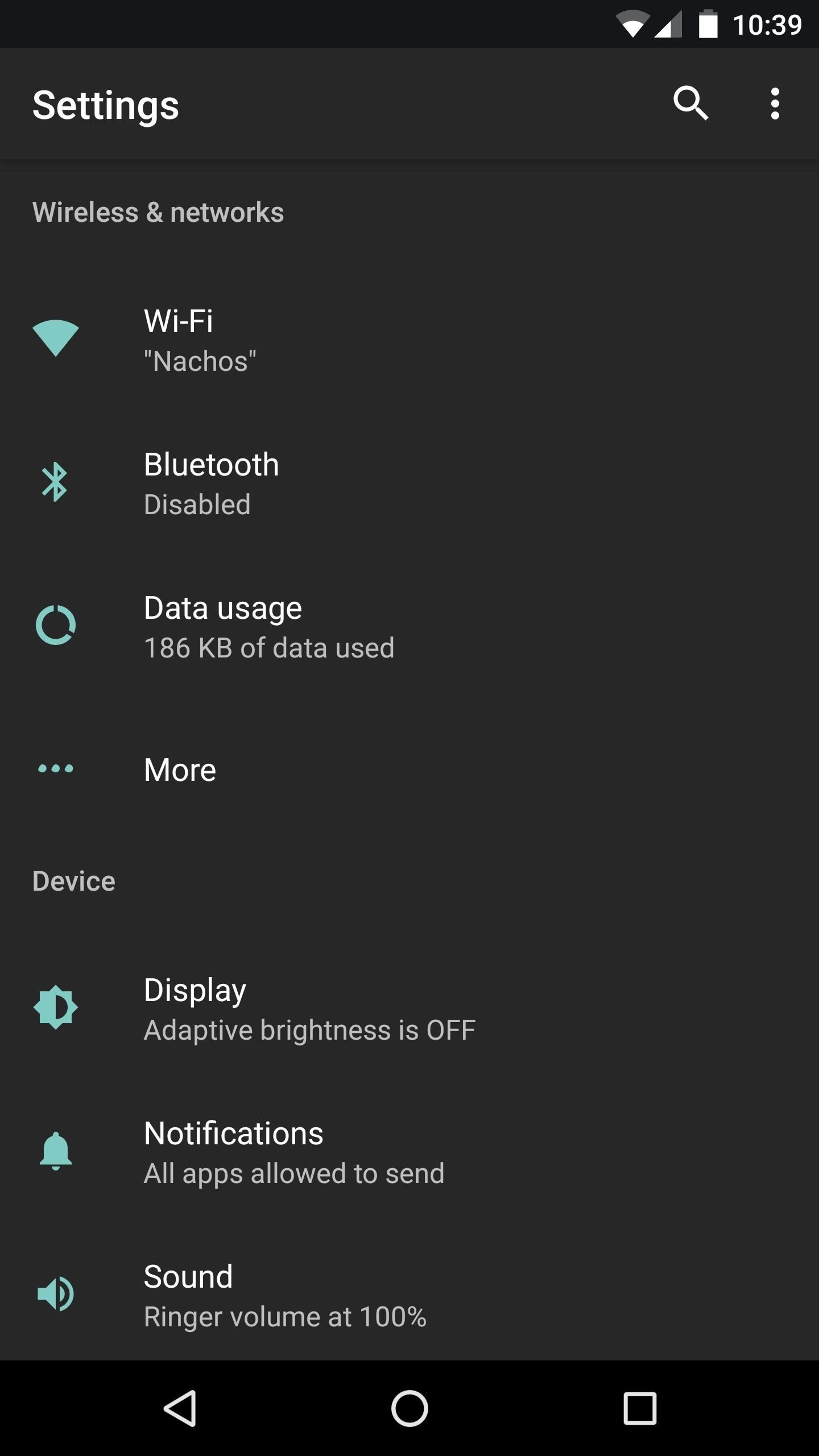
Step 5: Enjoy the New LookAfter rebooting, your new theme will be in effect. Substratum themes are capable of changing the look and feel of almost any app or menu on your device, so the new look is all-encompassing. Even if something's missing from your first theme, you can install another one, then apply only the missing elements to complete the look. Don't Miss: 25 Cool New Things You Can Do with Android NougatFollow Gadget Hacks on Facebook, Twitter, Google+, and YouTube Follow Android Hacks on Facebook, Twitter, and Pinterest Follow WonderHowTo on Facebook, Twitter, Pinterest, and Google+
Cover photo and screenshots by Dallas Thomas/Gadget Hacks
Whether or not you choose to verify the identity key of the person you're communicating with when you first start talking, if they decide to set up Signal on a new device, or if someone hijacks their account by setting up Signal using their phone number, Signal will provide you a warning the next time they contact you.
Signal 101: How to Quickly Delete All Your Messages at Once
In iOS 12, Apple's web browser receives a few new features that add up to a better user experience. In the section below, we have created a list of the best new features in iOS 12 Safari. For some background, Apple has begun rolling out the first beta of iOS 12 to developers for testing purposes.
Apple's Safari web browser is getting better with macOS High
The lightsaber is one of the coolest weapons in the history of cinema, and the original props came from a junkyard. Funny how that works right? If you want a lightsaber for your own film, costume, or just because they're awesome, watch this video for a guide to making three types of lightsabers: a cheap one, a medium one, and very expensive professional-quality one.
Quite Possibly the Best Lightsaber Replica Ever (This Is Not
Ultra compact, ultra lightweight and yet very durable, the PowerFilm USB+AA Solar Charger is ideal for everyday use. The USB+AA Solar Charger charges most USB devices. Proprietary charging circuitry maximizes charge into the batteries. It provides a full charge in four hours of full sun.
Solar Powered Camping Lantern and iPhone Charger. 3 watt
This Is What iPhone Emojis Look Like On Android. I recently discovered that I've been sending *wildly* different emojis to my Android friends. Be wary of what your emoji may be saying on a
How to Get iPhone Emojis on Your Nexus 5 - Gadget Hacks
How to Completely Customize the LED Notification Colors on
How To: Take pictures and shoot video with a Samsung Galaxy Tab How To: Take photos and videos using the camera on the Samsung Galaxy Tab How To: Change the wallpaper background image on the Samsung Galaxy Tab How To: Record videos using the Samsung Galaxy Tab's built-in camera
How to Take pictures and shoot video with a Samsung - Tablets
Sekarang, Netflix ini tidak menggantikan yang baru. Anda masih dapat beralih ke yang baru, dan Anda dapat dengan bebas berpindah-pindah antara tampilan baru dan lama tanpa harus melakukan langkah-langkah di atas lagi. Kapan pun Anda ingin memeriksa antarmuka Netflix baru, buka saja Aplikasi dari dasbor Xbox dan klik Netflix.
Vraťte se k staré aplikaci Netflix na nové aktualizaci Xbox
How to Install a custom ROM on an HTC Hero Google Android
You can set your Samsung Galaxy smartphone to send repeat notifications until you read your text or message. On later models, you can also set which apps and messages to set on repeat. 1 From the home screen, choose Apps or swipe up to access your apps.
Samsung Galaxy J3 V / J3 (2016) - Text Message Notification
How to Turn Off Ads on YouTube. This wikiHow teaches you how to prevent ads from displaying on YouTube. If you don't mind paying a monthly fee, signing up for YouTube Premium will prevent ads from showing up on any platform into which
Pop ups and little ads keep appearing on - Mozilla Support
Below are step-by-step instructions on how to text via email. SMS Vs. MMS. SMS, or Short Message Service is also commonly referred to as a "text message". With a SMS, you can send a message of up to 160 characters to another device. Longer messages will automatically be split up into multiple texts.
0 komentar:
Posting Komentar