Apple Music 101: How to Automatically Download Tracks for Offline Playback That You Save to Your Library
When you've exhausted your data plan, streaming isn't an option unless you want overcharges. While Apple Music makes it easy to download songs for offline listening, you need to add the music to your library first. This creates an extra step in downloading music, but it doesn't have to — Apple Music lets you automatically download any song, album, or playlist that you add to your library.Unfortunately, this feature only works for the subscription service on iOS. While the Android version of Apple Music's subscription service is virtually identical to its iPhone counterpart, small differences exist — like the absence of automatic downloads. There doesn't appear to be any reason in particular for the omission, so hopefully, Apple implements this feature in a future update.Don't Miss: How to Disable Apple Music's Auto-Renewal For Free Trials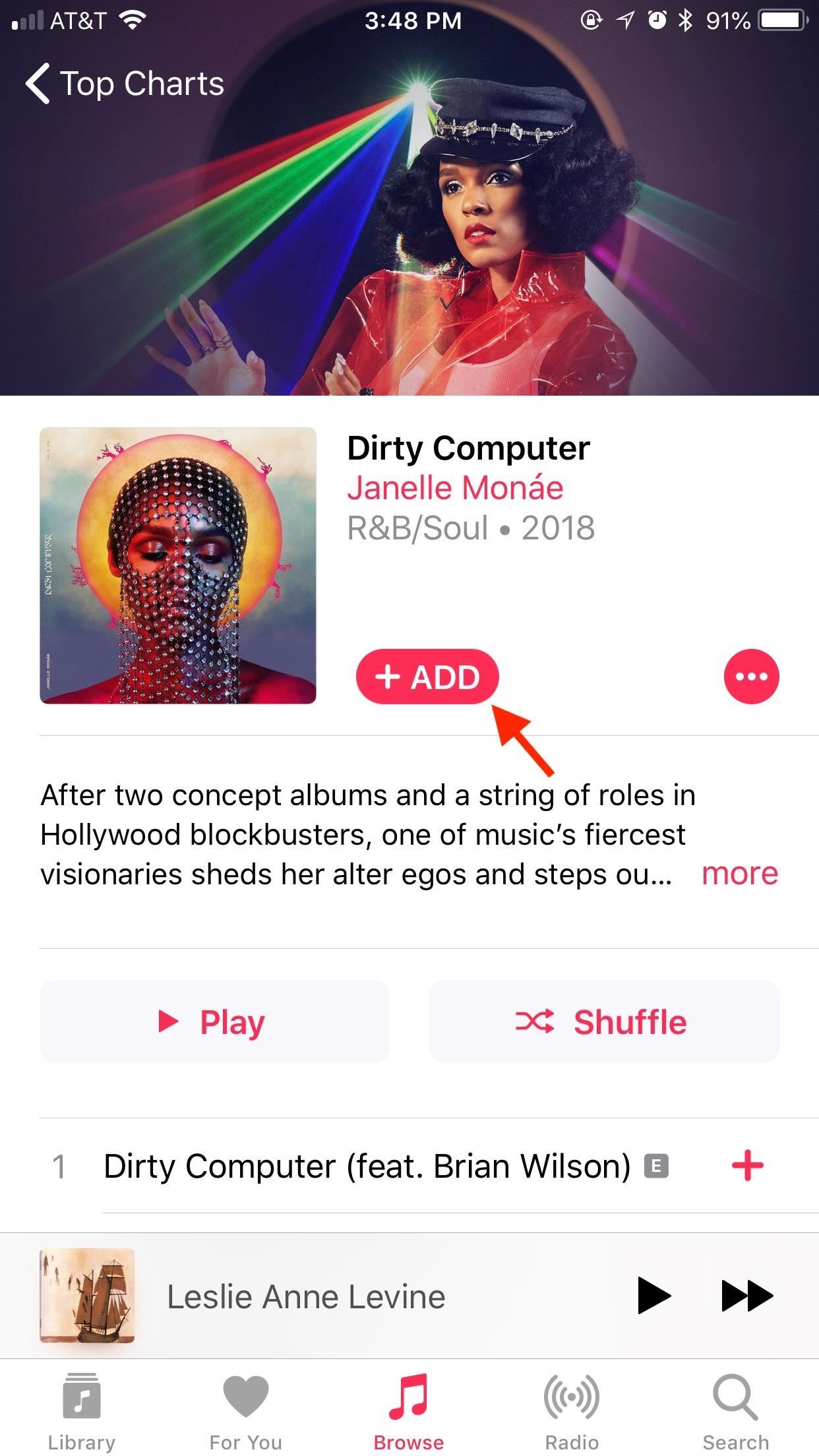
Downloading Songs on Android/iOS ManuallyTo download tracks in Apple Music on your iPhone or Android device, you normally have to add them to your library. Once you do that, you'll see the download symbol next to any song, album, or playlist you've added, which you can tap to begin downloading for offline playback.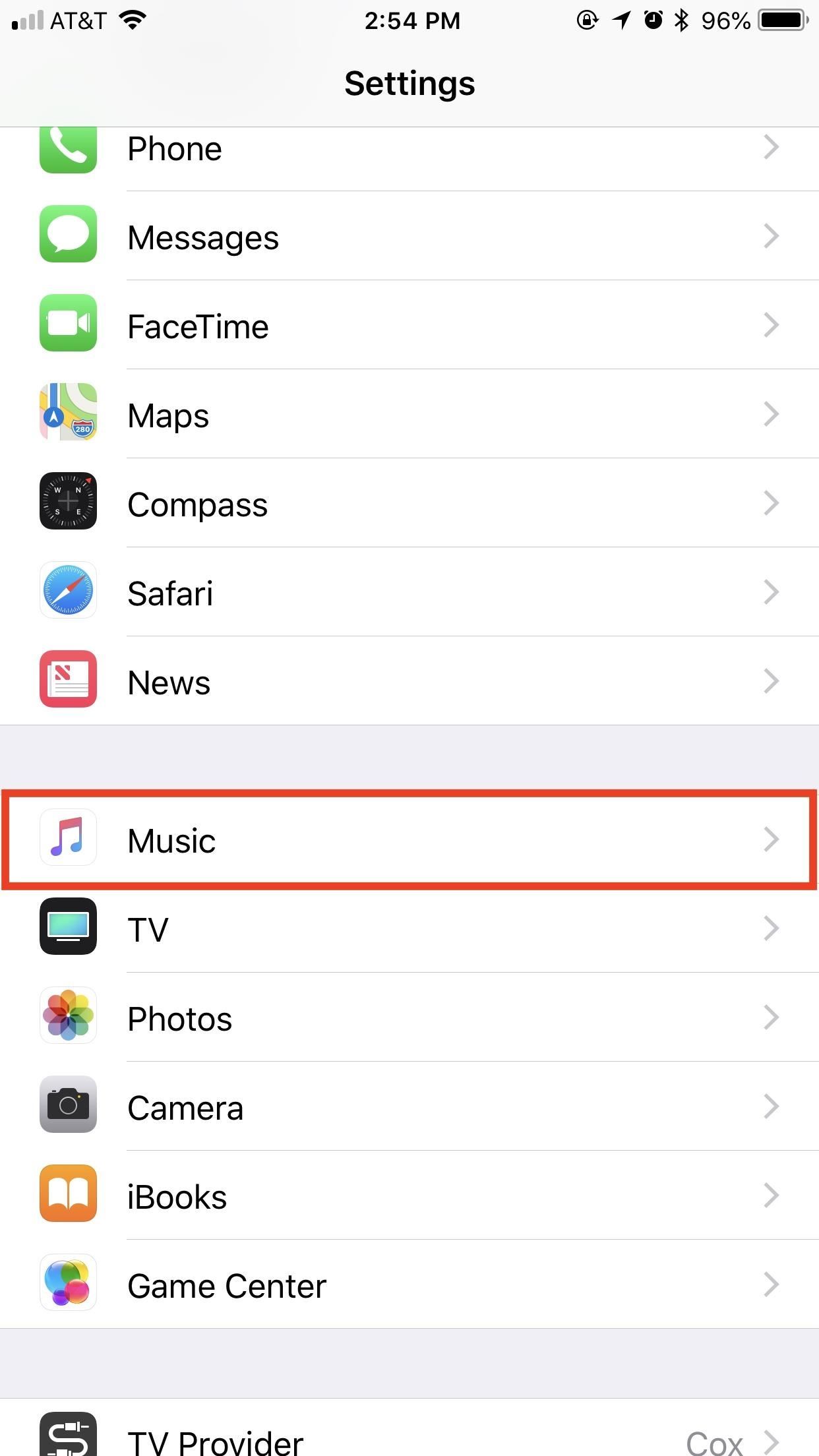
Downloading Songs on iOS AutomaticallyAutomatic downloads skip this middle step, beginning your download as soon as you add the tracks to your library. To enable this feature on your iPhone, simply open the Settings app, tap "Music," then, under Downloads, toggle on "Automatic Downloads."Now, when you go back to Music and add tracks to your library, instead of having to tap on a download button, your selection will begin downloading automatically. If you ever need to reverse your decision, you can easily do so by 3D Touching or long-pressing a track, selecting "Remove," and then tapping "Remove Download." To remove an album or playlist, tap its ellipsis (•••) menu button, select "Delete from Library," then "Delete [Album or Playlist]."
What Happens When You Cancel Apple Music?Apple Music is a great subscription, but its just that — a subscription. It's likely many who use its free trial will quit after the three months are up, while others might find the $9.99 no longer fits in their budget. In this scenario, there is the question — what happens to all the music you've downloaded to your iPhone?You can think of the songs you download via Apple Music as "rentals" — you rent this music from Apple, which allows you to listen offline for as long as you subscribe or as long as the track is available in Apple Music. Once you cancel, however, you have to "return" these rentals.Unlike Blockbusters of old, you don't personally return these songs. Just as with iTunes movie rentals, Apple takes care of this for you, removing access to these tracks once the billing cycle is over. However, these tracks and playlists you've created will haunt your phone, remaining on the device until 30 days after your subscription officially ends.If you want to preserve the playlists you've made, you have 120 days to resubscribe. After that period, resubscribing will reset your account, and start you off with a clean slate.Don't Miss: How to Clear Your 'Up Next' Queue in Apple Music to Remove Unwanted Upcoming SongsFollow Gadget Hacks on Facebook, Twitter, YouTube, and Flipboard Follow WonderHowTo on Facebook, Twitter, Pinterest, and Flipboard
Cover image, screenshots, and GIF by Jake Peterson/Gadget Hacks
When your iPhone is set to ring, ringtones, alerts, and sounds play through your iPhone speakers. When your iPhone is set to silent, you won't hear ringtones or alerts, but other sounds will play through your iPhone speakers and your iPhone will vibrate. These settings affect only your iPhone speaker. If you use a headset, sounds play through
About the buttons and switches on your iPhone - Apple Support
Friends vs Acquaintances. That being said (and it felt pretty good to say it), I needed a way to minimize all of the political crap that was showing up in my News Feed. The most drastic solution was to quit Facebook altogether. I seriously considered it but decided against it since Facebook is how I keep in touch with friends that I don't see
How To Remove Friend List? - Facebook
- Support Bluetooth joypad (only tested for wiimote and iPega since that is all I got) Note: Since OS 10.3.1 Dialog box can be controlled by joypad, but I found it hard to use. It is better to Pair the joypad after Game is loaded - When joypad is paired, overlay icons are hidden - OpenGL ES2.0 is
The accuracy is anything but. Depending on current app and how hard the iPod is working the percent will jump wildly and make you nuts if you watch it. example: say when at rest, sleep mode your iPod displays 90%, start playing an online video game, it drops to 65%, stop the game and and start listening to music and it shows 75%, etc.
How can I show the battery as a percentage on my iPod Touch
How to Block Caller ID. You can block your number from appearing on the caller ID of the person you are calling by entering a simple code. You can initiate a temporary block, or you can choose to make the blocking of your phone number permanent. The choice is yours but the methods are different. There may be a fee associated with this service.
How To Block Your Number | Caller ID Blocking | T-Mobile
But what do you do when you suddenly realize your friend is totally ignoring your texts, calls and invitations to hang out?… Elite Daily. Jovo Jovanovic. What To Do When A Friend Ignores You
What to Do if He's Ignoring You & Your Texts - Sexy Confidence
Getting from A to Z with your Windows Phone just got easier. Nokia today announced that its innovative collection of map and navigation apps—HERE Maps, HERE Drive Beta, and HERE Transit—are now available to all Windows Phone 8 users in Canada, France, Germany, Italy, Mexico, Spain, the U.K., and U.S. The apps were formerly available only to
google maps app for Windows phone? - Microsoft Community
Forum Thread: How to Clear Cookies and Cache in Sony Xperia M4 Aqua 0 Replies 3 yrs ago News: Sony Brings Android N to Xperia Z3 Phones—Will Other Manufacturers Follow? News: Sony Brings Xperia Stateside; Schedules February Release for the Z5 & Z5 Compact
Cant Boot into Recovery in Sony Xperia T2 Ultra « Null Byte
Facebook CEO Mark Zuckerberg has announced plans to combine the functionality across the company's three massively popular messaging apps - Facebook Messenger, WhatsApp, and Instagram. It's
Facebook to merge Instagram, WhatsApp and Messenger
If you have this tablet device and you wish to root it, unlock its bootloader and install a custom recovery like ClockworkMod or TWRP, we have come with a perfect guide (at least I think so) for the same. Using this guide, you can root your Galaxy Tab 2 on Ice Cream Sandwich and Android 4.1.2 Jelly Bean firmware.
How To: Access files on your iPhone, iPod Touch, or iPad by SSH for Mac or Windows How To: SSH your iPod Touch and/or iPhone How To: Easily SSH into your iPhone/iPod Touch How To: Use the newly free Find My iPhone, iPad or iPod Touch service with iOS 4.2
HOW TO: SSH Into Your iPhone, iPad and iPod Touch Running iOS
0 komentar:
Posting Komentar