How To: Hide WhatsApp Photos & Videos from Your Phone's Default Gallery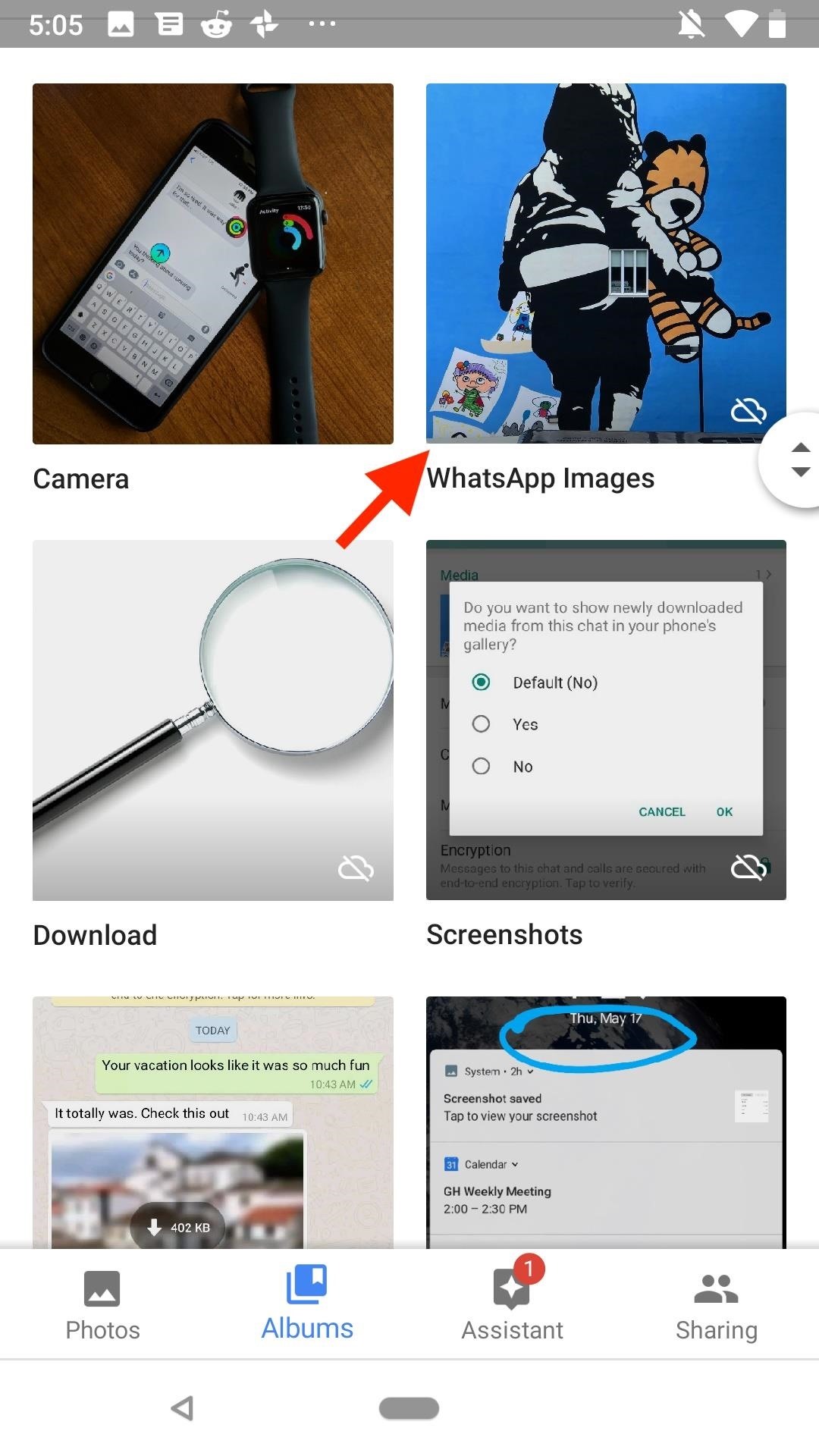
When you receive a photo or video from a contact in WhatsApp, after you load it, it's automatically saved to your phone's local storage. That means all received content from WhatsApp is visible to anyone who gains access to your default photo gallery. Luckily, there's a new feature available for the Android version of the app that can prevent this from happening.For now, this new feature is an experiment in the WhatsApp beta for Android, but you can try it out right now by joining the WhatsApp beta from Google Play.The new feature in the WhatsApp beta for Android will prevent photos and videos from automatically being saved to your device's default gallery. Any media you have in your gallery from WhatsApp already will still remain; Only new media received going forward will be blocked from ending up in your gallery app. All media will still be available to view in the WhatsApp threads that they were received in.Don't Miss: The Easy Way to Clean Up Your WhatsApp Chat Logs Not hidden (left) vs. hidden (right). Once you have the beta installed, there are two ways to implement this feature: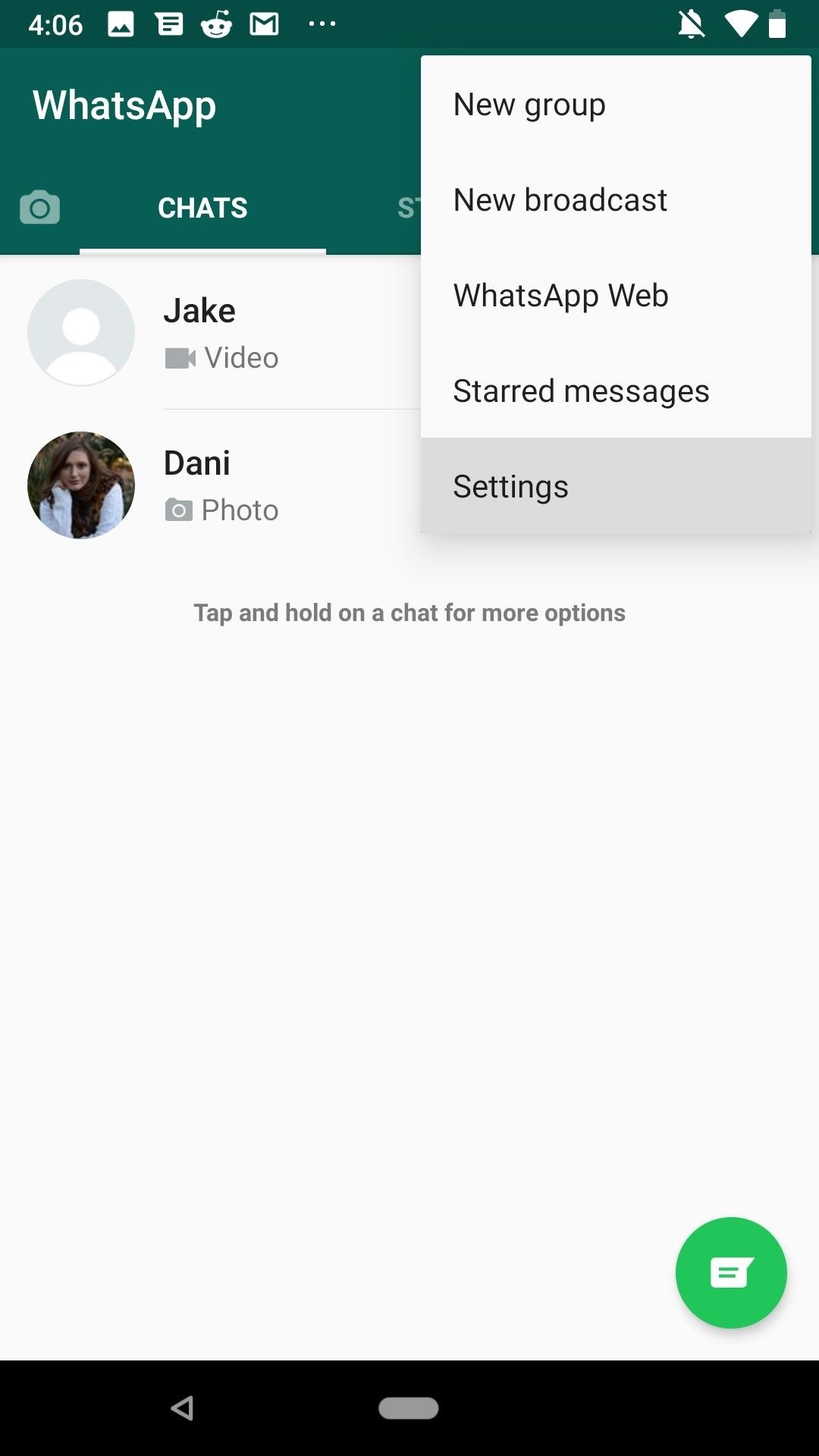
Option 1: Hide All New Photos & Videos in WhatsAppIf you want WhatsApp to make hiding photos and videos from the gallery the default option for all chats, from the WhatsApp main screen, tap the overflow icon (three vertical dots) in the top right. Next, tap "Settings," then select "Chats." Finally, make sure "Show media gallery" is deactivated under Media visibility to ensure this option becomes the default for all of your chats.
Option 2: Override the Default App-Wide Setting Per ChatIf you only want one or some of your chat's media hidden from your gallery, you don't have to rely on an app-wide setting to get the job done. You can change each chat's setting to best fit your needs.To start, enter one of your chat threads, then tap the contact or chat name at the top. Next, under Media, tap "Media visibility." You'll be greeted with three choices:Default: This will be applied to all chat threads unless you change it. All threads, by default, will use whatever setting you have set for the whole app. For instance, if you didn't use the step above, it should say "Yes," but if you did hide media app-wide, it will say "No." Yes: This overrides the app-wide setting to save all photos and videos to your device's default gallery app just for this conversation thread. No: This overrides the app-wide setting to hide all photos and videos from your device's default gallery app just for this conversation thread. Choose whichever option fits your situation. However, keeping a chat on "Default" will switch its individual setting any time you change the default option in Step 1. With both these options in mind, remember that you aren't stopping photos and videos from being received in WhatsApp. If you hide media either app-wide or on a per-app basis, photos and videos will still be visible in the WhatsApp chats themselves (unless you delete the media or whole chats).And, of course, you can reverse these settings at any time. Just know that individual chats will need to be changed one by one unless you have them set to "Default."Don't Miss: How to Recover WhatsApp Photos & Videos Deleted from Your Phone's StorageFollow Gadget Hacks on Facebook, Twitter, YouTube, and Flipboard Follow WonderHowTo on Facebook, Twitter, Pinterest, and Flipboard
Cover image and screenshots by Jake Peterson/Gadget Hacks
After taking apart the MP3 player, lonesoulsurfer opened up the cassette tape and removed a few pieces to make room for the circuit board and battery from the player. He also replaced the buttons on the MP3 player with momentary switches so they would be more durable.
4 Ways to Use an MP3 Player - wikiHow
I have a number of Galaxy devices like S2, S3, Note 2 and Note 10.1 and despite all goodness, my general impression about TouchWiz is not satisfactory. I got the Galaxy S4 a week ago and I expected that Samsung would have resolved the TouchWiz lag in the new "Life Companion" but it disappointed me again.
Galaxy S7 & Edge: 4 Steps to Speed Up & Reduce Lag - YouTube
Or you can download youtube video using youtube app and watch them later without any internet connection. Lengthily 720 pixel high quality video always buffer even in high speed connection. In such condition you can't see 1 hour video in a day.
Apple TV: Worth it without Internet connection? - iPhone
LG G7 ThinQ vs Samsung Galaxy S9 display The LG G7 ThinQ's screen is bigger and flatter than the S9's The LG G7 ThinQ has a 6.1-inch 1440 x 3120 LCD screen with a pixel density of 564 pixels per inch.
LG V30 vs Galaxy S8: Which 2017 Android flagship is best?
Don't Miss 15 Reasons to Unlock Developer Options on Your Android Device; Enable Developer Options. To get started, open the main Settings menu by either selecting "Settings" from the app drawer or by pressing the gear icon in the Quick Settings menu (the menu that appears when you swipe down from the top edge of any screen).
Developer Options Not Showing On Google Nexus 7 Android
In the new iOS 11, Apple lets you hide purchased apps from the App Store no matter if you have "Family Sharing" turned on or not, which is an interesting change from iOS 10. It's a fairly easy task to hide an app from your list of purchases, but unhiding it is anything but easy. First, if you can't
Hide App Store purchases - Apple Support
Disclaimer. For this lecture, we will go over the BlackBerry's basic controls using an image of the BlackBerry Curve 8320. Though there are slight variations to appearance and layout, the controls found on the Curve are essentially the same as the 8800 and Pearl series phones (other BlackBerrys that use Trackball navigation).
My blackberry won't turn on! Please help! - YouTube
Today, I'm going to show you a simple process to set your Mac's screen saver to match the Utility watch face on the Apple Watch, providing you with a sleek and functional clock (and companion, if you actually own an Apple Watch).
Set the Apple Clock Watch Face As the Screen Saver on Mac
Doing the electric meter "hacking" methods stated herein is PUNISHABLE under existing laws.) Tampering the electric meter is not new or at least in our lifetime we heard it once. There are many ways to hack or tamper our meter in order to get a cut on our electricity bill.
how to hack digital meter and cut your electricity bill in
How To Transform Smartphone Into Head Up Display Turn Your Nexus 7 Tablet into a Futuristic Heads-Up Display (HUD) for Your Car Add a Fighter Jet style HUD to your car (2012 Video
How to Turn Your Nexus 7 Tablet into a Futuristic Heads-Up
Interview with Dvoshansky - The Creator of Flying Face — Instagram Filter Review Published on Jun 6, 2019 | Filter name: "Flying Face". Filter creator: dvoshansky In this article, I share with you an Interview with the developer of the insanely popular Instagram filter game called 'Flying Face'.
8 New Ways to Get More Instagram Followers in 2019
0 komentar:
Posting Komentar