Magisk 101: How to Install Magisk & Root with TWRP
There are a few different ways to install Magisk. If you're already rooted and you just want access to Magisk modules, you can use Magisk Manager to install the Magisk framework. Or, if you want to pass SafetyNet on a rooted device, you can switch from SuperSU to Magisk SU. But the best way to do it is to start fresh by installing Magisk on a non-rooted phone using TWRP.The main reason we prefer this method is because it's the cleanest. No need to remove old root binaries, just flash the Magisk ZIP and you'll be good to go. In doing so, you'll actually root your phone and install Magisk in one shot, plus you're far more likely to pass SafetyNet's CTS Profile check this way.Don't Miss: How to Switch from SuperSU to Magisk & Pass SafetyNet
Step 1: Install TWRPThis method works by flashing the Magisk ZIP in TWRP, so you'll need to install the custom recovery before you begin. Much like Magisk itself, there are multiple ways to install TWRP. If you're rooted, you can use this method, but note that you'll have to do a full unroot in SuperSU after you're done.If your phone has a Fastboot interface (most phones do), you can use this guide to install TWRP. Just follow steps 1–5 exactly as they're depicted, then use Method 2 in Step 7 to flash the TWRP image file for your particular model.If your phone does not have a Fastboot interface, the instructions for installing TWRP will vary. We've covered many of these methods in separate tutorials that are linked out in the following guide, so this is a perfect place to start:Don't Miss: The Ultimate Guide to Using TWRP — The Only Custom Recovery You'll Ever Need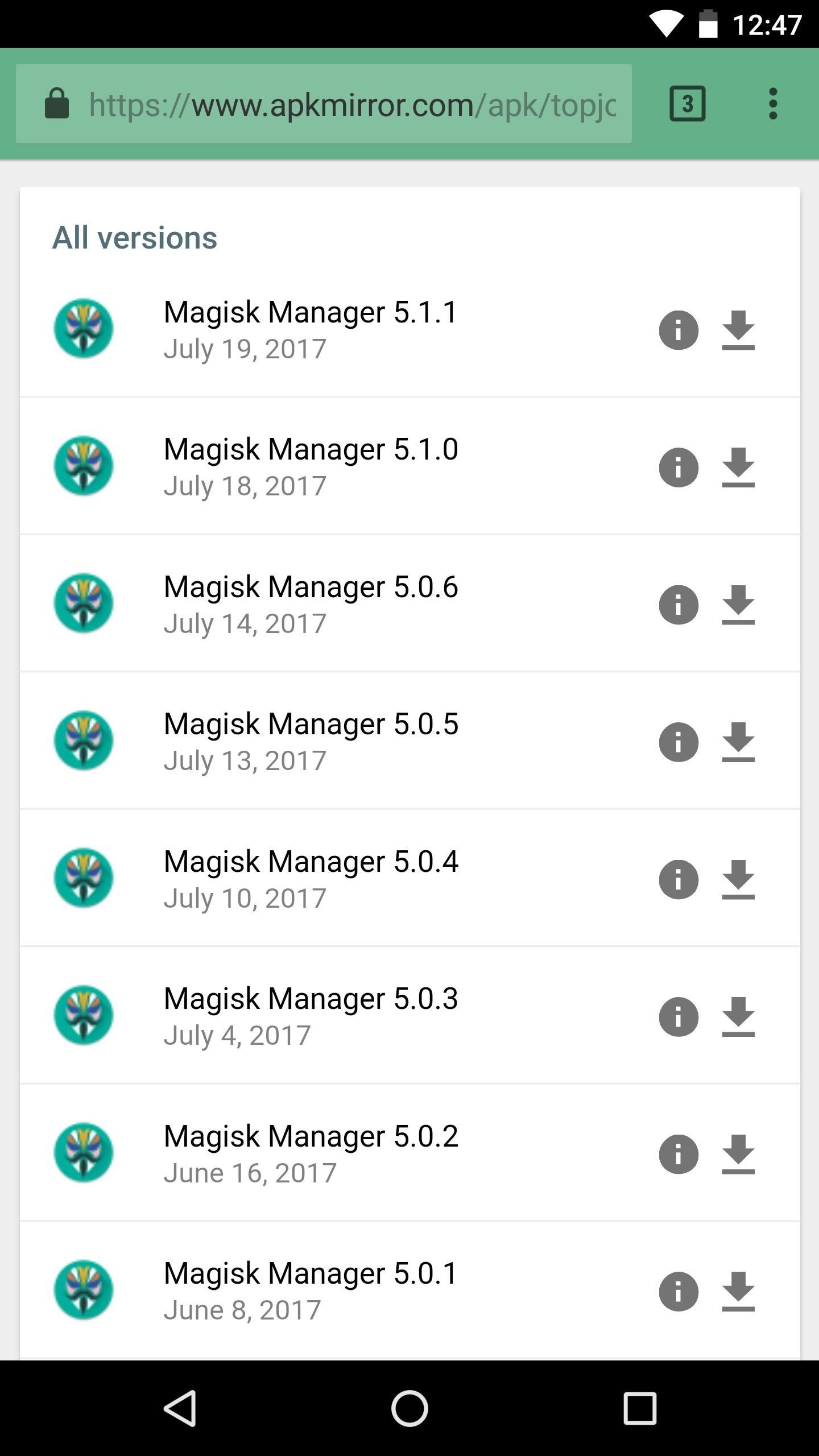
Step 2: Install Magisk ManagerOnce you've got TWRP installed successfully, boot into Android and install the Magisk Manager app. This isn't the Magisk framework, which provides root access and the ability to install Magisk modules. It's simply an app for downloading and updating the Magisk framework and managing modules.The Magisk Manager app is no longer available on the Play Store, so you'll need to have "Unknown Sources" enabled to install it. Other than that, just head to the following link, which will show you all available versions of the Magisk Manager app. Download the newest version, then when that's finished, tap the Download complete notification to launch the APK. Finally, press "Install" when prompted.Download Magisk Manager from APKMirror (.apk)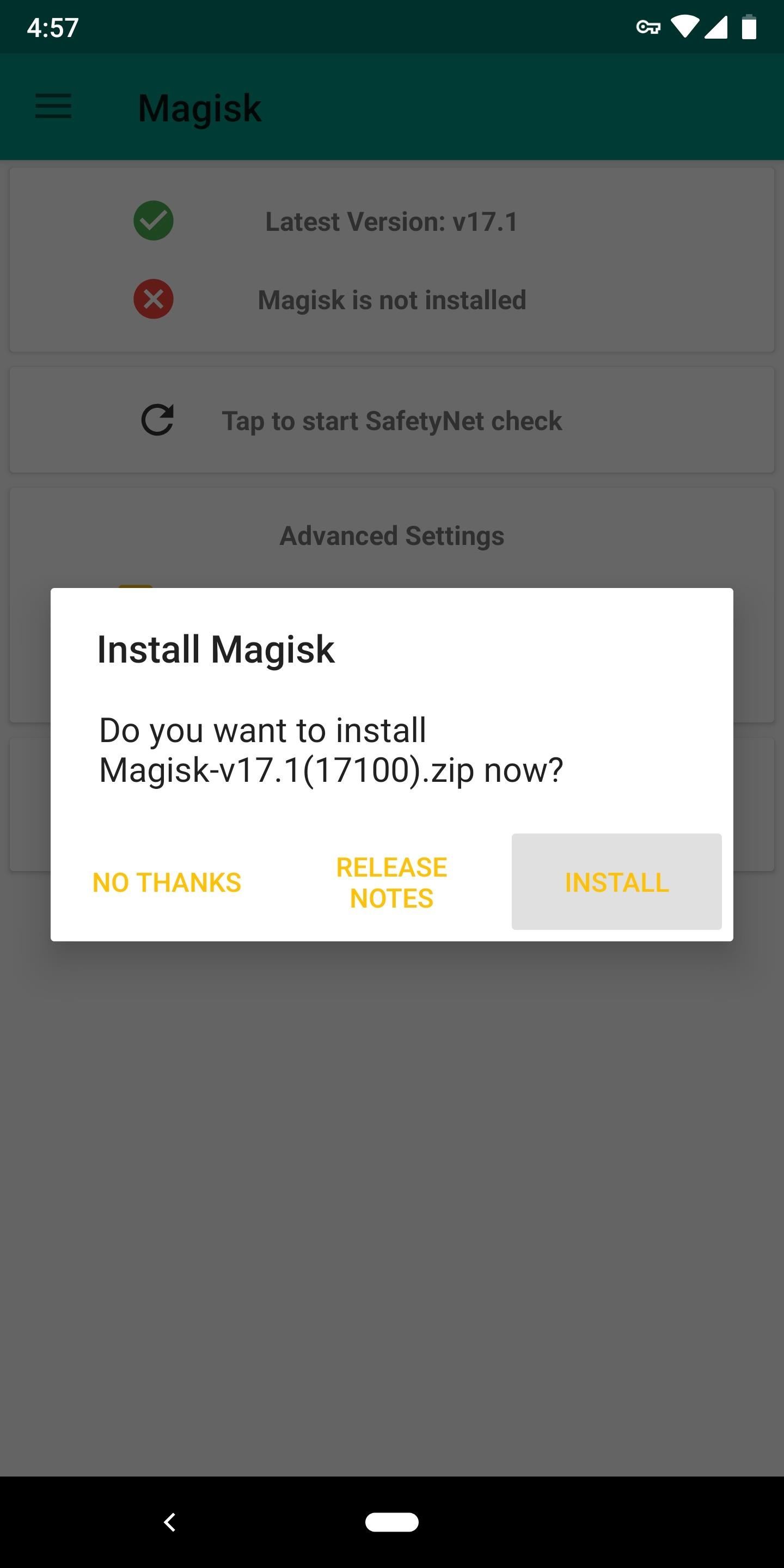
Step 3: Download the Magisk ZIPNext, open the Magisk Manager app. You'll get a popup asking if you'd like to install the Magisk framework. Tap "Install" here, then hit "Download Zip Only" on the subsequent popup. Wait until you see a message at the bottom of the app's main menu stating that the file has been downloaded.
Step 4: Flash Magisk in TWRPNext, boot your phone into recovery mode, then tap the "Install" button in TWRP's main menu. From there, navigate to your device's Download folder, then select the Magisk ZIP. After that, just swipe the slider at the bottom of the screen to install Magisk, then tap "Reboot System."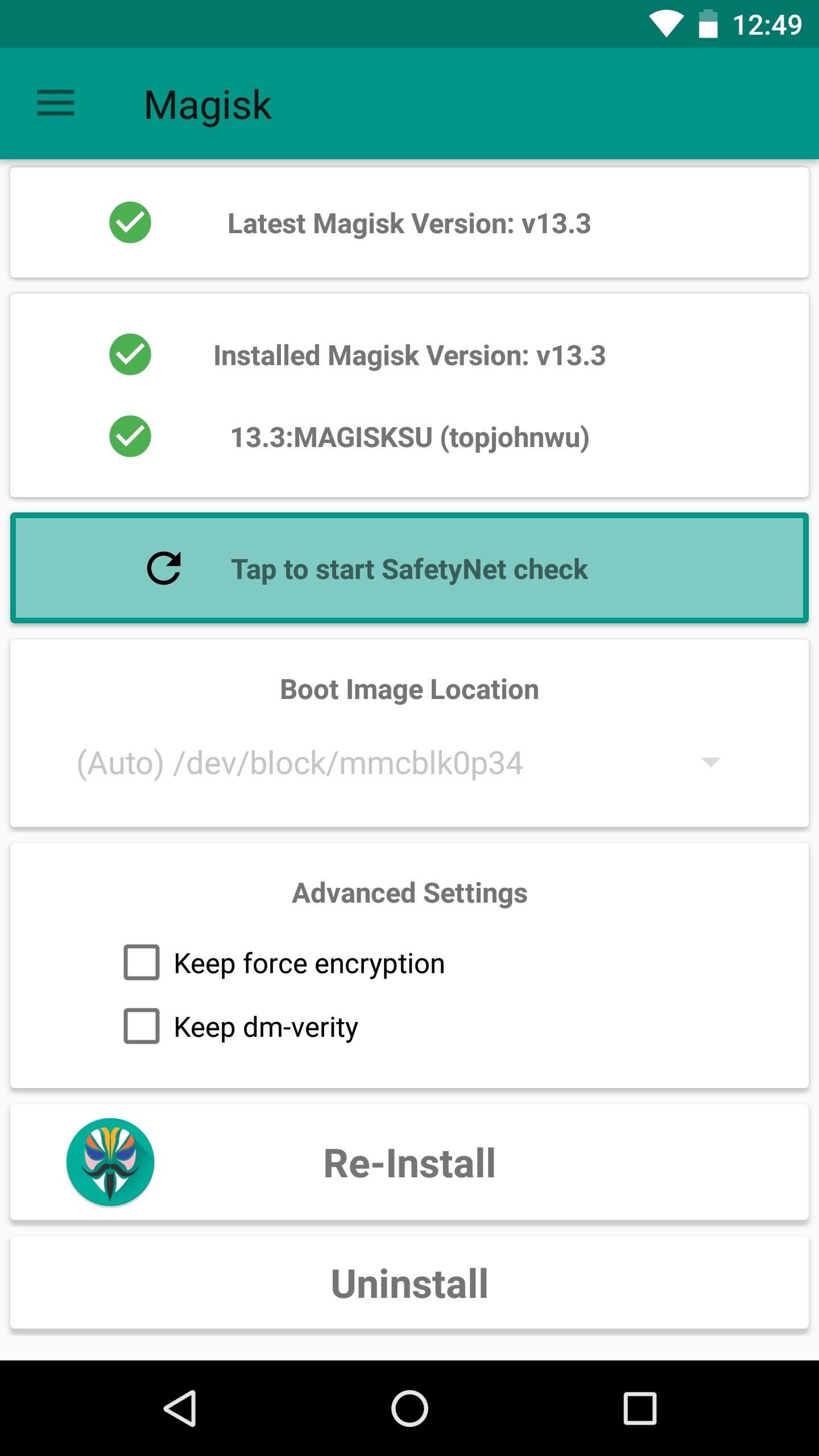
Step 5: Verify Root & SafetyNet StatusNext, go ahead and open the Magisk Manager app. If everything went off without a hitch, you'll see a message towards the top of the screen that says "MAGISKSU (topjohnwu)" with a green check mark next to it. This means your phone is now officially rooted, and since it was done with Magisk, it's a systemless root.Aside from that, the main advantage of Magisk is that you can have root without tripping SafetyNet. To verify that your phone still passes Google's SafetyNet check, press the corresponding button towards the top of the screen. If you see two extra green check marks after this test is run, you're all set to go! If your phone doesn't seem to want to pass the SafetyNet test at this point, it's likely because of leftover modified files from a previous root method or system mod. You'll have to do a bit of troubleshooting to fix it, but we've got you covered — just follow each of the steps at the following link:Don't Miss: How to Fix SafetyNet 'CTS Profile' & 'Basic Integrity' Errors with MagiskFollow Gadget Hacks on Facebook, Twitter, Google+, YouTube, and Instagram Follow WonderHowTo on Facebook, Twitter, Pinterest, and Google+
Cover image and screenshots by Dallas Thomas/Gadget Hacks
Blackberry storm 9530 cricket browser download. How can i download pictures from the internet using nokia c3-00? i open the opera mini browser but when i press full view on a picture there is no do; Why wont my blackberry storm 9530 internet browser connect to the internet? Installing metro browser on flashed blackberry storm 9530
Can a blackberry storm be flashed to cricket.???if not what
Anonymous Texting 101: How to Block Your Cell Phone Number While Sending Text Messages How To: Use Quote Replies in Facebook Messenger to Prevent Confusing Conversations, Just Like in WhatsApp How To: Quick Reply & Compose Text Messages Without Leaving the Current App on Your iPhone
Mirror Your Android's Display & Respond to Text Messages from
How to Upload pictures to Facebook from an SD card - Internet
How To Get The Galaxy S9's Translation Feature On Any Phone. Emily Price. Kotaku and Lifehacker Australia. Yesterday at Mobile World Congress in Barcelona Samsung unveiled the Galaxy S9
How do I add or change my profile picture? | Facebook Help
15 tips to increase performance on Windows 10 If your PC is running slow, use these tips to help speed up and increase the performance of Windows 10. battery life, and overall performance.
how to make powerful pen gun.simple. - YouTube
In this situation, some users have turned to root mods that enable Android's software navigation bar to solve the problem, but not everyone is willing or able to root their device. Thankfully, developer Daxia has created an app that enables on-screen navigation buttons without requiring root access.
android - How to make the navigation bar transparent - Stack
Get Quick Access to Almost Any System Function on Your
This video shows you a quick and easy way to view your iPhone or iPod Touch screen on your computer. I'm using a Windows Vista Computer for this demonstration. You only need 2 Programs: Ultra VNC
How To Display Your iPhone On A Desktop PC Computer - YouTube
How To Send A Text Message Using Gmail. There is a convenient method for the regular Gmail users to send text messages. Gmail has a dedicated Google Chrome extension that makes it possible to send the text messages via email quickly. The extension needs to add to the Chrome browser, and it will enable the text messaging via email.
How to Send a Text From Your Email Account with Any Carrier
Jun 22, 2014 · How to browse the Web anonymously Marc Saltzman, Special for USA TODAY Published 5:00 a.m. ET June 22, 2014 Remain private while online with these recommended programs and assorted tips.
How to Browse the Web Anonymously - Techlicious
Now, tap on "Draw over other apps" or "Apps that can appear on top," then tap on any suspicious apps. Depending on your device, you may be taken to another page to access the app's permission toggle, or the toggle will already be present and located to the right of the app within the "Draw over other apps" page.
On a Windows PC, if you have a disk drive with 100 GB capacity, not all of that space is available to you. In fact, if you were to take a peek behind the scenes, you'd be surprised by how much
Clear all caches in Windows 10 and free up hard disk space in
0 komentar:
Posting Komentar