How To: Automatically Answer Phone Calls on Your iPhone in iOS 11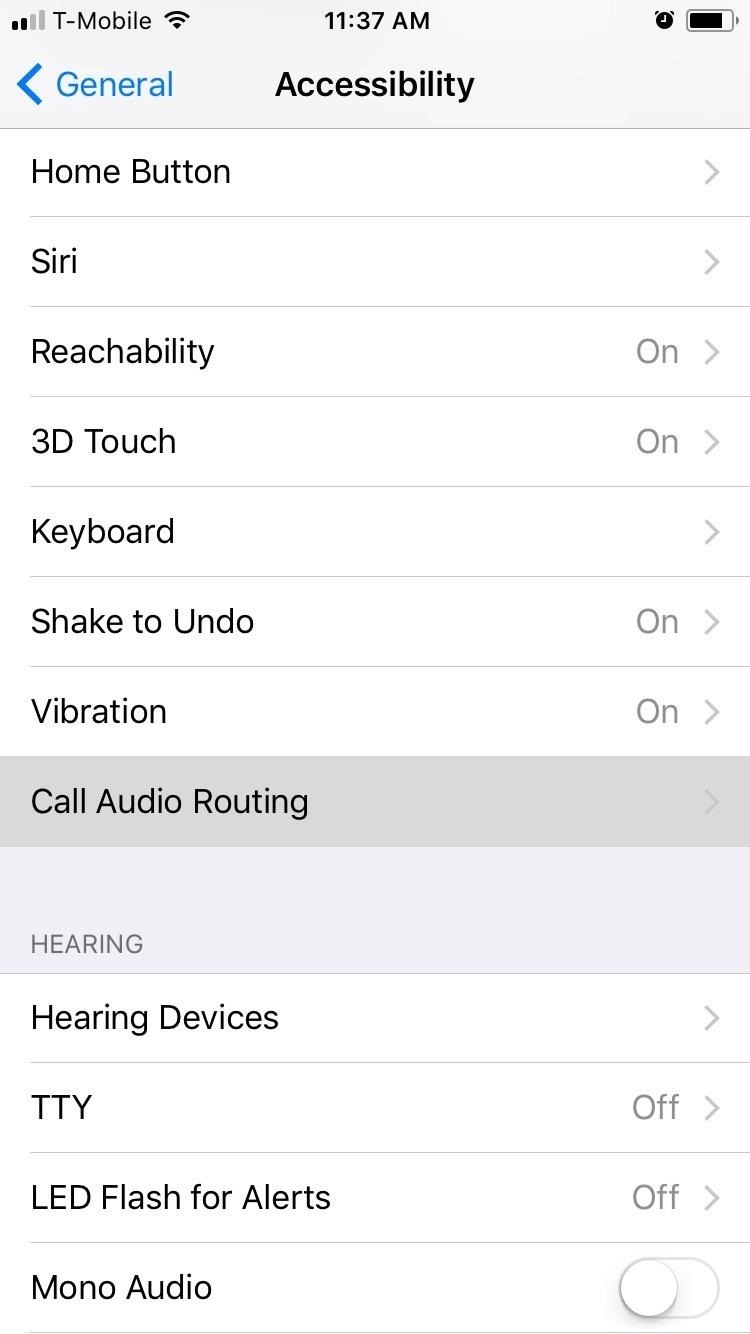
If you've ever missed an important phone call because you're hands were too dirty to touch the screen, you won't have to worry much longer about it happening again. Apple is remedying this age-old problem on the iPhone with a hidden feature in iOS 11 that ensures you'll never miss another call again.There's now a built-in setting in iOS 11 for iPhones that lets you pick up calls automatically — without having to touch the screen — which is ideal for situations where manually accepting phone calls is just not possible. Once enabled, the aptly named Auto-Answer Calls feature will free you up to go about your day and stay confident with the knowledge that anyone who tries to reach you will be able to do so. Best of all, this setting is very easy to set up, if not a little convoluted.Don't Miss: Download iOS 11 Beta on Your iPhone Right NowThe first logical step to take when enabling this feature is to head over to Settings. Surprisingly, though, the automatic answer feature isn't located under "Phone" where you'd expect it to be. Instead, it's accessed by going to General -> Accessibility -> Call Audio Routing -> Auto-Answer Calls. You can also search the settings with "Auto-Answer Calls" and find it that way.Once Auto-Answer Calls is toggled on, you can adjust how many seconds you'd like to pass before your iPhone automatically answers by tapping on the plus and minus buttons below the toggle to increase or decrease the time in one-second increments. Don't Miss: Type to Siri in iOS 11 When You Don't Want to TalkAfter it's enabled, your iPhone now will automatically accept calls in your stead whenever you can't pick up. Call Audio Routing is set to "Automatic" by default, so it will either use your iPhone's built-in earpiece speaker (or wired headphones if connected) or it will be routed to a hands-free device you may be using, such as a Bluetooth headset or vehicle system.You can change this setting to "Bluetooth Headset," which is a handy option for Bluetooth-dependent people such as drivers who are reliant on hands-free tech for safety reasons. This means it will always prefer Bluetooth over other connections.Don't Miss: 8 Great New Messages Features in iOS 11 for iPhoneIf you change it to "Speaker," it will prefer the bottom-firing speaker (in conjunction with the earpiece one too, if you have an iPhone 7 model) or wired headphones, even if you're connected to a Bluetooth device. If you always find yourself tapping on the "Speaker" button when taking calls, this is a good option for you. Though having Auto-Answer Calls enabled on you iPhone has its obvious advantages, this feature might not be for everyone, as it still has its limitations. Spam calls, for instance, are a problem that will naturally cause unnecessary headaches whenever they're automatically answered.Hopefully, this setting gets further refined as iOS 11 continues with its development. Until then, what are your thoughts about the iPhone's new Auto-Answer Calls feature? Post a comment below and let us know what you think Apple can do to improve on it.Don't Miss: All of the Coolest New iOS 11 Features You Didn't Know AboutFollow Gadget Hacks on Pinterest, Twitter, YouTube, and Flipboard Sign up for Gadget Hacks' daily newsletter or weekly Android and iOS updates Follow WonderHowTo on Facebook, Twitter, Pinterest, and Flipboard
Cover image and screenshots by Amboy Manalo/Gadget Hacks
He stays crouched down, leg out and one toward his chest. He then launches himself up when Steve dives toward him. Peter lands behind Steve and jumps again when he swings his leg around and grabs onto the man's arm when he swings that around and sweeps his own leg under one of Steve's leg, knocking him off balance.
List of bugs - Guild Wars 2 Wiki (GW2W)
How To: Get the New Clock & Camera Apps from Android O on Your Nexus or Pixel How To: Samsung's Hidden App Lets You Drastically Change Your Galaxy's Look How To: Get Quick Access to Almost Any System Function on Your Android How To: Access Widgets from Anywhere on Android
How to Add Quick Settings Toggles to the Notification Tray on
Tired of retro screen recording? Image via Shutterstock. Previously I showed you the best way to record your Android phone's screen on KitKat. For that your phone needed root access, an AOSP
How to Record Screen on Android Lollipop - techaudible.org
The iPad's big, beautiful screen is a perfect place to view your photos or to use as part of your mobile photography studio. But first, you need to get photos onto the iPad. You can do that by taking pictures the iPad's built-in camera , but what if the photos you want to add to your iPad are stored somewhere else?
How (and why) to use Google Photos on your iPhone or iPad
There was a huge Marvel movie that opened a week ago, and a popular TV show just finished its second episode of the current season. Both of these facts translate to more cool Snapchat lenses to try out on your iPhone or Android phone, thanks to Snapchat's Lens Studio — where anyone can make a sweet lens.
This Easy Hack Lets You Record Snapchat Videos Without
How To : Banish Multi-Page Articles & Slideshows Forever So, you're scanning the internet for some cool articles to read during your lunch break and you come across something pretty interesting—"The 50 Most Incredible Things Every Person with a Brain Should Know."
How to Change Multipage View vs. Single Page View for Xara
#1 On Computer using Google Chrome Browser. The best way to at IMDB and rotten tomatoes rating to Netflix is by using google chrome to watch all Netflix programs. I am saying that because, then you can use a simple chrome plugin that will help you in rating any of the netflix media by imdb or rotten tomatoes rating.
Add IMDB and Rotten Tomatoes Ratings to Your Netflix with
To use SMS/MMS on an iPhone, you need a text-messaging plan. Contact your wireless carrier for more information. You can also set up your other Apple devices to send and receive messages from any Apple device. If Wi-Fi is unavailable, iMessages will be sent over cellular data. Cellular data rates might apply.
How to send iMessages on IPhone or iPad | iMore
Although the Galaxy Note 9 is an amazing phone, many members of the Android community won't even look at it. This isn't just because of the Samsung Experience skin, but the large amount of bloatware that comes with this device. However, with a little work, you can remove all of it. With a computer
How To Remove All Bloatware On Your Galaxy Note 9 «Android
They already include a different SSH client, and installing OpenSSH alongside it will cause issues. Installing OpenSSH on devices running iOS 9.3.3 or lower is however completely safe. How to SSH into your iPhone or iPad. 1) If you do not already have it installed, install OpenSSH onto your device from Cydia. It is found on the Cydia
ssh - How to read iPhone files without jailbreaking? - Stack
Report Ad
Check Out Xlr For Camcorder on eBay. Fill Your Cart With Color Today!
News: BlackBerry KEY2 LE — $250 in Savings Comes at a Cost News: 7 Reasons Why the KEY2 Is a Return to Glory for BlackBerry News: BlackBerry Introduces the KEY2 — a Worthy Successor to the Iconic KEYone News: Google Names BlackBerry PRIV as One of the Most Secure Android Phones
PRIV named one of the most secure Android smartphones of 2016
Its stock navigation software was Nokia OVI maps 3.03. I was using the Nokia OVI Suite PC app to load offline maps to the phone. The downloaded maps went into the "/cities" folder on the SD card. As the old Nokia map servers have been turned off for some time, updating the maps is no longer possible. It's even impossible to download maps at all
HERE WeGo - Offline Maps & GPS - Apps on Google Play
How to Keep Work Emails from Invading Your Free Time
0 komentar:
Posting Komentar