How To: Get the LG G3 Exclusive Keyboard, Sounds, & Wallpapers on Any Android Phone or Tablet
Last week marked the announcement of LG's new G3 smartphone, and with it came a ton of new features and improvements to their Optimus UI. While most manufacturers put little effort into their keyboards—probably due to the attraction of third-party alternatives—LG has made their latest iteration one of the best OEM keyboards I have ever used.In this tutorial, I will be showing you how to install the ported LG keyboard, and as a bonus, its new sounds and wallpapers, to your HTC One. The wallpapers and sounds are just regular files that can be copied over, but the keyboard does require you to have root permission to install properly. Please enable JavaScript to watch this video.
Note that this is not limited to the HTC One, as every other rooted device I've tested this on installs and runs the keyboard just fine—everything from older devices like the Samsung Galaxy S3 to tablets like the Nexus 7.
Step 1: Download the LG G3 Keyboard APKThe original port was done by developer Cloudyfa, and it has since been packaged in a simple APK by bender_007. Because the app isn't available on Google Play, you'll have to download it from your One's browser, which means you'll need to have installation from "Unknown sources" checked.Click here to download the LG G3 Keyboard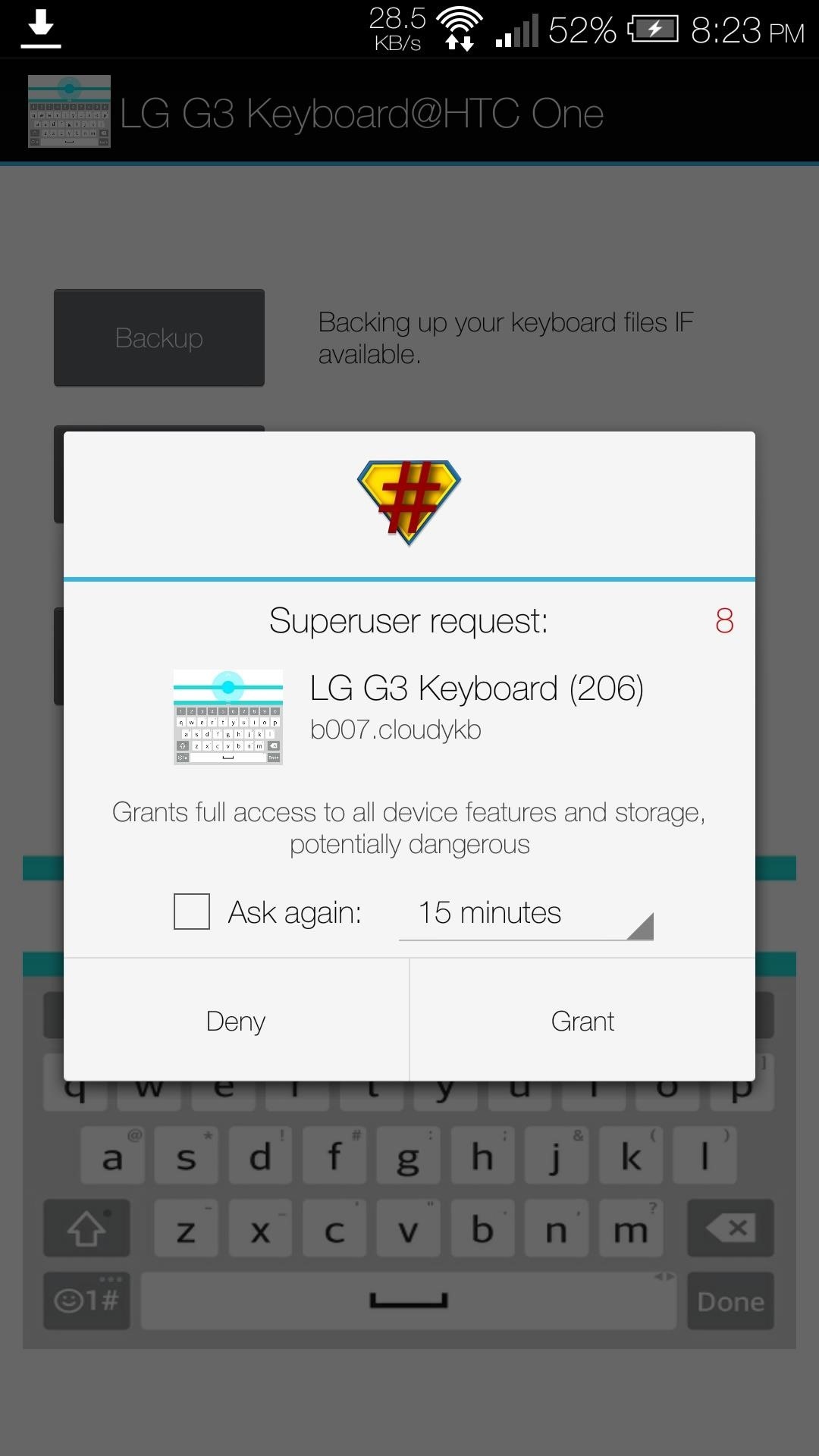
Step 2: Install the KeyboardAfter the file has been downloaded, install it like you would any other app, then open the LG G3 Keyboard, grant Superuser permissions, and tap the Backup button. This will allow you to revert back to your stock keyboard settings if you decide to uninstall the G3 keyboard later. After it has backed up your previous keyboard, you'll be able to Install it. You will need to reboot your One after installing, and after that, you can enable it from Settings -> Language & keyboard -> LG Keyboard.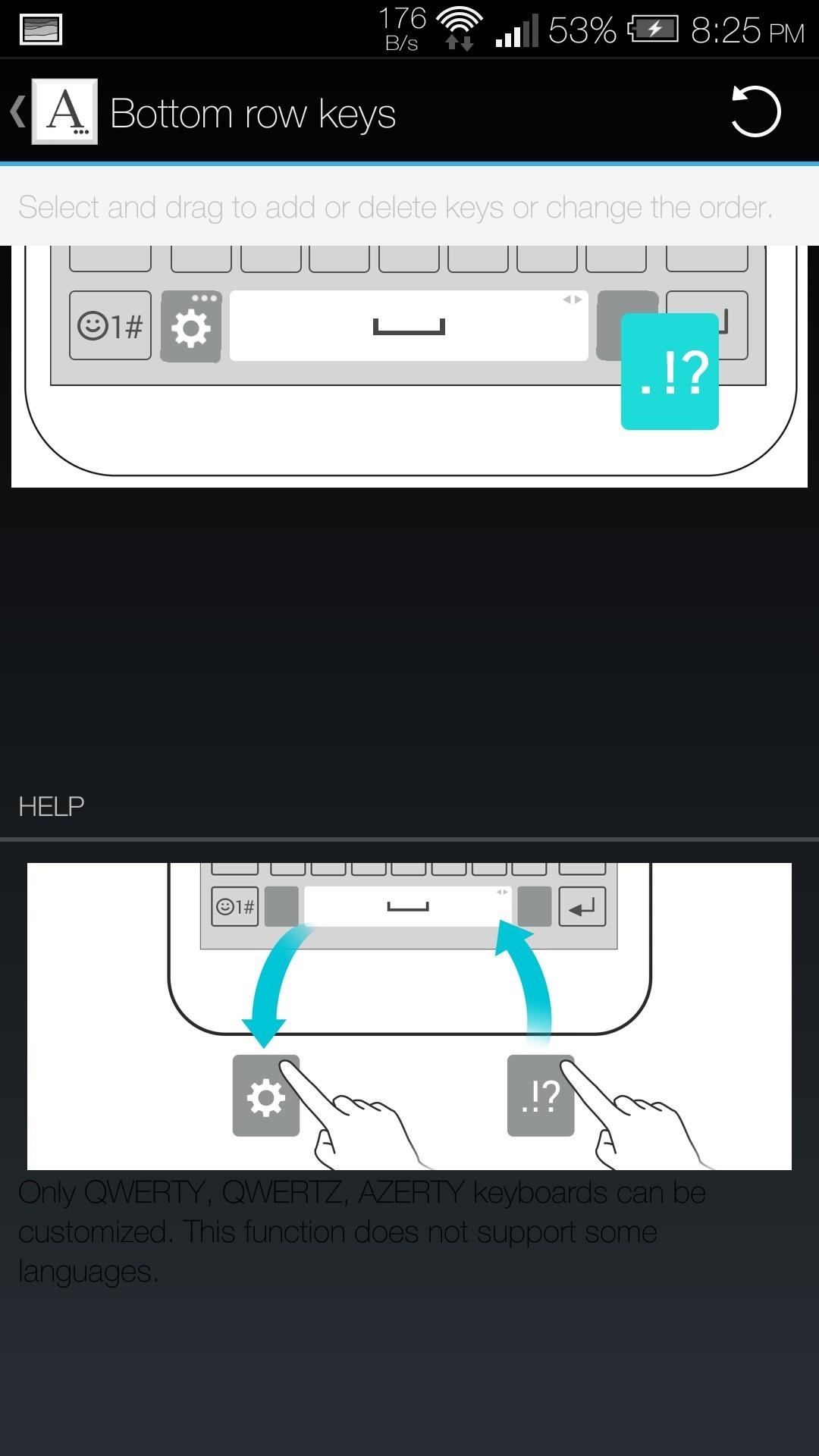
Step 3: Customize ItWhat sets this keyboard apart is its simple, yet useful customization options. When you tap the LG Keyboard option in your Language & Keyboard settings, you'll find all the tweaks that come with the G3 keyboard. Tapping Keyboard height and layout will allow you to change the keyboards height, switch up the bottom row layout, and switch between a white and black theme. To change the height, you would need to drag the bar above the keyboard either up or down. You also get all the features that have become standard to keyboards, including swiping input, Emoji support, suggestions, and auto-correct. There are also Additional settings that you can use to change the tapping effect as well as enable/disable auto-capitalization.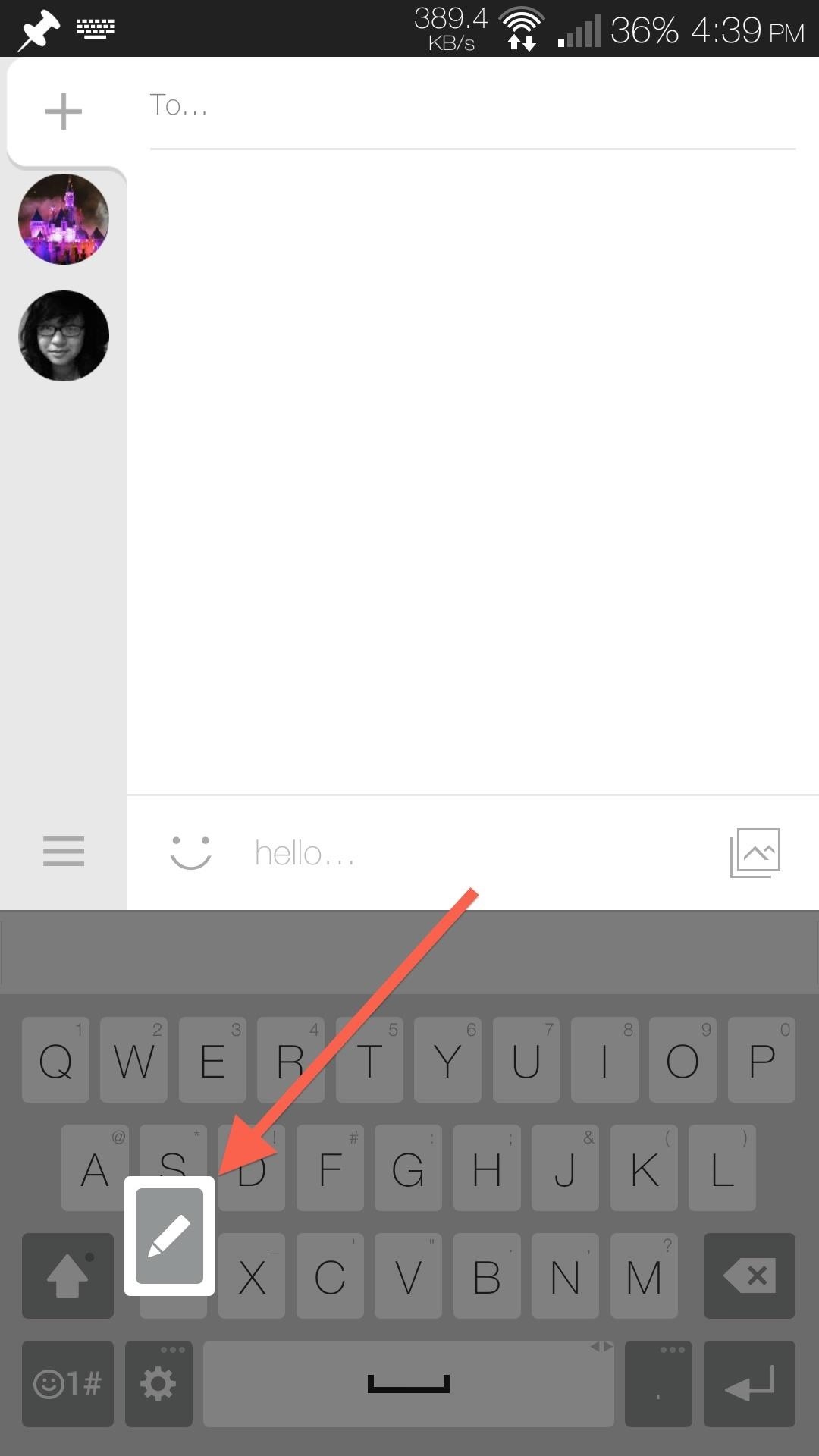
Handwriting SupportA somewhat hidden feature is the addition of handwriting support. Tap and hold the gear icon on the bottom left of your keyboard, then select the pen icon. The first time you use this feature, you will need to download the language file for your native tongue, then you're all set.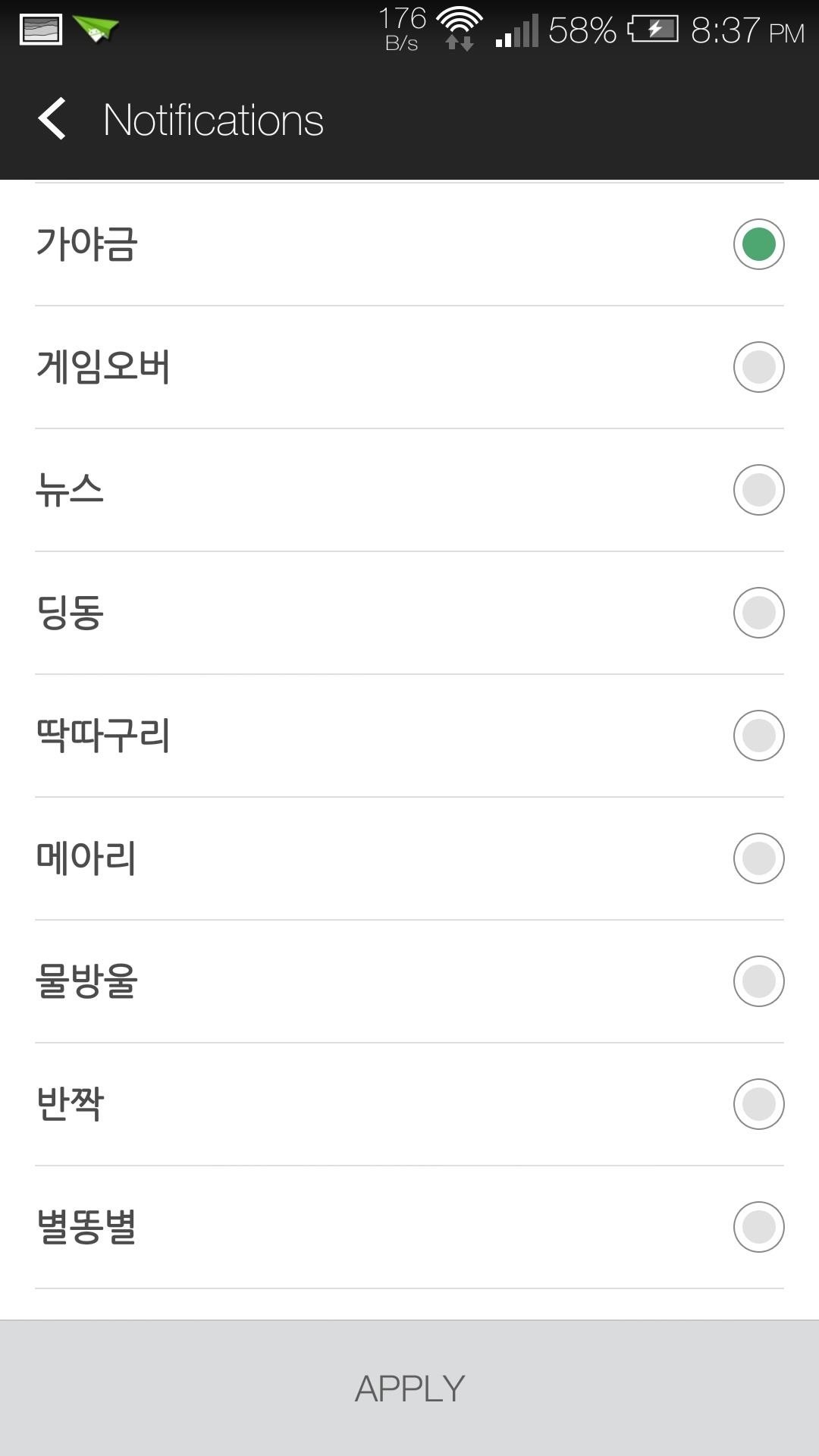
Wallpapers & SoundsIn the files linked below, you will find both the sounds and wallpapers that were pulled directly from the G3 ROM. After downloading them, either to your device or computer, unzip them and place them on your One's internal storage.The LG G3 Sounds The LG G3 Wallpapers The sounds are split between ringtones, alarms, and notifications, so you can place them in their appropriate folder in your storage, after which you can select them from the Sound section of your Settings app. As these are from the Korean version of the G3, the names of the sounds will be in Korean, but they work nonetheless. Now you have the new, high-resolution wallpapers and sounds from the G3, along with their kickass keyboard. There are plans in works to port more G3 exclusive apps, so be sure to stay tuned!
We own 2 pairs of the same headsets and wish to pair them simultaneously to watch tv on the iPad. Only one at a time seems to work. They have the same name which may be the issue, but I can't find an answer online. Is it possible to send audio to two Bluetooth headsets simultaneously? If so, how?
How to connect to Bluetooth devices with your iPhone or iPad
Instead of all that juggling, when you plug your phone into your Windows PC, you'll be able to control every aspect of Android's UI with a dedicated window that mirrors your phone's display. It even accepts mouse and keyboard input, so now, your phone and computer will be more integrated than ever.
5 Best Methods To Mirror Android Screen to Your PC (No Root
The newly added Speed Dial is shown on the Phone Idle screen if a Favorite Index was used . Only the Polycom Trio can import speed dials via a USB stick in this format => here <= as shown => here <= Manually Setting up a Speed Dial on a Polycom Trio 8800 or Trio 8500 is the same and follows the same principle as already shown for the VVX
As a kodi user, we used to watch tv shows, movies, live streaming videos, PPV and much more. Watching these from your own IP address is totally risky. Also, few kodi add-ons are geo-restricted and can't be accessed by all the users. In order to get rid of such issues, a Kodi VPN is always recommended.
25 Best Kodi Movie and TV addons that Still Work [Tested May
How To: Make a PVC Hand Pump to Move Water, Compress Air, & Create Vacuum How To: It's Raining Sweets and Treats! How to Make Your Own Pneumatic Candy Cannon How To: Build a Low-Cost Shoe Rack Using PVC Pipes How To: Make a Powerful Handheld Rocket Launcher from PVC and Sprinkler Parts
Life-Size Gummy Chicken Might Be the Creepiest Jelly Candy Yet
how to download google maps + nav app to Lumia 810 phone This thread is locked. You can follow the question or vote as helpful, but you cannot reply to this thread.
HERE WeGo
Apple Releases iOS 12.3 Beta 5 for iPhone to Developers
NetBus.Hack can tamper with your Internet settings or redirect your default home page to unwanted web sites. NetBus.Hack may even add new shortcuts to your PC desktop. Annoying popups keep appearing on your PC. NetBus.Hack may swamp your computer with pestering popup ads, even when you're not connected to the Internet, while secretly tracking
Netbus Hacking - Free Download Netbus Hacking Software
News: Google's New Patent Suggests Phone Packaging That Doubles as a VR Headset PSA: TrueCaller Is Sharing Your Phone Activity News: Thanks to Google, iPhone Users Can Finally Pick a New Frame for Their Live Photos News: Google Home's New 'Listen' Tab Makes It Easy to Discover Music You'll Love
Here are the best Android games for your tablet or smartphone. Some games are free, others are paid: but every one of them is awesome. Best Android Puzzle & Word Games Page 10: Best
Have you forgotten your iPhone or iPod touch password, and find yourself locked out? Way to go! In this video tutorial, learn how to get around the iPhone passcode, and start enjoying your device again. This will let you unlock someones password on an ipod or iphone touch.
How to Make a Cheap iPod Projector and Screen - Gadget Hacks
How To: Save Custom Shooting Presets in Filmic Pro So You Don't Have to Adjust Settings Later for Similar Shots How To: The Best Video Recording Apps for Your iPhone How To: Automate Focus, Zoom & Exposure Changes in Filmic Pro for Smoother Pull Operations How To: Automatically Delete Your Google History on a Schedule
FiLMiC Pro v6: Log Video on iOS by Eric Escobar - ProVideo
Change Background on Chromecast. After creating an Album in Google Photos, follow the steps below to assign this Album to your Chromecast. 1. Open the Google Home app on your iPhone or Android phone. 2. Next, tap on the Devices icon located at the top right corner of your screen (See image below) 3.
Set Chromecast Background Images as Your Android's Wallpaper
0 komentar:
Posting Komentar