How To: Forget SiriGet Your Questions Answered by Real People on Your iPhone
Apple has Siri, Google has its Now service, and Microsoft has Cortana. All of these voice-activated services can bring you information quickly and easily without having to type anything into your smartphone. Speak and within seconds you're provided with either an answer or somewhere you can find it.Unfortunately, they can't always comprehend what you say or interpret the meaning properly. Sure, you could ask strangers your questions using something like AskInternets, but what if you could ask a dedicated group of researchers?OOLOO, from iDrive (known for their online data and computer backup services), is a voice-based search application that allows users to ask questions which are then answered by a team of responders, available 24/7 and in human form. Please enable JavaScript to watch this video.
Available for both iOS and Android, OOLOO looks to answer all of your difficult (and easy) questions...any time of the day.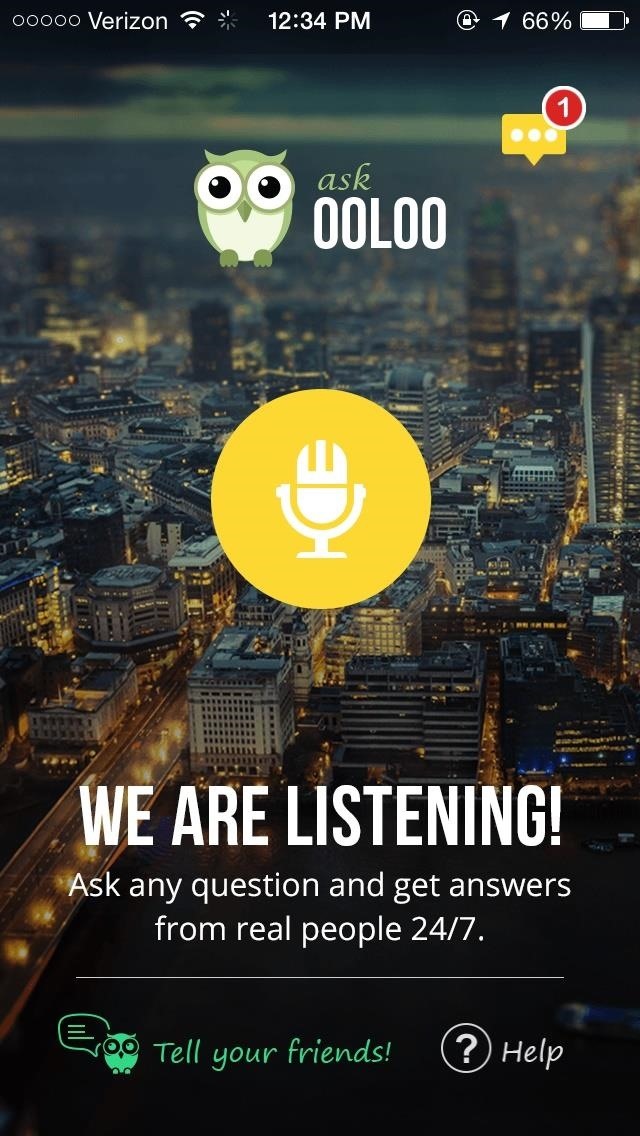
Sending a Question in OOLOOTap on the large yellow microphone icon in OOLOO to begin asking questions. Once you're done asking your question (you have up to a minute), tap on the stop button to quit recording. Write any tags (which are meant for you to easily find old questions you asked), then post your question.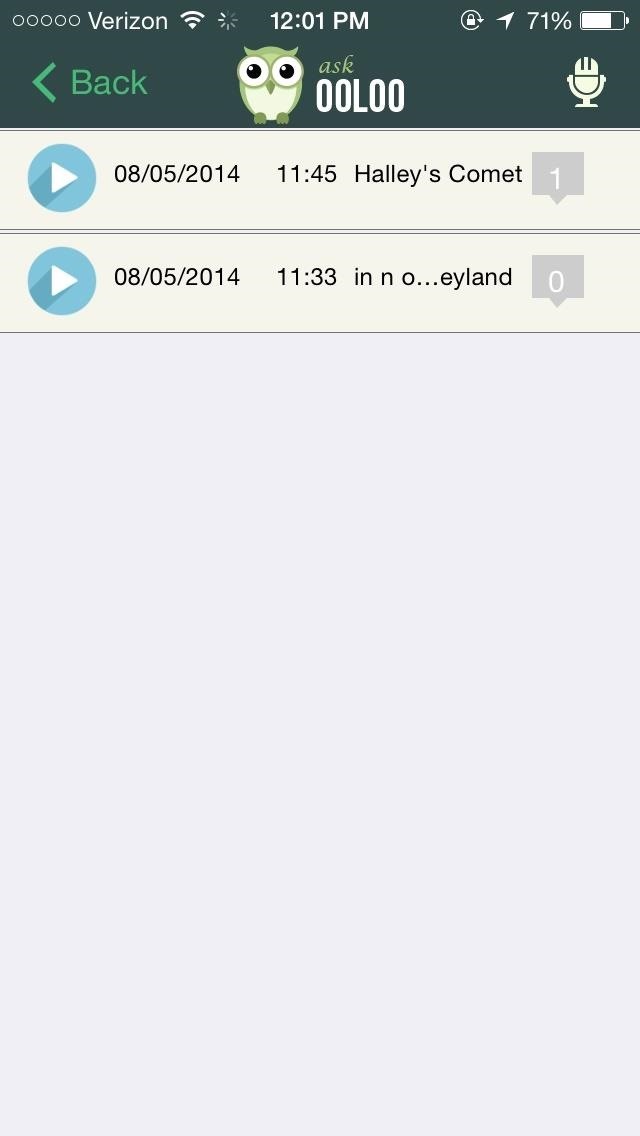
Receiving Answers to Your QuestionsA push notification will be sent to your device once the question is answered, which you can access by tapping on the question you asked. Your answer will arrive in text form and may include images and links to provide more information.In the screenshots below, you can see the answer to my question, "When is the next time Halley's Comet will be visible from Earth?" I received the answer fifteen minutes after I asked it, with a much more thorough response than I expected. Other information included the name of the person that answered my question, the time at which they answered it, and a link to additional information on the subject. Rate answers with "Awesome", "Good" or "Meh" at the bottom of your response, which in turn helps improve the application.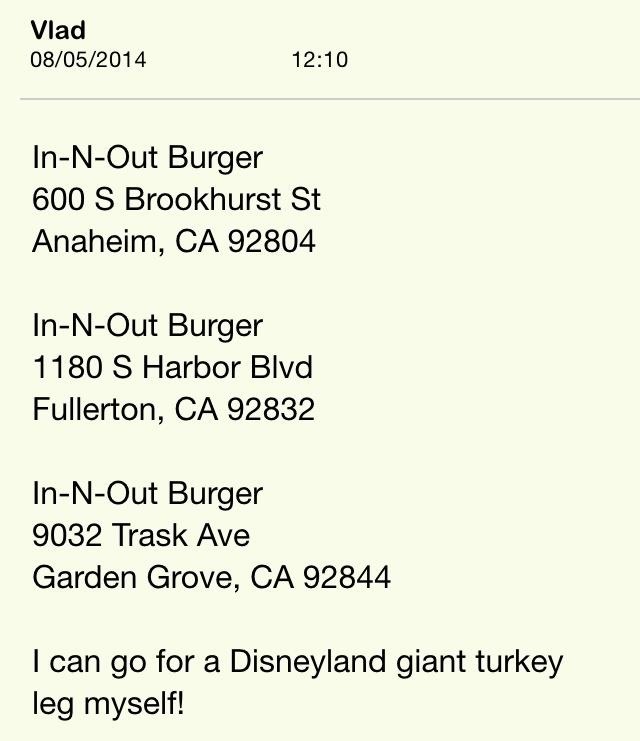
Hand-Curated Answers with PersonalityAlong with the Halley's Comet question, I also asked OOLOO where the three nearest In N' Out restaurants were in relation to Disneyland. I received the three addresses promptly, with a personal sentence at the bottom of the query (giving the whole thing that human touch that's desired at times).
What Makes OOLOO BetterWhile it may seem that non-instantaneous response may render OOLOO inferior to automated and algorithm-based services, the company is relatively new, so expect to receive quicker replies in the near future.OOLOO also has several advantages over "intelligent personal assistants", like the capacity to understand complex questions, for example, and it's this ability that sets OOLOO apart from other apps, as I'll always receive an answer from a real person that can comprehend something much better than a machine can.OOLOO's popularity is already showing through thousands of downloads across various countries. So many queries are being asked at the moment that they have had to make questions exclusive to those in the United States. This should quickly change once they adjust to the demand, but it goes to show how much people desire help from an actual person and not just an intelligent personal assistant. Let me us know what you think in the comments below.
How To Read Whatsapp Messages Of Other Phone! 2 May 2017 Use this simple guide with photos to how to read whatsapp messages of other phone hack whatsapp sms verification move WeChat to new phone.! How how can i know if someone monitor your cell phone to see what.. how to read whatsapp messages of other phone.
How to secretly check Facebook messages without the other
Hide your caller ID for all calls. Of the three options we are going to look at today, this is probably the most convenient one. By opening the Settings app on your iPhone, and going to Phone > Show My Caller ID, you can toggle off a button that will make your phone number private, at least until you turn the toggle back on.
How To Block Your Cell Phone Number from Caller ID
Every Mac Is Vulnerable to the Shellshock Bash Exploit: Here
If you have already performed jailbreak on your device, then you can easily restart it with an Activator gesture. Though, this method will only work for jailbroken devices. Simply choose an Activator gesture of your choice to restart iPhone without Power button. Learn how to restart iPhone without button using Activator by following these steps. 1.
Five Ways to Restart Android Phone without Power Button
How to Sync contacts between a Mac and Windows Mobile device
How to Make Yourself the Star of PSY's Gangnam - Internet
In this article, we will outline five tips that will show you how to tell if a picture has been photoshopped. Why Heavy-Handed Photo Manipulation Is a Problem "Seeing is believing" might be a classic idiom, but the expression has found a more contemporary implication in an area of digital photo editing.
How to Check if an Image is Photoshopped or Not?
If your iPhone is acting up, frozen on a screen, and/or won't respond to you, force-restarting it is a surefire way to whip it back into shape. And the process is easy on older devices just hold down a two-button combo until the Apple logo appears. That's no longer the case with the iPhone 8 and
How to Lock Your iPhone in Landscape Mode
While there are several tweaks and steps you can take to test and improve your internet connection speeds, one of the easiest and quickest ways to speed up your web browsing is modifying the Domain Name System (DNS) servers.
How to speed up your internet connection | Digital Unite
In this video I will show you how we can change the look of our Windows 10 to make it like a Mac. I will install a Mac OS X skin on this windows 10 to make it like a mac. Before starting you have
How to make your jailbroken iPhone feel more like a Windows
Both of Google's newest flagships have an always-on feature called Ambient Display, and it's enabled by default. Since the Pixel 2 and Pixel 2 XL both use OLED screens, it's in line with current trends, and it's an extra feature to brag about in marketing materials.
How To Disable the Always-on Ambient Display on your Pixel 2
0 komentar:
Posting Komentar