How To: Still Missing Live Photos on Your Android? Try These 3 Apps
Apple didn't invent the concept of photos with videos embedded (that credit goes to HTC and their Zoe feature), but they sure did popularize this functionality when they came out with Live Photos. If you're jealous of iPhone users, you certainly don't need to be — there are several great ways to recreate Live Photos on Android.Since the basic concept of Live Photos still boils down to the ability to take still photos and quick videos simultaneously, there are different ways to achieve this functionality on Android. For many users, you might even have a Live Photos analog built into your phone, but for everyone else, there are a couple great apps you should be aware of that can capture sharable moving images and still photos.
#1: Samsung Motion Photo (Newer Galaxy Phones)If you have a newer Galaxy device running Android Nougat (like the Galaxy S8 or Note 8), Samsung's stock camera app has a shooting mode that should be practically identical to Apple's Live Photos. To try it out, open your camera app, then tap the gear icon in the top-right corner. From there, scroll down and make sure "Motion photo" is enabled. From now on, whenever you take a picture, your phone will automatically capture a few seconds of video footage and embed it into the picture file. So open your default Gallery app, then find any picture you took after enabling this setting. When viewing the photo, you'll see an orange play button in the top-right corner — tap this, then your picture will come to life!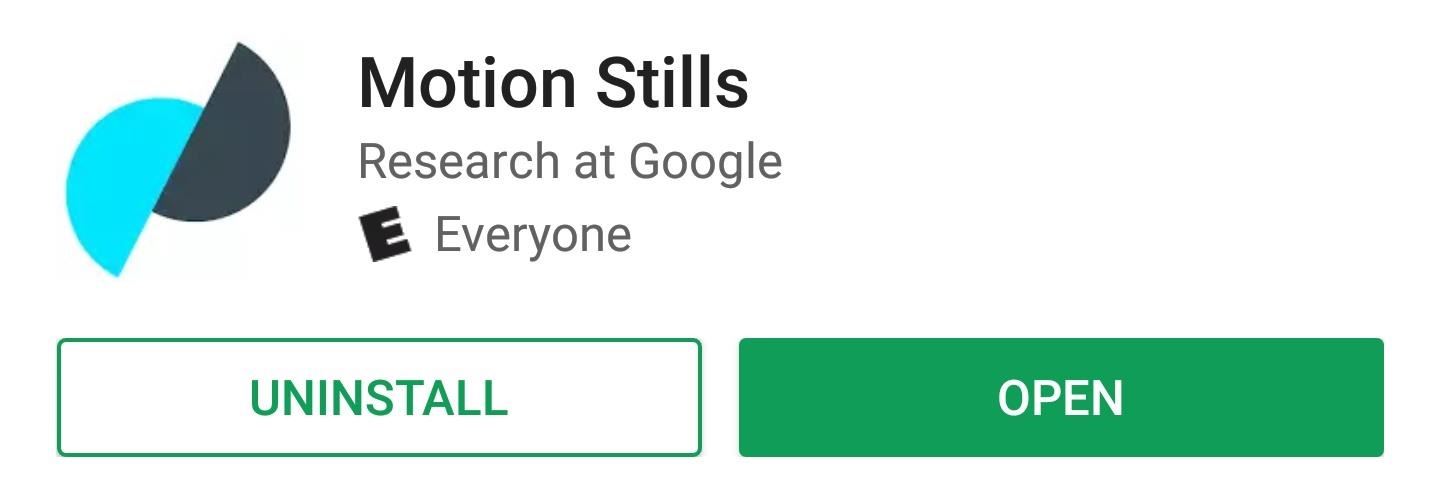
#2. Motion Stills (Any Phone)The next option is Google's own Motion Stills app. This doesn't create a still photo and attach a video to it, but it has a lot in common with Apple's Live Photos feature. Using a fancy stabilization algorithm, Motion Stills creates beautiful, looping GIFs that are incredibly easy to share.Install Motion Stills for free from the Google Play Store The app itself is dead simple. Just open it up, then tap the shutter button towards the bottom of the screen. This will automatically capture a 3-second clip, so just hold your phone relatively steady until it's done.When it is done, you can scroll down to see your creation. Tapping the image will bring up a set of controls that you can use to tweak the GIF and its looping transition. When you're happy with the results, just press the forward arrow to share your creation as an MP4 or a GIF.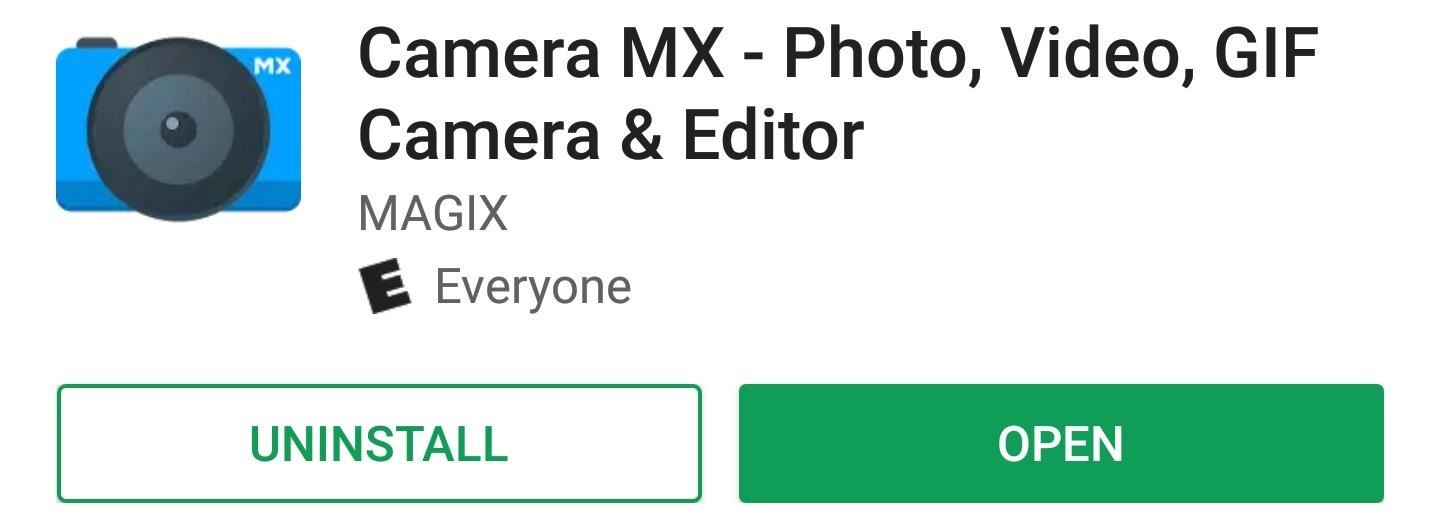
#3: Camera MX (Any Phone)The last option we have for you is almost a perfect replica of Apple's implementation of Live Photos. The best part is, it works on almost any phone, so go ahead and install Camera MX to begin.Install Camera MX for free from the Google Play Store Once you've got the app installed, open the camera interface and tap the button with three circles near the top-left corner. From there, select "Live Shot," then you'll be prompted to enable the feature. You can tap "Try It" if you just want a quick demo, or you can tap "Unlock," then provide your Facebook or Google info to unlock the full feature for free. From now on, any pictures you take in this shooting mode will have a few seconds of video attached to them. To check it out, view the image in Camera MX's built-in gallery. Live Shots will look like still photos at first, but when you long-press them, the attached video will start playing in a loop (just like Apple's implementation). From there, if you tap the share button, you'll be able to send the image as a still photo or an animated GIF. Which of these options do you prefer? Personally, I love Motion Stills, and I feel like it's a perfect substitute for Live Photos, even if it doesn't capture a still image too. What about you? Share your thoughts in the comment section below.Don't Miss: How to Send & Receive iMessages on Your Android PhoneFollow Gadget Hacks on Facebook, Twitter, YouTube, and Flipboard Follow WonderHowTo on Facebook, Twitter, Pinterest, and Flipboard
Cover image and screenshots by Dallas Thomas/Gadget Hacks
If multiple buttons are pressed the clock will set to the time zone selected last. If no time zone is selected the clock will default to Pacific Time. Another time zone can be selected during or after the clock has set itself. Your clock can only set itself to one of the four time zones stated above.
How to Synchronize the Clock in Windows 10 with Internet or
How To: Make Apps Use the Entire Screen on Your Essential Phone — Even the Notch How To: This Is How Android 9.0 Pie Will Handle Notches News: What Every Phone Gained by Adding a Notch News: The Real Reason Android Phones with Notches Have a Chin
What Every Phone Gained by Adding a Notch « Smartphones
Update: If you're running iOS 7 or higher, you'll want to check out the new way to fully close your background applications. With this new feature, some might be confused on how to actually shut down their running apps, instead of leaving them on in the background. If you're confused as to how to
Quitting All Your Apps in iOS Can Actually Worsen Battery Life
How to Anonymize your emails with the MixMaster remailer
Here's how to jailbreak (or in the case of phones, unlocked) any iPod Touch, iPhone or iPad, using the new Spirit tool. But first, a disclaimer:
How to Jailbreak iPod Touch 4G for iOS 6.1.6 [EASY] - Windows
On iPhone X and later, you can see the battery percentage in Control Center. Just swipe down from the top-right corner of your display. On iPad, iPod touch (7th generation), and iPhone 8 and earlier, you can see the battery percentage in the status bar.
Here's How To Check The Battery Health Of Your iPhone
QR Code is a 2D barcode symbology capable of encoding all types of data, such as numeric, alphabetic characters, Kanji, binary, text, url etc. To build a qr code generator in Microsoft Visual Studio, we can use a qr code generator .NET DLL by Avapose.com and follow these steps:
iOS 11.3.1 Finally Fixed the QR Code-Scanning Vulnerability
The Samsung Gear S is one of those. This is Samsung's sixth smartwatch in a little over a year, but it has one big difference: it gets its own cell service and data. It even has its own SIM-card slot.
Samsung Gear S3 Smart Watch | Samsung US
Use a search engine and search for your Galaxy model and carrier, along with the phrase "stock firmware". Unzip the firmware after downloading it to find the .tar.md5 file. Note: This method will not reset your KNOX counter, which is a way for Samsung to tell if your device has been rooted or modified.
How to Unroot/Unbrick Galaxy Note 5! | GalaxyNote5Root.com
Step 4: Understanding Your CS540 Wireless Headset. Your CS540 wireless headset has two buttons. The first thing to understand is the Call Control Button. This is how you turn your headset on and off. This is also the button to press if you're using the HL10 Handset Lifter or EHS Cable to answer/hang-up calls remotely while away from your desk.
How to make your wired headphones wireless and Bluetooth
For example, if the initial test displayed a discharge rate of -150 mA, add 150 mA to the measurement you receive for your charger and compare the total to your charger's listed output. Fluctuation of ~100 mA is to be expected, but anything past that could mean you have a faulty charger or cable.
Phone Charging Slow Lately? Here's How to Fix It - Why The
That said, they really don't get in the way when you're using the phone (as the background is so black, it merges well with the phone and your eyes get used to looking at the rest of the screen-space as the browser) It's worth nothing noting in many applications, the soft-keys degrade themselves to little faded dots so that they're semi-hidden.
Nexus 5 Screen Issue 1 - YouTube
FDM is like a full version of IDM (Internet Download Manager), but completely free! Don't overpay and don't use cracks - download FDM, an amazingly powerful and hassle-free tool. I use it professionally in different environments to ensure that large downloads are fast and resumeable. Always works without a hitch. — Alex Robinson
11 Free Download Managers (Updated May 2019) - Lifewire
4. Go to Daily Bing image tab and enable the Autosave mode to save the images to the Wallpapers folder I created earlier. 5. Go to Daily Windows Spotlight images tab and enable the Autosave mode to save the images to the Wallpapers folder I created earlier. That's all it takes to automatically feed your desktop with endless amazing pictures.
Set Bing Background as Wallpaper automatically on Windows 10
0 komentar:
Posting Komentar