How To: Bypass Android's Pattern Lock Screen & Access Its Files from a PC
I don't know of a pain greater than of the one felt after cracking the screen of your phone. After I managed to crack my screen, rendered unusable, I immediately began to panic as to how I was going to recover all of the photos, videos, and documents stored on my device. After a few hours of searching, I came upon a thread by Mohamad Sabra that showed exactly how to alleviate my problem.Outlined in his thread is a method of deleting the pattern unlock key from your system, which in turn will remove your phone's security. While this is great for those of us plagued with a useless touchscreen, this same method can be used by thieves, so if you are worried about your privacy being hijacked, I would suggest switching to a PIN code or password protection. Please enable JavaScript to watch this video.
Limitations of This MethodThis method requires a PC and a rooted Android device that can be recognized by ADB. That means that you will have to have had USB debugging enabled before the device was damaged (unless you have a custom recovery installed).So far, I can confirm that this method works on both the Nexus 4 and 5, both the HTC One M7 and M8 (Google Play Edition and Sense-based variants), and the OnePlus One, but your mileage may vary.Note that if your screen if fine, but you simply can't remember your pattern, go ahead and guess incorrectly. After 5 attempts, you'll have the option to enter your Google credentials to gain access to your device.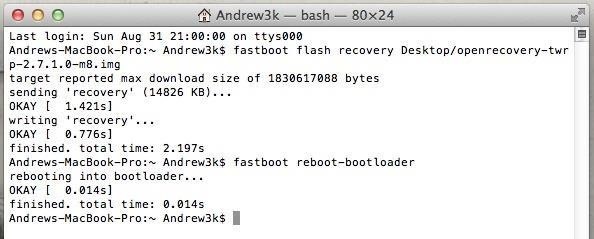
Step 1: Flash a Custom RecoverySince your device is already rooted, I will assume you have an unlocked bootloader as well, so installing a custom recovery like TWRP will be a piece of cake. To get started, plug your device into your computer and restart it into bootloader mode by pressing and holding down the Power and Volume Down button for 15 seconds.Now that you are at the bootloader menu, you can download TWRP and flash it through command/terminal.fastboot flash recovery location-of-TWRP.imgAfter the flash completes, reboot your device into bootloader mode:fastboot reboot-bootloader
Step 2: Reboot into TWRPNow that your device has TWRP installed, you will need to reboot into Recovery Mode. To do that, select HBOOT from the bootloader menu, then select Recovery.
Step 3: Check Your ConnectionAfter TWRP has started, make sure ADB can still read your device by running the device list ADB command:adb devicesIf ADB does not recognize your Android, you will need to restart the service by killing and restarting the ADB server:adb kill-serveradb usbNow you will need to reconnect your device to your computer and re-run the adb devices command.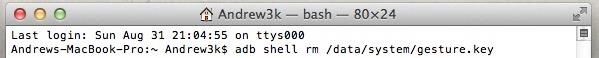
Step 4: Erase Pattern SecurityYou are now all set to remove the pattern lock from your device. This command is also entered from the command window, but it will not provide a confirmation message that it has completed successfully.adb shell rm /data/system/gesture.key You can now restart your device by first holding down the Power button until your device powers down, then power it on like normal.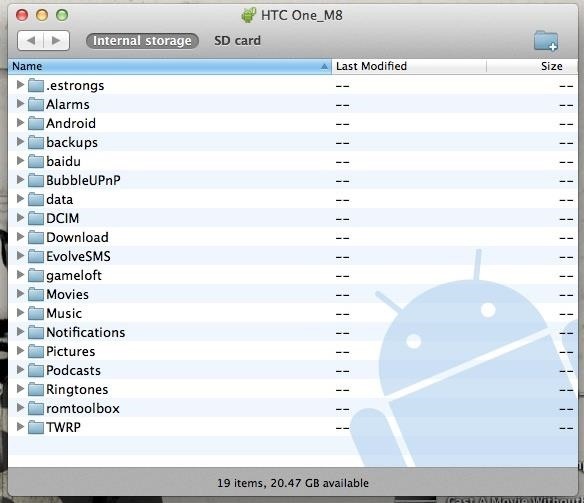
Step 5: Retrieving Your DataYour device will now be free of its pattern lock, even though the secure lock screen is still active. Despite showing the security pattern prompt, your computer will still be able to read the contents of your internal storage through Android File Transfer (for Mac) or Windows Explorer. With access to your files, you are free to download and back up all of your data before trashing your device for an upgrade or sending it for repair. As I said earlier, this can be used by thieves to gain access to your data, so if that worries you, I would suggest switching to the traditional PIN code security method.Did this method help you retrieve data from a broken device? Let us know in the comments, or via Facebook and Twitter.
In this article, you'll discover how to create a poll in Instagram Stories and how to monitor the results. How to Use Polls in Instagram Stories by Jenn Herman on Social Media Examiner. How to Create a Poll. The polling feature is only available in Instagram Stories so you'll need to create a new story post to use this function.
Get Free Instagram Followers Instantly Upto 100K on
News: Google's About to Take Over Your Car as Android Auto Rolls Out to Everyone How To: The One Android Setting You Must Change Before Traveling Abroad How To: Find Your Missing Android Phone, Wipe It Clean, Disable USB, Capture Thief Selfies, & More
How to Control Your Android Device When It's Lost or Stolen
Hey Guys X060ENDOCREEPER here today showing you how to download free music and videos using mozilla firefox on youtube !!! its really fast and easy !! Update
How To Download any Video from Internet using Mozilla Firefox
Some iPhone users reported that screenshot not working on their iPhone or iPad after updating to iOS 11,4,1 and people may also get this problem after updating to iOS 12. Read this guide to get some quick solutions.
How to Take Screenshots on New iPad Pro - osxdaily.com
osxdaily.com/2018/11/18/take-screenshot-ipad-pro/
The change may take a little bit to get used to, but it's important to do so because presumably Apple will continue to remove the Home button from future iOS devices, meaning this Volume Up + Power button pressing screenshot method is likely to become the new default for nearly every iPad, iPad Pro, and iPhone going forward, assuming they don
In addition to the Camera modes preinstalled on your device you can download more modes from Samsung Apps. To download new modes within the Camera application touch Mode and then touch the Download thumbnail. The Samsung Apps store will open and show additional modes available for download.
Samsung Galaxy S7 Download Additional camera modes - Tip
Turn Your Phone into a Lightsaber! iPodHacks142. Loading Unsubscribe from iPodHacks142? Jedi fight with their lightsabers WRONG: Star Wars - Duration: 11:10.
Star Wars game turns your phone into a LIGHTSABER
How To: Access Your Favorite Apps Right from Your Android's Pull-Down Menu How To: Get "Anywhere" Gesture Support, Themes, Call Counts, & More with Blinq for Android How To: Close All Open Apps on Your Mac with a Single Click How To: Make App Icons the Same Size & Shape on Android
What Internet Browser Does the Motorola Droid Use? | Your
How to enable lock screen gestures on your phone to launch applications directly from the lock screen? Different Android devices have different lock screen designs. Pure stock Android has a simple user interface with the unlock button on the middle and Touchwiz has fancy lock screens with water, light and ink effects.
Use the Google Now Gesture to Launch Any Android App
How To: Create Your Own Custom, Polygon-Shaped Wallpapers for Android How To: Get the New iPad Pro Wallpapers on Any iPhone How To: Get All the New iPad Pro Wallpapers on Your iPhone How To: Get the OS X El Capitan & iOS 9 Wallpapers on Your iPad, iPhone, or Mac
Samsung star wallpapers - How to create your own
If you would like to access a USB device connected to another computer in your network, there is an application that enables you to do just that. FlexiHub serves as a control panel for all shared devices in your network.
How to Transfer Your Stardew Valley Saves from Your Computer
Millionendollarboy and I spent over 3 months creating this awesome domino trick screenlink
Detta mjuklanserade spel låter dig skapa och dela Pac-Man
How To: Automatically Save Snapchats onto Your Samsung Galaxy Note 2 How To: Take Secret Screenshots of Snapchat Pictures in iOS 7 Without Notifying the Sender How To: Change Font Size & Text Colors in Snapchat on Your Galaxy Note 2
Save Snapchats Without Notifying the Sender - Samsung Galaxy
To access the keyboard: The iPhone's virtual keyboard will appear whenever you tap a text field. For example, the keyboard will appear when composing an email, writing a note, or entering a website address. Click the buttons in the interactive below to learn more about using the iPhone's virtual keyboard.
3 Ways to Use the Apple Magic Keyboard - wikiHow
0 komentar:
Posting Komentar