How To: Recover WhatsApp Photos & Videos Deleted from Your Phone's Storage
Thanks to cloud storage's increasing accessibility, permanently losing photos is becoming less and less common. Still, if you accidentally delete a picture from your smartphone without first making a backup of some sort, that data is pretty much toast — unless we're talking about photos from WhatsApp.First highlighted by Rita El Koury, WhatsApp now provides an option for users who have deleted media from their devices with no backup in sight. This retrieval process includes not just pictures, but videos, GIFs, audio, and documents as well, expanding the protection the app can provide users with media troubles.Don't Miss: How to Delete Sent Messages in WhatsApp on Android & iOS The catch, however, is that this method doesn't apply to all media on your phone. The missing data in question needs to have been sent or received in a WhatsApp chat for it to be recovered within the app, obviously. Also, it should go without saying, but you can't recover media you've deleted from WhatsApp itself — only connected data you've removed from your phone's local storage.
Recovering WhatsApp Photos & Videos on iPhoneIf you have an iPhone, whenever you receive media from somebody on WhatsApp, it isn't loaded automatically. The media will be blurred with a download symbol on it. In order to view it, you must tap the download symbol. After downloading a photo or video, it will be saved to the "WhatsApp" and "Camera Roll" folders in Photos (and also "Video" if a video). GIFs will not be saved in Photos, however.After downloading and viewing received photos and videos in WhatsApp messages, you can delete them from your Photos app without fear. First of all, by default, media doesn't really get deleted right away in the Photos app — it gets moved to the "Recently Deleted" folder where it will sit for 30 days before disappearing for good. If the time has expired or you emptied that folder manually, you can still go back into the WhatsApp message thread to find the content again and redownload it.To be able to redownload media from WhatsApp, the media or thread in question must not have been deleted from within WhatsApp, otherwise, you're out of luck. If it's still there, find the media in the chat, tap on it to expand it, tap the share button in the bottom left, then select "Save." You'll find the image or video back in the Photos app on your iPhone. If it's a photo or video that you sent in WhatsApp, not received, it works exactly the same as above. Just tap on the photo or video in WhatsApp, the share icon, then "Save."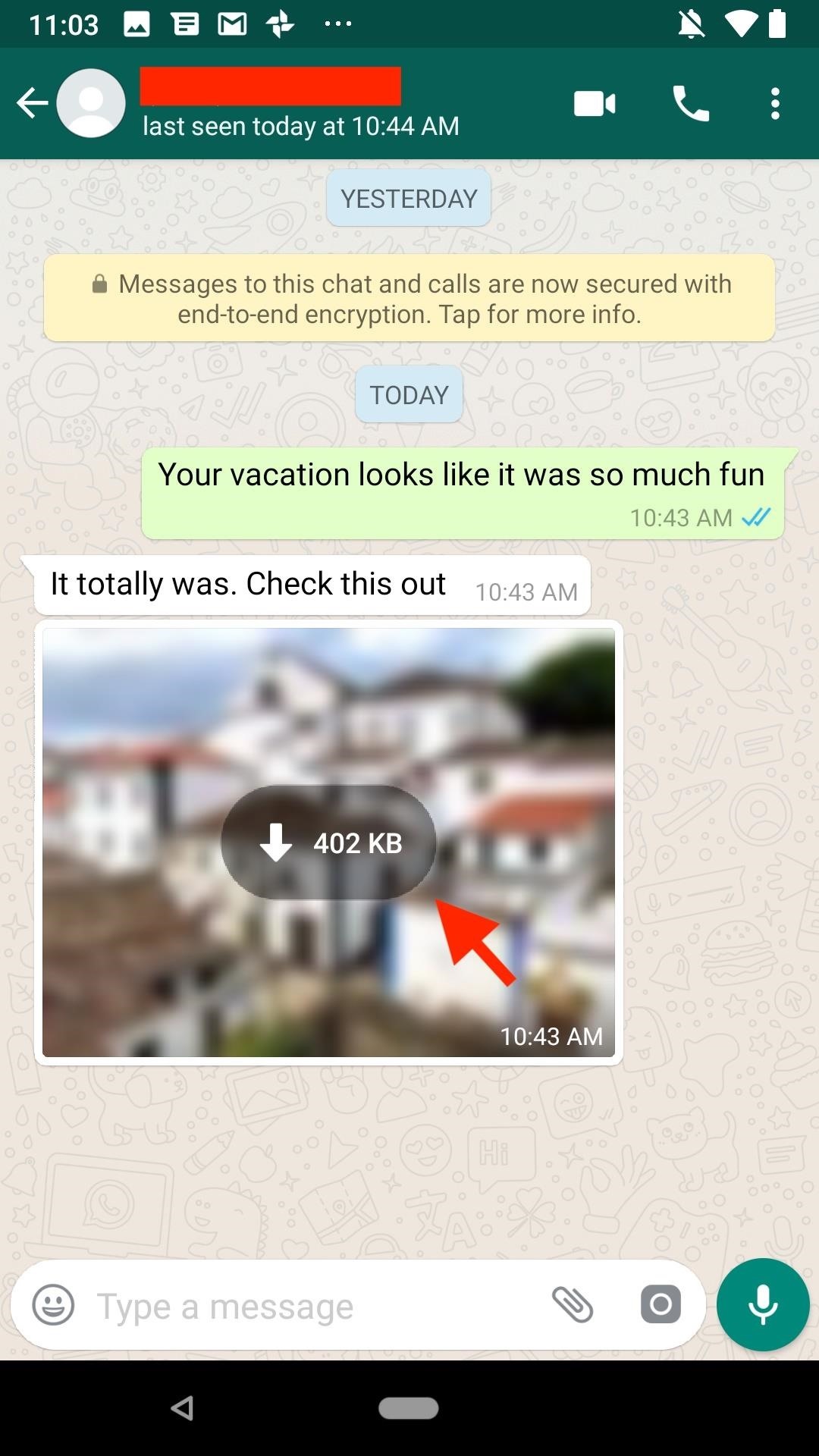
Recovering WhatsApp Photos & Videos on AndroidWhatsApp's Android app is slightly different than on iOS. You'll still get the blurred thumbnail and download icon for photos and videos you receive, but you'll also get the size of the file too. Tap on that to download and view it. The media will end up in your local photo gallery as well.If you ever delete the media from your local storage, it's also easy to get back, as long as you haven't deleted the message thread or media directly in WhatsApp too.Locate the thread in WhatsApp containing the missing data. The media will be blurred out again with the download icon and size. Tap it, and your media will download and restore itself to not only WhatsApp but also your main photo gallery. For photos and videos that you sent, not received, it's a little trickier. The media is still loaded in the WhatsApp chat, but there's no direct way to download it to your gallery.When you long-press on media, you'd select the share icon. If you tap on it instead, you'd open up the overflow menu (three vertical dots), then tap "Share." From there, you can do pretty much everything except download to your local gallery, so you'll have to share it somewhere else first, then download from there. Why, who knows, but hopefully WhatsApp makes this easier in the future.Don't Miss: 3 Ways to Read WhatsApp Messages Without Opening Them or Letting the Sender KnowFollow Gadget Hacks on Facebook, Twitter, YouTube, and Flipboard Follow WonderHowTo on Facebook, Twitter, Pinterest, and Flipboard
Cover image and screenshots by Jake Peterson/Gadget Hacks
One of the best things about Snapchat is the ability to add fun and flair to your photos. Instagram's Stories have a bevy of customization features, too. Stories with your friends. Instagram
How to use Instagram Stories, Hyperlapse - cnbc.com
This quick guide details how to customize the Galaxy S8 notification bar. Allowing you easy access to your most used settings or features, without fumbling through the settings menu. These same
Change notification and action settings in Windows 10
How to Enable Kids Mode on Rooted Android Devices Full Tutorial: Subscribe to Gadget Hacks: In this tutorial, I'll be showing you how to enable Kids Mode. This Xposed module will let you to inhibit your child from wandering through your device.
Enable and Use Kids Mode on Samsung Galaxy S5 - Android Flagship
Or Instastories! =) I've also found some new ways to gain a larger following on Instagram by using the story feature!! Let me know if you would like to see mini social media tips videos in the future!
Stories | Instagram Help Center
Here's everything you need to know about your Samsung Galaxy S5 including tips, tricks and hacks for beginners and advanced Android users. Disable Smart Stay. By default, the Galaxy S5's
us.community.samsung.com
If you find yourself in a situation where your smartphone is your only connection to the web, turning it into a Wi-Fi hotspot will come in handy. Here's a look at how to set up a Wi-Fi hotspot on
Jesse Miller V's Profile « Wonder How To
How to Access Google Drive Offline. If you don't have Internet connection, you can still easily access and edit your Google Docs, Google Sheets, Google Slides and Google Drawings. It just takes a simple settings adjustment, so you can do
How To Access Google Drive Files Offline On Your PC, Android
Recover your account. We can help you reset your password and security info. First, enter your Microsoft account and follow the instructions below.
Recovering a Forgotten Password for Your Account on PSN
In this situation, some users have turned to root mods that enable Android's software navigation bar to solve the problem, but not everyone is willing or able to root their device. Thankfully, developer Daxia has created an app that enables on-screen navigation buttons without requiring root access.
android - How to make the navigation bar transparent - Stack
Instructions. 1. Search by name or directly paste the link of video you want to convert. 2. Click "Start" button to begin converting process. 3. Select the video/audio format you want to download, then click "Download" button
Download Free Verizon Ringtones to your Android, iPhone and Windows Phone mobile and tablet. Get high quality free downloadable Verizon Ringtones for your mobile device. Free mobile download from our website, mobile site or Mobiles24 on Google Play.
Download Ringtones - Media Center | Verizon Wireless
0 komentar:
Posting Komentar