How To: Passcode Lock Your Photos & Messages Apps in iOS 8
I hate to break it to you, but you're probably here because you were trolled. Thanks to a Photoshopped image making rounds across Twitter, Apple fans were tricked into believing that iOS 8 allowed them to lock individual apps, accessible only through a passcode or fingerprint ID. While that's not technically true, we've got the solution for you.Below is the image in question, which has been retweeted thousands of times across various Twitter accounts, proclaiming that the new "feature" is "about to save so many relationships." It's not, though. Image by M444C/Twitter This rumor probably stemmed from the fact that iOS 8 lets app developers add TouchID fingerprint security to their own apps. Unfortunately, Apple hasn't added this to their built-in Messaging or Photo Apps. The only option Apple provided to protect yourself from others snooping through your apps is by locking your iPhone, password-protecting it, and not giving others your PIN.That said, there are some alternative ways to accomplish the same thing.Don't Miss: 14 iOS 8 Privacy Settings Everyone Needs to ChangeIf someone gets into your phone, they'll be able to look through all your text messages without a problem on iOS 8. If you're trying to hide something, the best thing to do is delete those text messages, photos, emails, or whatever else you don't want others to see.But don't worry, just because you got trolled doesn't mean you were wrong to make the assumption. There's really no good reason why Apple didn't include an "app locker" of sorts with iOS 8—but where Apple failed, we're here to help...
Restrict Your Apps with Guided AccessThere is one built-in feature that you can use to stop others from snooping around, but it isn't the greatest thing in the world. In the Accessibility settings, you'll find Guided Access, which will allow you to keep your iPhone in a single app and control which features are available to it.Once Guided Access is enabled, use the triple-click home button feature to bring it up. Draw across the screen to block certain areas from being accessed, then tap Start. Once Guided Access is up and running, no one will be able to touch the parts of the screen you disabled unless they know your passcode. This nifty trick could prove useful to stop others from reading all of your text messages—as you can see in the picture above, I blocked all text messages (in the grey) but the one i wanted to show.When you want Guided Access gone, just triple click the home button and enter your passcode to get rid of it.We previously covered this feature to show how to keep friends from snooping through your pictures, so if you want more information about it, head over to that article for more info.If this is too messy or cumbersome for you, there are applications out there that you can use to password-protect some of your stuff.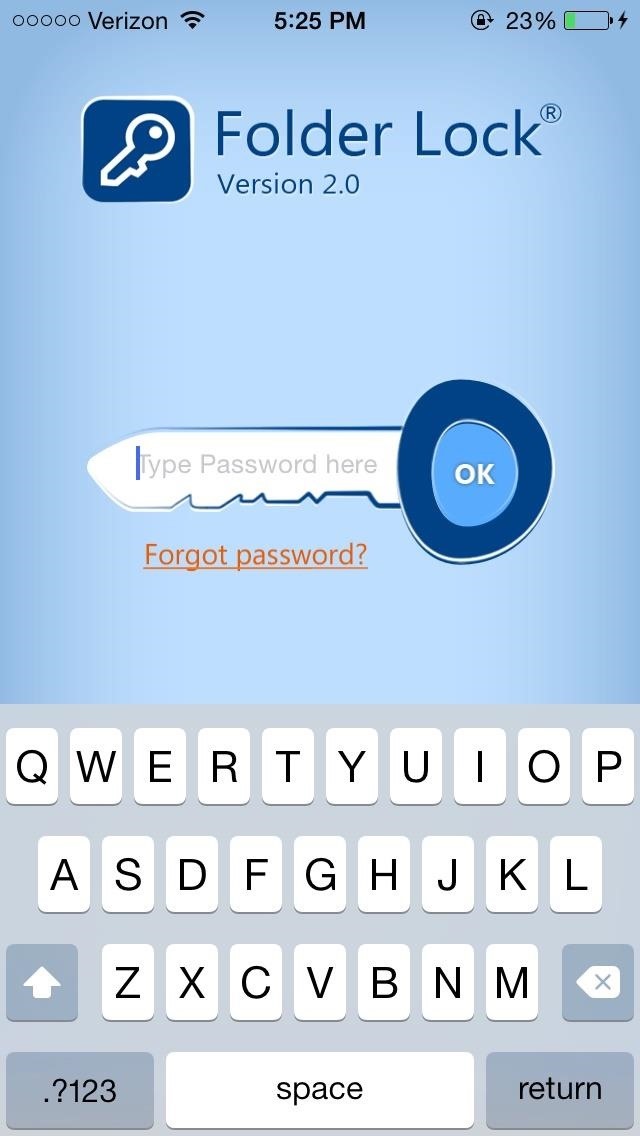
Folder Lock Is Your Digital LockerFolder Lock, from NewSoftwares, is a relatively simple and password-protected app for your photos, music, documents, voice memos, notes, contacts, and more.Every time you leave the Folder Lock app, you'll have to re-enter the password in order to access your files, thus protecting you from would-be snoops. Just make sure that you delete the pictures or files you save in Folder Lock from their album on your phone, because Folder Lock is just a storage utility—it doesn't have the necessary access to get rid of copies stored outside its secured folders. Other apps like Secret Folder Icon FREE and .folder do pretty much the same thing as Folder Lock, so there are plenty of options for you in the App Store.
Is That It?Yeah, that's it, and it's no wonder this hoax spread like wildfire... we're all clamoring for this type of security. And even if you're not, an option would be nice.And to reiterate, there's no universal app-locking feature in iOS 8, so if you really want to "save that relationship", you're out of luck unless you download an app locker like one I mentioned above.The best word of advice for you guys: just password-protect your phone. And if you really just have to protect all that shit you're hiding, consider getting an Android instead.
More iOS 8 Tips...To see what else you can do in Apple's latest mobile operating system, check out the Coolest Hidden Features of iOS 8, as well as the Best Hidden Safari Features, Top Hidden Features in Messages, and our other iOS 8 tips.Also, follow Gadget Hacks on Facebook and Twitter for more great tips.
Instructions to Unlock Samsung Galaxy S8. Once you get the Samsung Galaxy S8 unlock code on your email, follow the steps below . 1. Insert the non-accepted sim card and power on. 2. Your phone prompts to enter "Sim Network Unlock Pin". 3. Enter the network unlock code and press OK or Enter. 4. Your Samsung Galaxy S8 is now unlocked.
4 Ways to Unlock Samsung S4 Password/PIN/Pattern
8 Tips to Organize Your Office (and Yourself) for Better Productivity If your workspace is in chaos, you could be losing productivity and your job performance will likely suffer.
31 Freakishly Effective Ways To Increase Productivity at Work
Yup some cell phones can do all of that and more. In this tutoral though, you'll find out more about a basic, easy to use system that has been around for some time. The speed dial. If you'd like to have speed dial numbers on your Android phone it's quick and easy. These are shortcuts that make it easy to call the people you talk to most. Enjoy!
How To Create a Speed dial Contact on Android 6 0
Download faster: How to speed up your internet. Now let's dive into a few ways that you can improve your internet speed. Remember, some Internet companies advertise huge speeds as a theoretical "potential" but in reality you will never get near it.
How to boost your Steam download speed - CNET
For a limited time only, customers who subscribe now can get one of the following: a free Amazon Fire TV Stick, a Roku Streaming Stick, $50 off the Amazon Fire TV set-top box or $50 off the Roku 3
Sling TV Offering Free Roku and Amazon Fire TV Sticks
My phone is an Android Moto e 4 My phone has unlimited data but no hot spot. My tv is not connected to any type of internet. I have no internet for r the tv. Is it possible to see what is on my phone on my tv screen
How to Connect a Phone, Tablet, Mac or PC to Your TV
How to save your parking spot in Google Maps this feature is in addition to the automatic parking detection in Google Maps for iOS that will automatically add your parking location to Maps
How to use or enable/disable Parked Car alerts from Maps on
Your Android Device Can Help Save Lives While You Sleep: Here
In this tutorial, I'll be showing you how to enable grayscale mode on your iPhone or iPad running iOS 8. This feature may just be proof of the AMOLED display the iPhone 6 may have, which would
Find Out Whether Your Phone Has an LCD or AMOLED Display
We own 2 pairs of the same headsets and wish to pair them simultaneously to watch tv on the iPad. Only one at a time seems to work. They have the same name which may be the issue, but I can't find an answer online. Is it possible to send audio to two Bluetooth headsets simultaneously? If so, how?
How to connect to Bluetooth devices with your iPhone or iPad
How To: 11 Clever Candy Wrapper Crafts You Can Do After Binging on Halloween Chocolate How To: It's Raining Sweets and Treats! How to Make Your Own Pneumatic Candy Cannon How To: DIY Tin Can Cookie Cutters from Recycled Tuna Fish Cans How To: Can deer meat News: Hey :P
Beat the Heat for Cheap with These Five DIY Sprinklers
How to Build a Mini Altoids BBQ « Hacks, Mods & Circuitry
You Can Cast 'Harry Potter' Spells Using Your Android Phone As Your Wand With Google's Voice Command If you have already enjoyed the Halloween spirit with Google's 2016 Halloween "game doodle" and would like to move into something more magical, Android is here to help you.
Google Brings Fantastic Beasts and Where to Find Them
Here's how you can download watchOS 5 Beta on your supported Apple Watch and install it right now without a developer account. Get the watchOS 5 Beta Profile and Install Apple's Latest OS on
Download watchOS 6 Beta 1 for Apple Watch [How to]
0 komentar:
Posting Komentar