How To: The Safe & Secure Way to Get Your Phone to Remember Your App Passwords
LastPass is a password manager that's been around for some time, and has finally made its way over to Android for use with apps, not just websites.Just imagine logging into your banking app without having to input that password every single time. Much more convenient, and as long as you have strong security on your lock screen, shouldn't be an issue with others accessing your accounts.Grab LastPass Password Manager for free from Google Play to get started saving time. You'll get a free 14-day trial, after which LastPass will cost you $12/year to use. Because of the security features of the app, screenshots have been disabled. That being said, the set up is easy, just follow the on-screen guide to enter account information.After setting up your account, head to the Settings page (using the Menu button) and check Enable Fill into Apps. You'll be taken to your Accessibility settings—select LastPass, toggle it on, and hit OK to the dialog that pops up. Now back in the app's settings menu, check out Edit App Associations to see which of your apps have preset settings. Taking the Amazon app, for example, there are no associations linked, so when you try to sign in to the app, you'll see the following: Go back to LastPass, hit the Menu button, and select Add Site. Give it a name (I used "amazon"), then enter the URL (amazon.com), as well as your login information. Now when you go to the app, you'll see: Tap where it says "amazon" (or whatever you named it) and you're credentials will be automatically filled in. Go ahead and try it with other apps on your device. Makes getting in to apps much easier, doesn't it?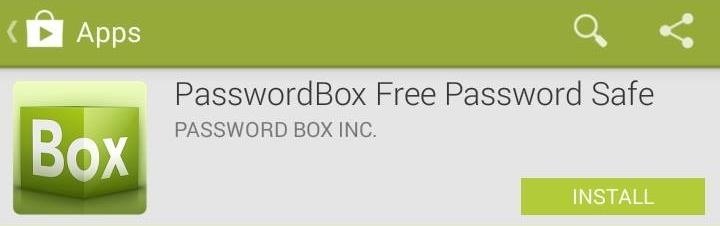
Free Alternative Using PasswordBoxIf after the 14-day trial you're not convinced to shell out $12/year, give PasswordBox Free a try. This app is free to use for up to 25 logins, after which an in-app purchase of $11.99/yr will be necessary to continue using it.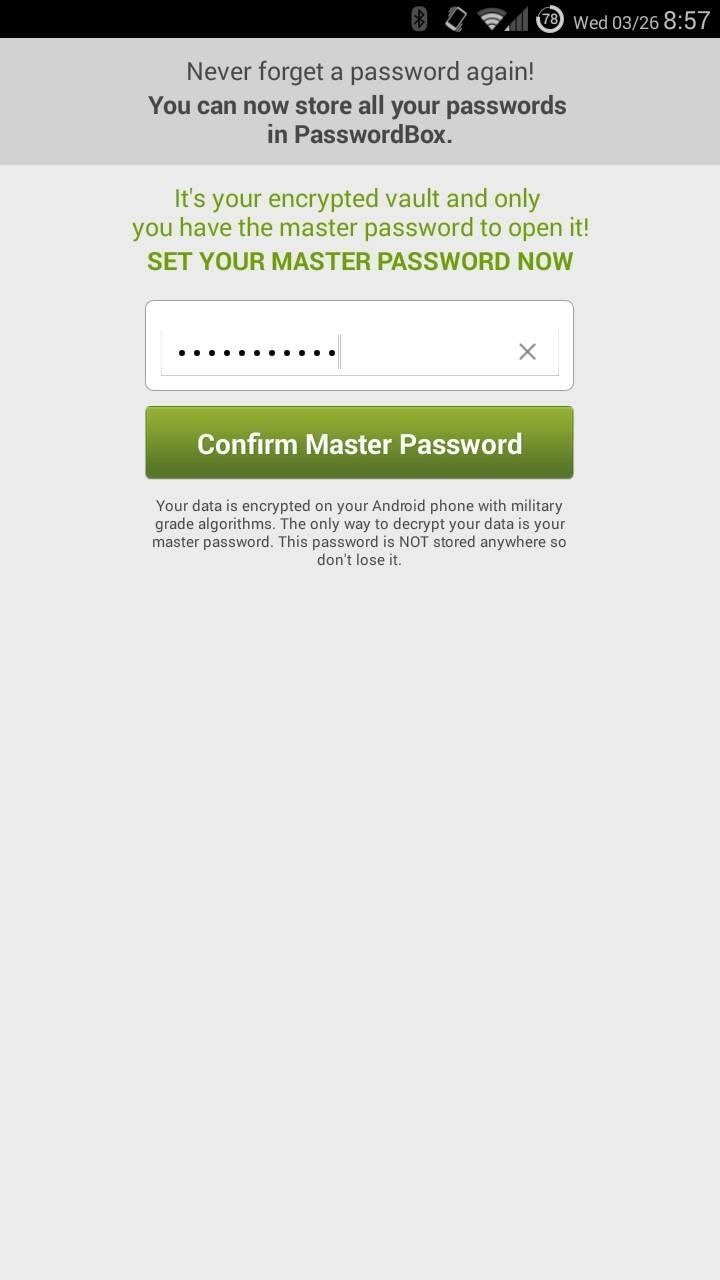
Setting Up PasswordBox with a Master PasswordOn first opening of PasswordBox, you'll either need to create an account, or use your Google account, then create a master password.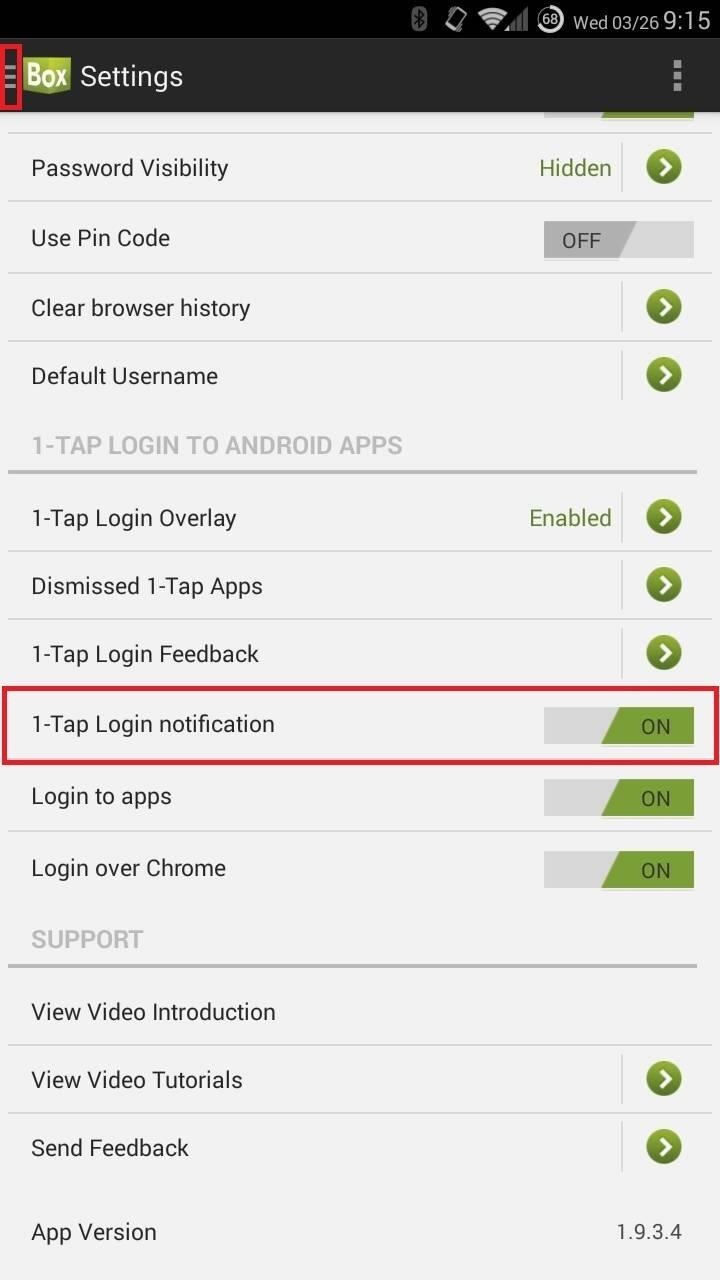
Enabling 1-Tap Login for Apps with PasswordBoxBefore we start adding our login information to various apps/sites, let's turn on the feature in the settings that'll allow us to use this app to login to other apps, versus just websites. Tap the three-bar button on the top left of the app, then select Settings. After toggling 1-Tap Login notification on, the app will take you to your Accessibility settings page. From there, select PasswordBox 1-Tap Login, switch the service to on, then tap OK on the dialog box that pops up.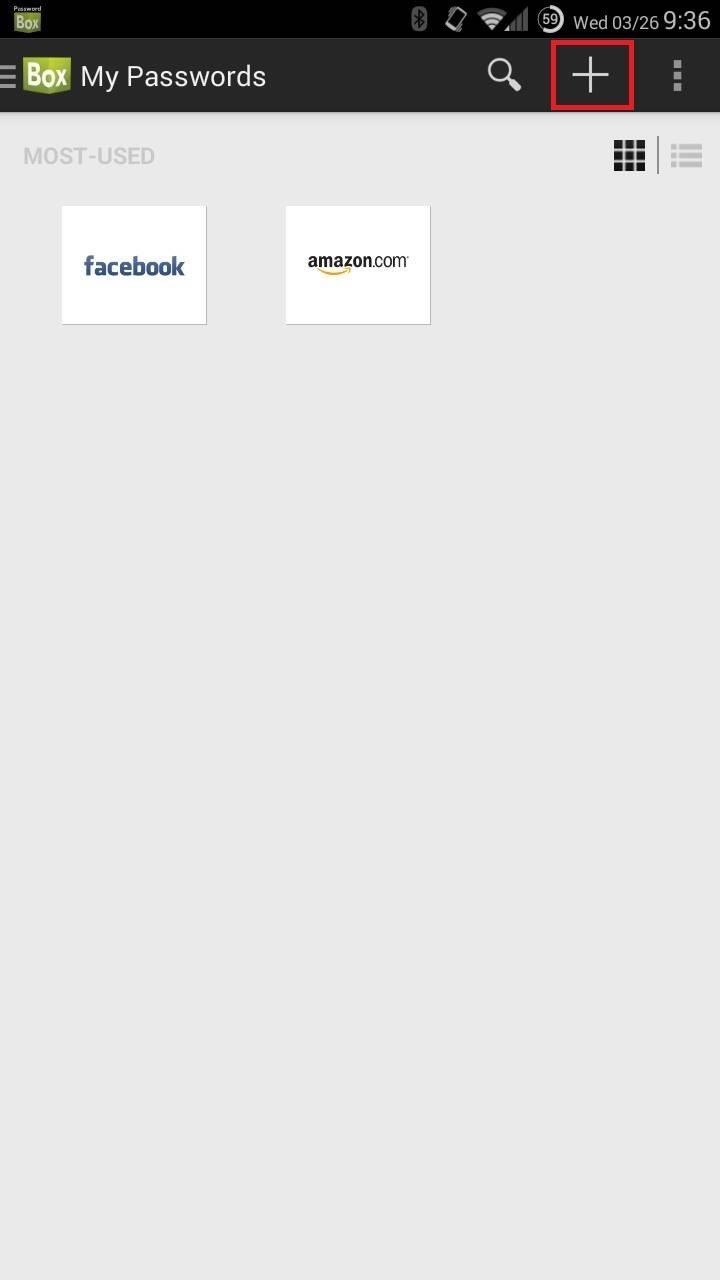
Adding Information for Accounts in PasswordBoxAdding login information for various websites is a piece of cake. From the main screen, tap the + button on the top right, then just select the site you want to add, or use the search box to add sites not listed. Now, if I want to login to Facebook, for example, I can simply tap the logo within the app, and choose one of three options. While you can copy, edit, or view your password, the real feature is of course the automatic login. If the service you're using has a corresponding, installed app, you'll see the option to Login to Mobile App. Otherwise, you'll see the bottom two options: Login in Chrome, which I've found to be somewhat buggy, and Login with PasswordBox, which works well using a built-in browser.To use PasswordBox for apps, simply open the app you want to use, and if PasswordBox supports it, you'll see an overlay to enter your information. I'll use Netflix as an example—start by opening the app. You'll be prompted to enter your account credentials once, which will shoot you to PasswordBox. After entering your username and password, whenever you go to the Netflix app and need to enter your login info, you'll get a box that will allow you to copy your username and password. From here, simply paste them into their respective fields.The app is easy to use and will allow for 25 logins before you'll need to fork over any cash. It's a nice alternative to LastPass for the frugal minded.Original padlock image via Sveter
In all honesty, I was never really into Facebook Messenger (especially after being forced to install it just to correspond with FB friends on my phone), but these third-party apps have definitely swayed me into utilizing the service more frequently.
How to read Facebook messenger messages without showing a
WonderHowTo LegoPeople News: Guy plays 5 String LEGO Bass Guitar Samsung's Amazing Music-Making Tool Soundcamp Is Coming to All Androids
Tips on recording a kick drum « Obedia :: WonderHowTo
How to Boot Your Nexus 7 into Safe Mode to Disable All Third
In the music world, it's safe to say electric instruments are more versatile, but they lack the portability of their acoustic counterparts. However, with the aid of your smartphone plus an audio interface, you can play your electric instrument anywhere — with all the pedal effects you please — and even record your efforts.
Eric Ramsley's Profile « Wonder How To
How to Set up visual voicemail on a Google Android smartphone
How to Convert Slow Motion Video to Normal Video on iPhone/iPad If you are running out of space on your iPhone, try converting Slow Motion videos to regular speed. This will reduce their size and you won't need to delete any other stuff.
How to Convert Slow Motion Video to Regular Speed Video on iPhone
osxdaily.com/2016/01/15/convert-slow-motion-video-to-regular-speed-ios/
How to Convert Slow Motion Video to Regular Speed Video on iPhone Jan 15, 2016 - 13 Comments Capturing a slow motion video with the iPhone camera is great, and it's a wonderful effect for many events and scenes you're recording, unless of course you didn't mean to record the video in slow motion in the first place.
How to Make Normal Video in to Slow Motion on iPhone/ iPad
Harko's message to you: Hand over the galactic credits you owe Hondo. Hopefully, you have enough credits in your digital wallet on the Play Disney Parks app. Or else there could be trouble. The Galaxy's Edge interactive experiences will feature all sorts of Star Wars characters that visitors can interact with.
REVIEW: A First Take on Galaxy's Edge | Orange County
Essential — the smartphone company started by Android co-founder Andy Rubin — is set to release its bezel-less smartphone before the end of June. The highly-anticipated phone is set to be stocked full of features, including an edge-to-edge display, magnetically-connecting 360-degree camera, rear fingerprint reader, and much, much more.
How to use Snapchat on Mac. As mentioned above, the easiest way to use Snapchat on your Mac is via an Android emulator like Bluestacks. We show you how to install and use the free app below.
How to Use Snapchat from Your Mac - Gadget Hacks
To get started making the necessary changes to your account on an iOS device, go into the Settings app and scroll down until you see iCloud. To delete the iCloud account from the device, just press "Delete Account." To do this on a Mac, go into System Preferences and choose iCloud, then press the "Sign Out" button. The first alert states:
Using different Apple ID emails - iCloud & iMessage/FaceTime
About How To Unlock iPhone 3GS and iPhone 3G Procedure. This unlock iPhone tool have advantage compared whit another unlock iPhone 3GS softwares therefore you can use this unofficial software on your iPhone 3GS without jailbraking your Apple device . This unlock iPhone software solution works only on iPhone 3GS and iPhone 3G.
Unlock iphone 3.1 3G, 3GS, 3.0.1, 3.0, and 3.1 firmware versions
Cable companies are terrified by the onset of "cord-cutting," the term that analysts have attached to the trend of young people not wanting to fork over $120 a month for a mostly-useless cable TV
How to Bypass Android's Call Log Limits to Keep an Unlimited
Here are the top-ranked smartphones that will last the longest on a single charge. These phones held out for at least 11 hours in our test to offer the best phone battery life.
0 komentar:
Posting Komentar