How To: The 9 Most Annoying Changes in iOS 11 & How to Fix Them
Now that iOS 11 is official, everyone can enjoy all of the great new features available, but there are certainly a few bad seeds in there that you'll probably find annoying. Luckily, a lot of these disagreeable quirks can be changed for the better.In the new iOS 11 for iPhone, some settings that you're used to using frequently have moved, there are auto-playing videos, thumbnail previews in your way, and other annoying issues that we have some solutions for. There will surely be more annoying issues to deal with as we dig deeper into Apple's newest mobile operating system, and we'll be sure to update this guide as we find them.Don't Miss: 20 Things That Suck About iOS 11 for iPhone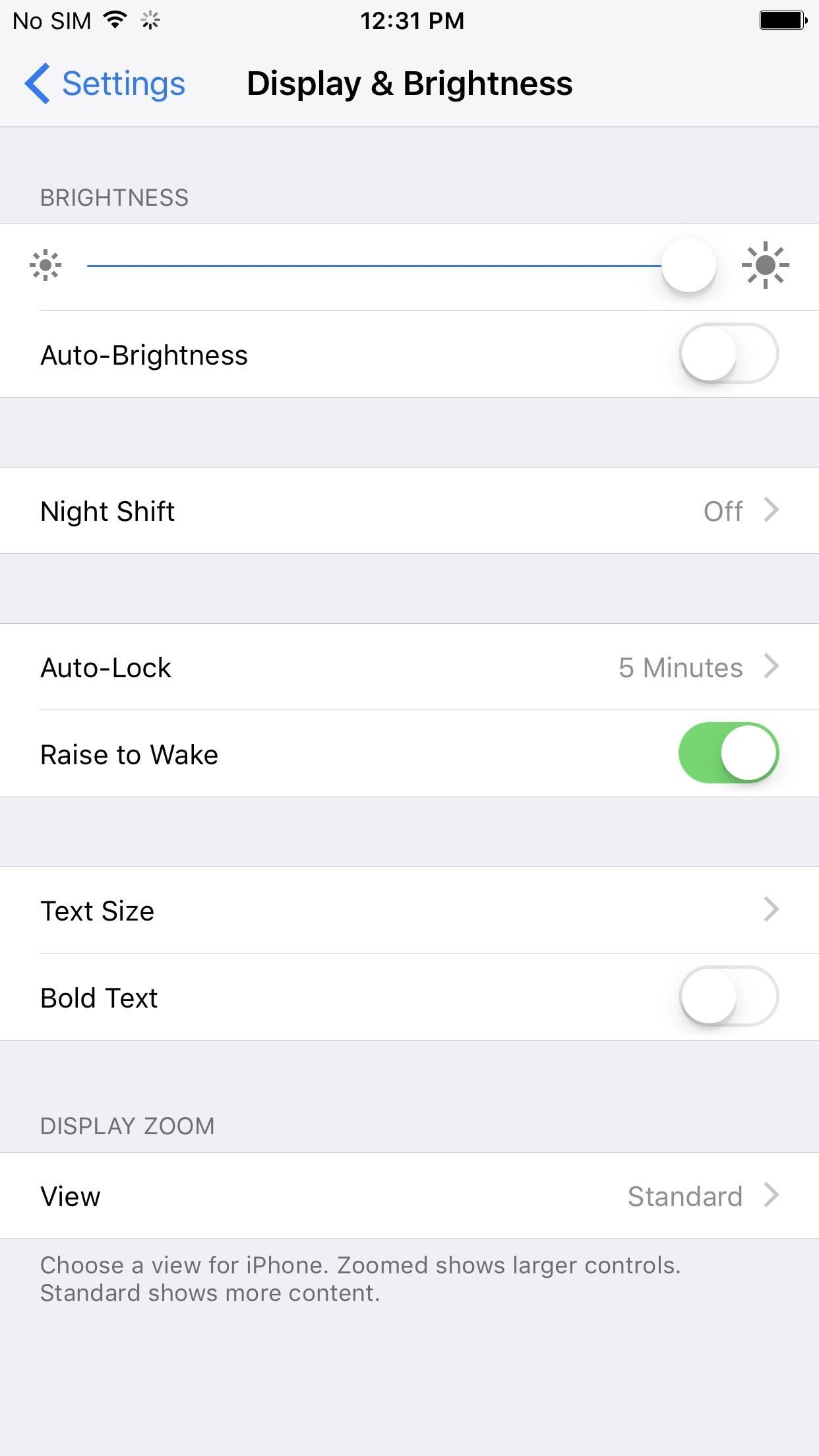
1. Auto-Brightness Settings MovedIf you hated using Auto-Brightness on your iPhone, either because it didn't do a great job or because you just like having control, you'll immediately notice that it's no longer in the "Display & Brightness" settings. It's not entirely gone, though, just moved to a less convenient location.Instructions: How to Turn Your iPhone's Auto-Brightness Off in iOS 11 The Display & Brightness settings in iOS 10 (left) vs. iOS 11 (right).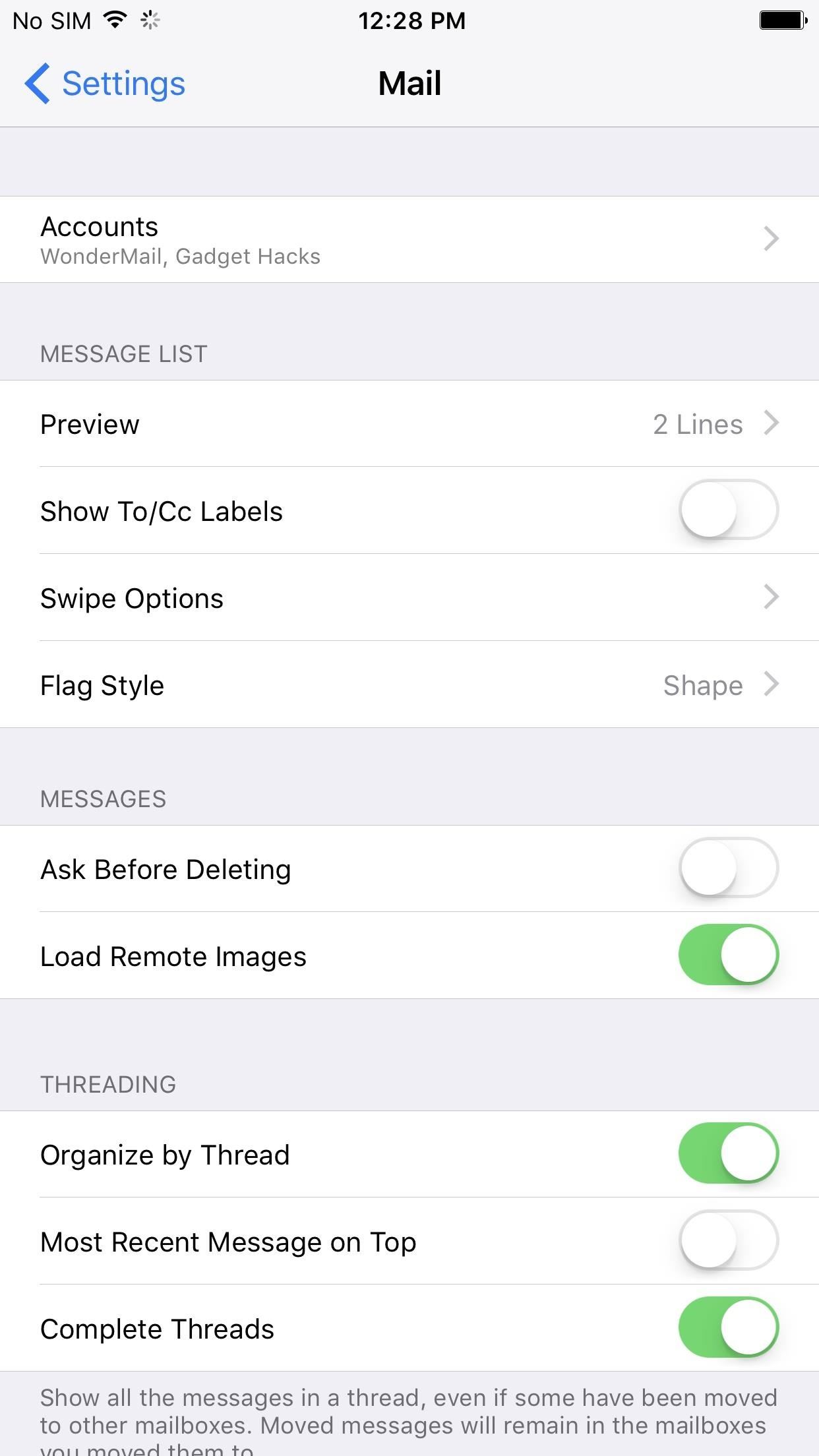
2. And So Did the Option to Add Email Accounts to MailBack in iOS 10, to add a new email account to the Mail app, you would go to "Mail" in the Settings app, then "Accounts" to add a new account. You could also add new email accounts from the "Calendar" or "Contacts" settings. Well, Apple decided to group the "Add Account" option into its own section in the Settings menu.Instructions: How to Add Email Accounts to Mail in iOS 11 on Your iPhone Mail settings in iOS 10 (left) vs. iOS 11 (right).
3. Videos Auto-Play in the App StoreWhen you check out new apps and games in the iOS App Store, if they have a video preview available, they will automatically start playing. Don't like this? It's easy to turn off.Instructions: How to Disable Auto-Playing Videos in the iOS 11 App Store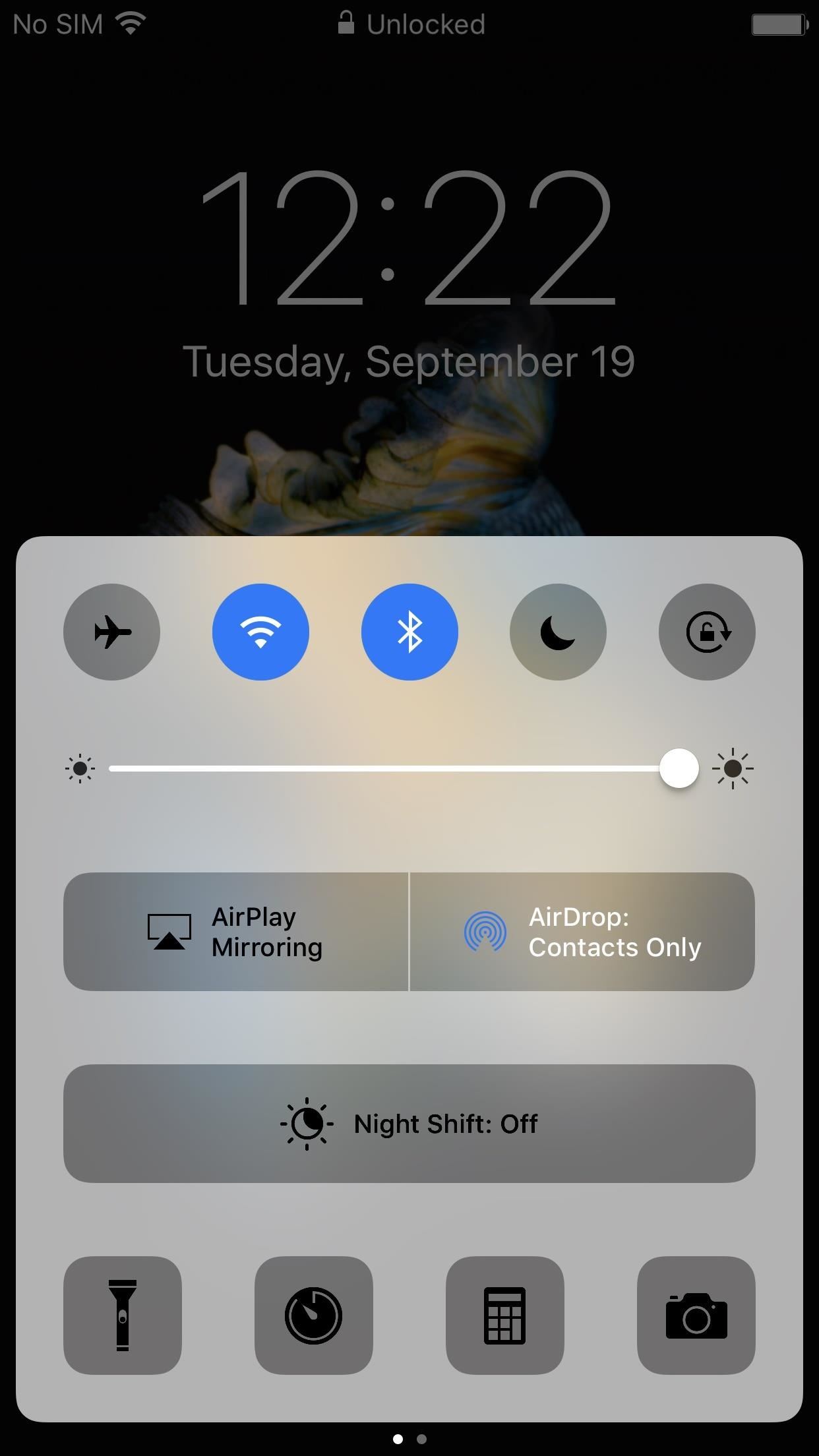
4. Night Shift Mode Is HiddenIf you use Night Shift mode every night like I do, you'll quickly see that the big "Night Shift" button is not included in the new Control Center anymore. Well, it's still available in the Control Center, it just takes another gesture to get to it.Instructions: How to Turn On Night Shift Mode in iOS 11 on Your iPhone Big button in iOS 10 (left) vs. nothing in iOS 11 (right).
5. Bluetooth & Wi-Fi Won't Turn OffBack in iOS 10, when you would tap on the Bluetooth or Wi-Fi toggle in the Control Center, the setting would turn off. It would even say so. Now, when you tap on them, they won't turn off, they will only disconnect from the current device or network, respectively. While there is no long-press or 3D Touch action to turn them off, there are other ways to do it.Instructions: How to Connect, Disconnect & Turn Off Bluetooth & Wi-Fi in iOS 11's Control Center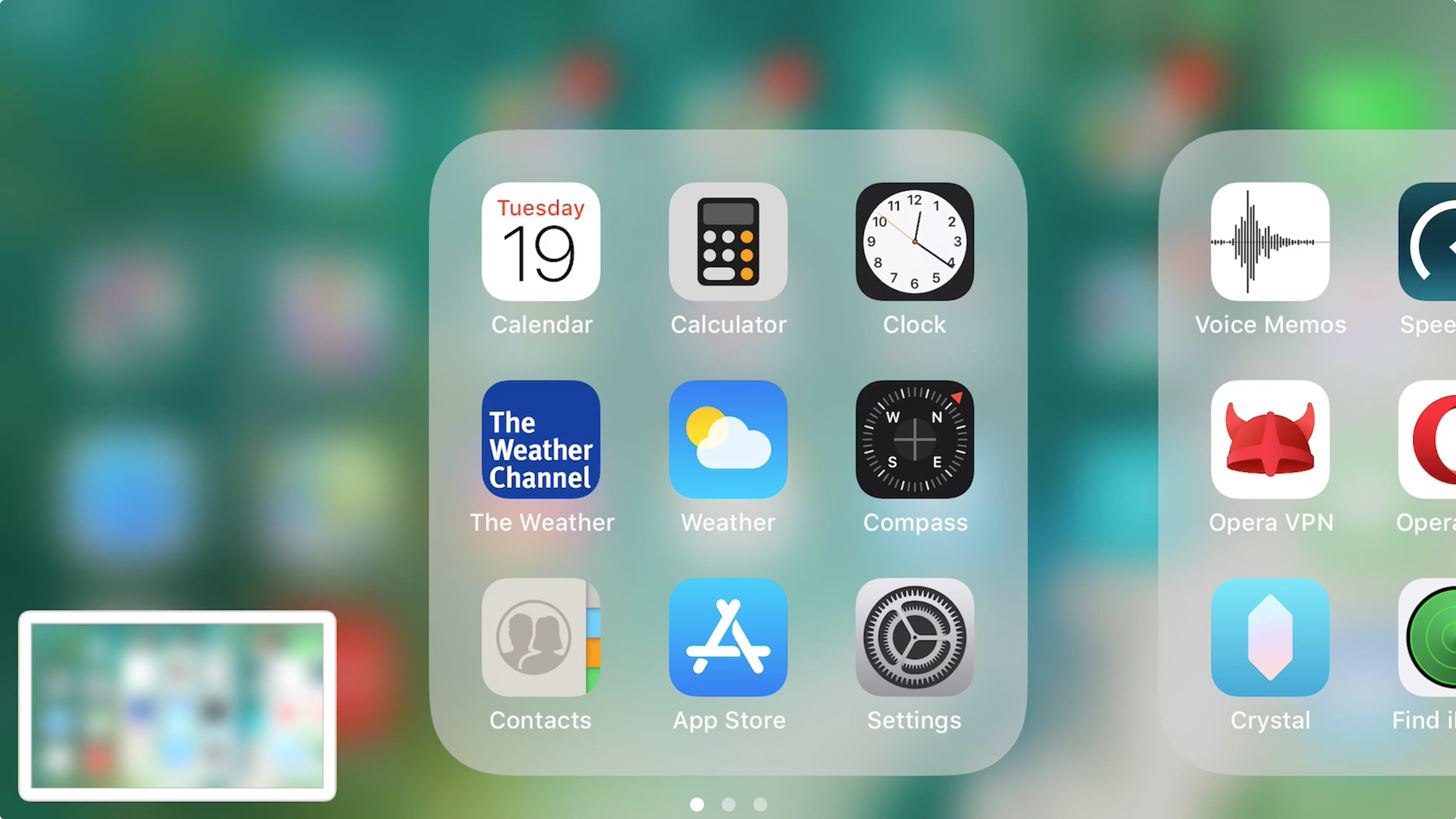
6. There Are Thumbnails Every Time You ScreenshotWhile most people will probably love Apple's new screenshot editing feature, there will be at least a few that will hate seeing that thumbnail image appear in the corner of the screen every time a screenshot is taken. While there is no big setting to turn the new screenshot tool, you can quickly dismiss the preview.Instructions: How to Disable iOS 11's New Screenshot Thumbnail Previews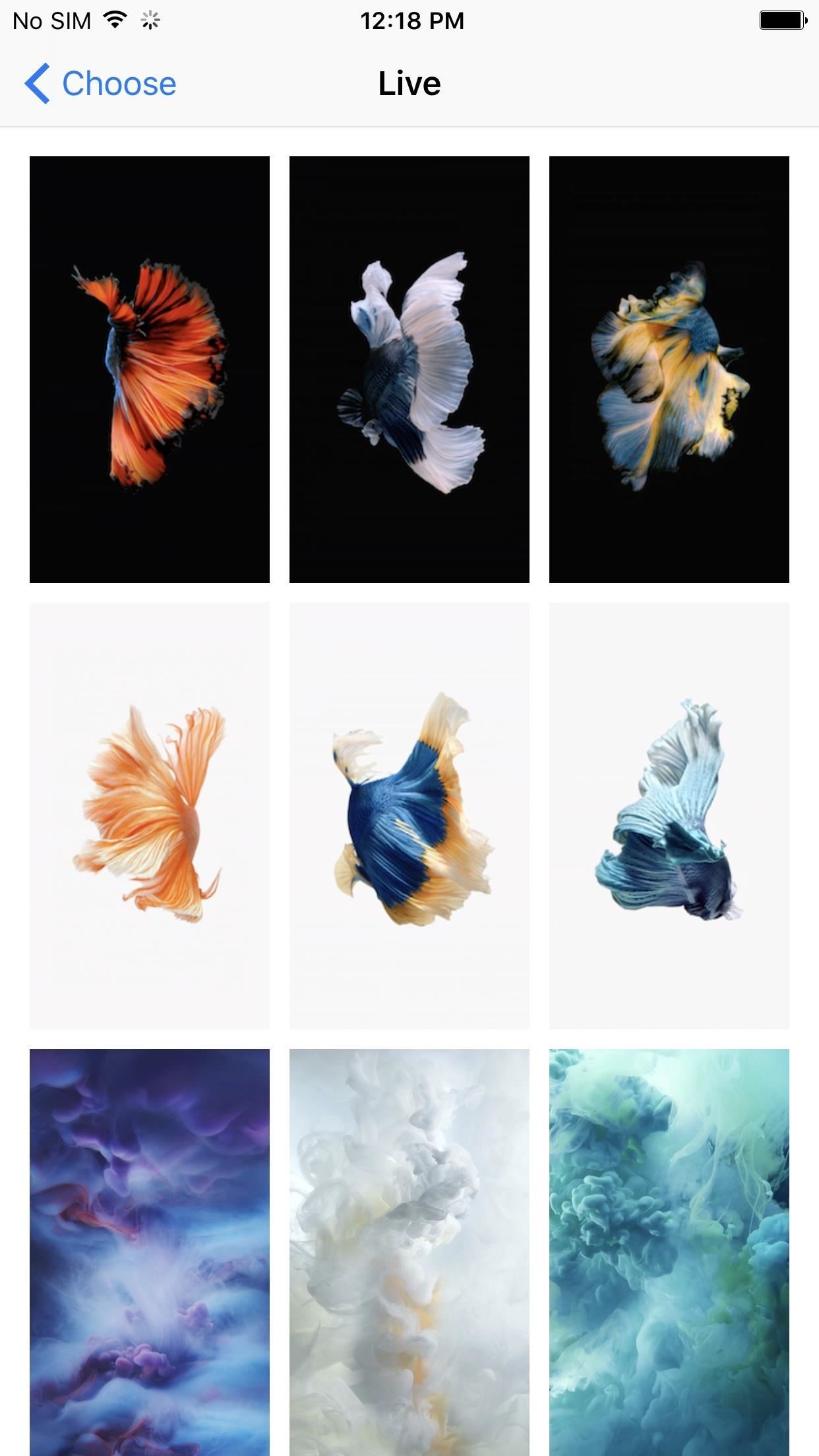
7. The Fish Live Wallpapers Are GoneApple added a bunch of new wallpapers to iOS 11, but they also removed a few from iOS 10 that will surely be missed, specifically, the live wallpapers of fish. Luckily, there's a way to get them back, only they won't work exactly as they did before. Still, it's better than nothing.Instructions: How to Get Apple's Live Fish Wallpapers Back on Your iPhone in iOS 11 Live wallpapers in iOS 10 (left) vs. iOS 11 (right).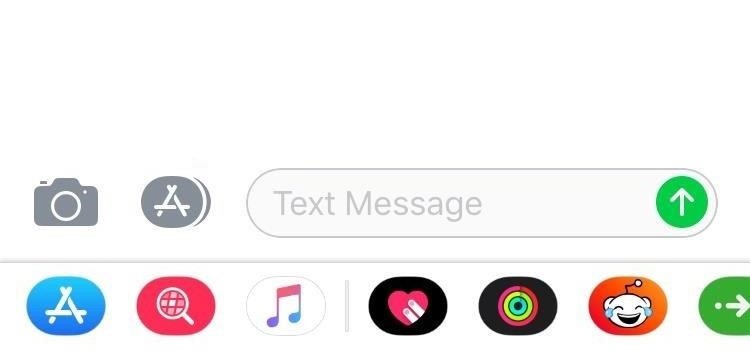
8. There's an App Drawer at the Bottom of MessagesThis may not sound horrible to you, but if you don't use any iMessage apps when you're texting or iMessaging others, then it just becomes an annoying thing to look at every time. There is a trick to disabling it, though, so that's good. Everybody wins.Instructions: Remove the Bottom App Drawer in iOS 11's Messages App for iPhone
9. There's No More 3D Touch Gesture for the App SwitcherFor those of you who preferred 3D Touching the bottom-left corner of your screen to access the App Switcher instead of the home button to quickly switch between apps, we've got bad news: it's no longer available. It was revealed to be an intentional change during the betas, but Apple also claims it will come back in a future iOS 11 update. Until that day, they've at least added another on-screen option for accessing the multitasking screen.Instructions: Missing the 3D Touch Multitasking Gesture in iOS 11? Try ThisAnything else about iOS 11 on your iPhone that absolutely annoys you? Share your experiences in the comments below. We'll try to find answers to your problems!And to be honest, iOS 11 isn't bad at all, so don't less these issues deter you from everything that's great. Be sure to check out our roundup of iOS 11 features to learn everything you can do with your iPhone that you couldn't do in iOS 10.Don't Miss: 90+ Cool New iOS 11 Features You Didn't Know AboutFollow Gadget Hacks on Facebook, Twitter, Google+, YouTube, and Instagram Follow WonderHowTo on Facebook, Twitter, Pinterest, and Google+
Cover photo and screenshots by Justin Meyers/Gadget Hacks
iOS 12 users can finally enjoy Fortnite again after Apple's latest beta fixed random game crashes. A problem with downloading Netflix titles has also been eliminated, but a number of new bugs
Fortnite for iOS Finally Supports MFi Controllers
Polaroid's answer to the masculine-fueled GoPro comes in the form of a tiny family-friendly square, fittingly named the Polaroid CUBE. Starting at a very modest $99.99 , the water-resistant action camera comes in all different colors, shoots HD video at 1080p, allows users to take 6MP pictures, and supports a microSD card of up to 32GB.
How to Record Your Sleep Patterns with Samsung Health — No
Filmic Pro lets you skip that whole process by saving your favorite settings as presets for quick and easy access. Custom presets are remarkably simple to create and equally simple to use. Filmic Pro lets you open presets either in-app or, if you use an iPhone, directly from the home screen.
How to Save Custom Shooting Presets in Filmic Pro So You Don
Instead, try to engage rather than sell. Also, do not be afraid to use other social media platforms to generate likes for your posts. Studies have shown that each social media platform has its own pool of users, therefore make use of them. Share your link with the audience in other platform and get likes and followers on your Instagram page
How to Use Polls in Instagram Stories : Social Media Examiner
Instale a animação de inicialização do LG G Watch no seu Nexus 5 e veja por si mesmo Quando olhamos para trás, 2014 pode ser lembrado como o Verão do Android Wear . Com dois novos smartwatches emblemáticos a serem lançados em breve, o Google vem preparando seu sistema operacional móvel para o setor de wearables.
[MOD] Android Wear Boot Animation For Other … | Wear OS
The Moto G6 series isn't far away and most of the details regarding the device already appeared online. In our view its perfect time to have a complete roundup of rumors and leaks to know everything regarding Moto G6 and G6 Plus in detail. We are hopeful this roundup will help out our readers to know all details regarding the Moto G6 series
Here's everything we know about the Motorola Moto G7 Plus
How To: The Flashlight That Finally Lets You Adjust LED Brightness on Your Samsung Galaxy Note 2 How To: The Fastest Way to Access the Notification Tray in Full-Screen Apps on Your Samsung Galaxy S3 How To: Turn On Night Shift Mode in iOS 11 on Your iPhone
Fix Slow Auto Brightness Adjustments on Any Samsung Galaxy
How to Activate the Hidden AOSP Lock Screen on Your - HTC One
While you may not have a microphone for your computer, chances are that you have a Smartphone. So, use your Android device as a microphone for your computer via Bluetooth, WiFi and USB. Open the
How To Use Your Android Device As a Microphone For Your
You need ADB and Fastboot if you are one of those people that like to mod/hack your Android phone. While many mods/hacks are now becoming more main-stream-user friendly with GUIs (i.e. they no longer require users to use ADB or Fastboot), there are still times when users need to use ADB and/or Fastboot.
How to install ADB and Fastboot | AndroidPIT
Buried inside the new Nook Touch's search bar is a hidden Web browser. It's far from fully baked, but hopefully it will be some day.
The Nook Touch has a Hidden Web Browser! (Video) | The eBook
As we get closer to Black Friday, you will be able to visit our Editor's Guide and see all the top-voted Black Friday deals this year, as well as the best deals by category. Keep an eye out for Black Friday news on our blog where we will be reviewing some of the most popular ad scans for 2017.
Best Black Friday headphone deals (updated) - CNET
Sep 19, 2018 · Both the iPhone XS and iPhone XR support the same fast wired charging as the iPhone X (a 50% charge in 30 minutes from flat), but Apple has again declined to include a fast charger in the box.
Pick the cheapest one and you could end up with a ripped cord in a week, or even worse — a fried charging port. We've scrambled the internet for dozens of hours and have tested most of accessories in this guide so you can have the best. Our picks will help keep your iPhone scratch- and scuff-free, powered up and ready to go.
iPhone 7 and iPhone 7 Plus Accessories Anyone - Best Products
0 komentar:
Posting Komentar