How To: Block Ads in All Your Android Apps Without Root or Extra Battery Drain
If you're in the market for a non-root ad-blocker, developer Julian Klode has an app that you'll definitely want to check out. It uses Android's VPN system in a similar manner to alternative apps like NetGuard and AdGuard, but it's got a new twist that should save lots of battery life in the process.Unlike its competitors, Klode's ad-blocking app works at the DNS level, meaning that it only filters traffic for a brief moment when connections are first made, which is where all of the battery saving comes into play. To top that off, it's completely free and open-source, so it's an instant contender for best no-root ad-blocker.Don't Miss: How to Automatically Skip Ads in Android's YouTube App Without Root
RequirementsAndroid 5.0 Lollipop or higher "Unknown sources" enabled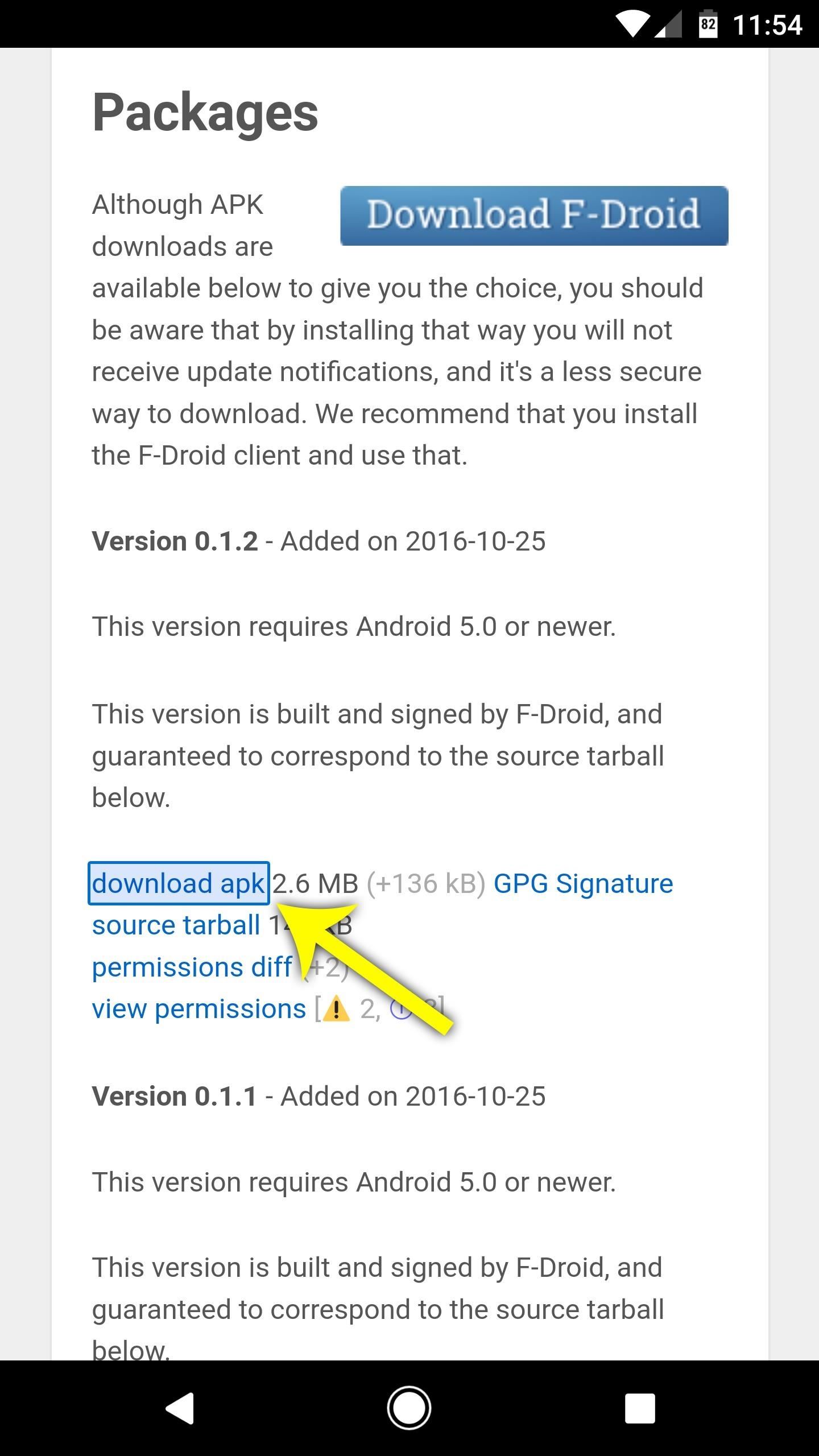
Step 1: Install DNS66The app that will block all ads on your non-rooted device without excess battery drain is called DNS66, and it's available for free on the F-Droid Repository. This site is a trusted home for free and open-source Android apps, so tap the following link from your Android phone or tablet to begin:Download DNS66 from the F-Droid Open-Source Repository From there, scroll down to the Packages section on the page, then tap the link that says "download apk." Next, simply tap the Download complete notification to launch the APK, then press "Install" when prompted.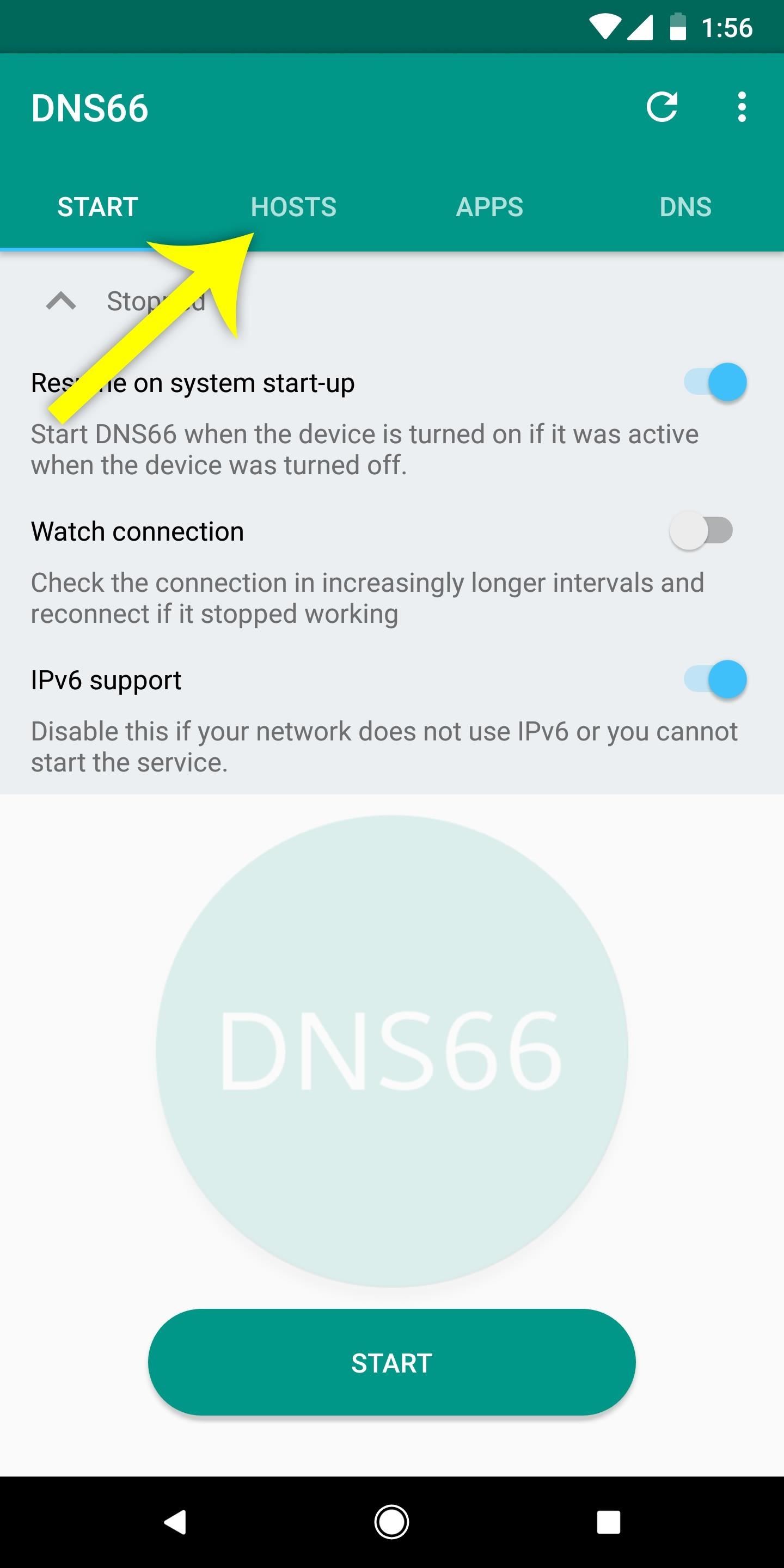
Step 2: Choose Domain FiltersWhen you first launch the app, you'll land on the Start tab. You can adjust a few settings here if you'd like, but for most users, I'd recommend leaving the options set as they are.Next, head to the Hosts tab at the top of the screen. From here, you'll have to pick at least one ad-blocking hosts file, which is basically a list of known ad servers that DNS66 will block for you. Several different hosts sources are enabled by default, but some will occasionally fail to download. So to make things more consistent, I'd recommend enabling only the "Adaway hosts file" here. It's a great ad-blocking list and it doesn't create issues like some of the other hosts files you'll see.So tap the shield icon next to any of the sources to enable or disable the hosts file. When the shield icon is filled in, the hosts source is enabled. Once you've selected at least one hosts file source, tap the refresh icon to download the hosts file(s). (1) All hosts sources except for Adaway disabled. (2) Refreshing to download hosts files.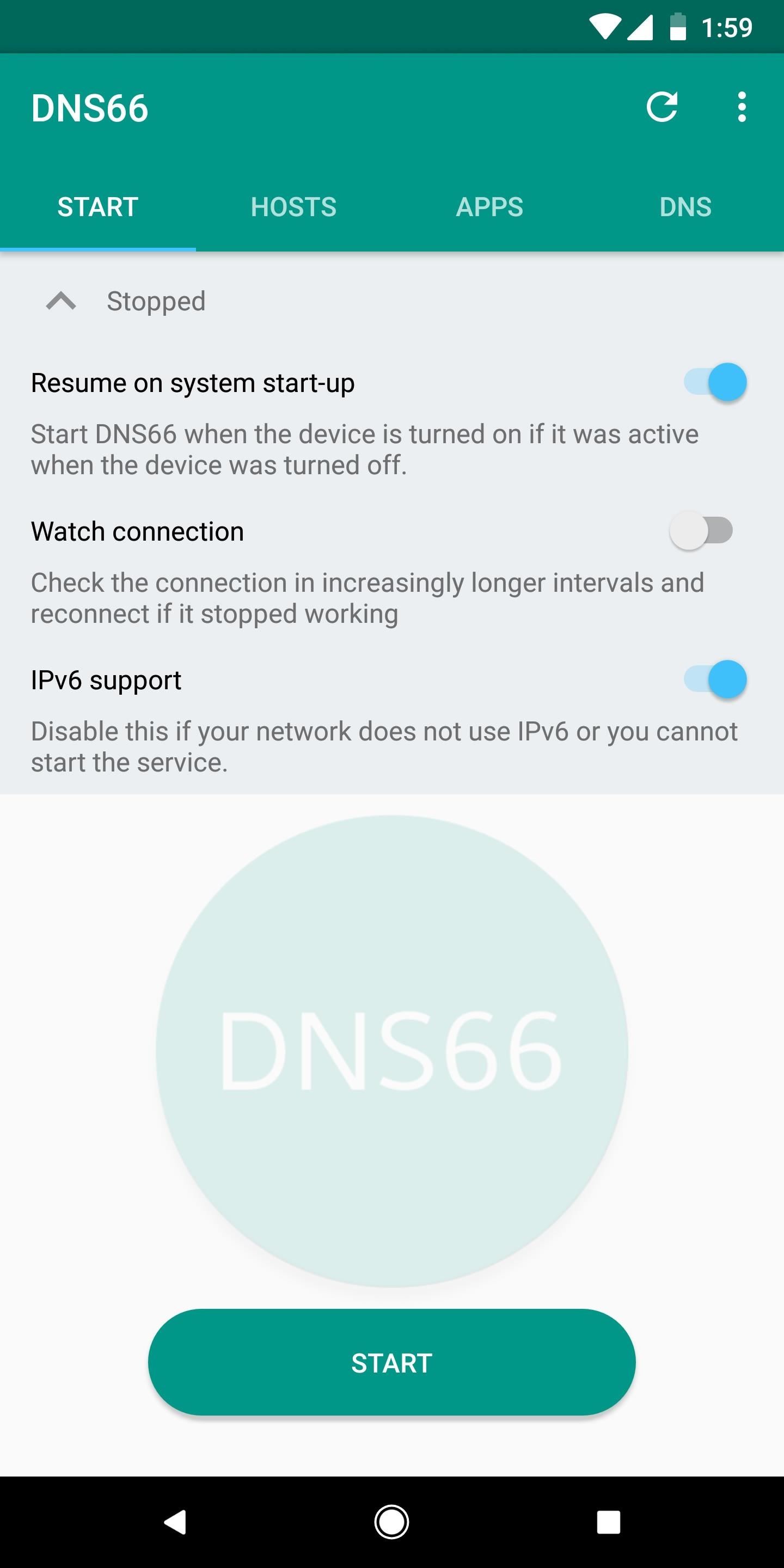
Step 3: Enable the VPN ServiceFrom here, head back to the Start tab from the top menu, then tap the "Start" icon near the bottom of the screen to start the VPN ad-blocking service. From there, press "OK" on the popup to set DNS66 as your phone's VPN service.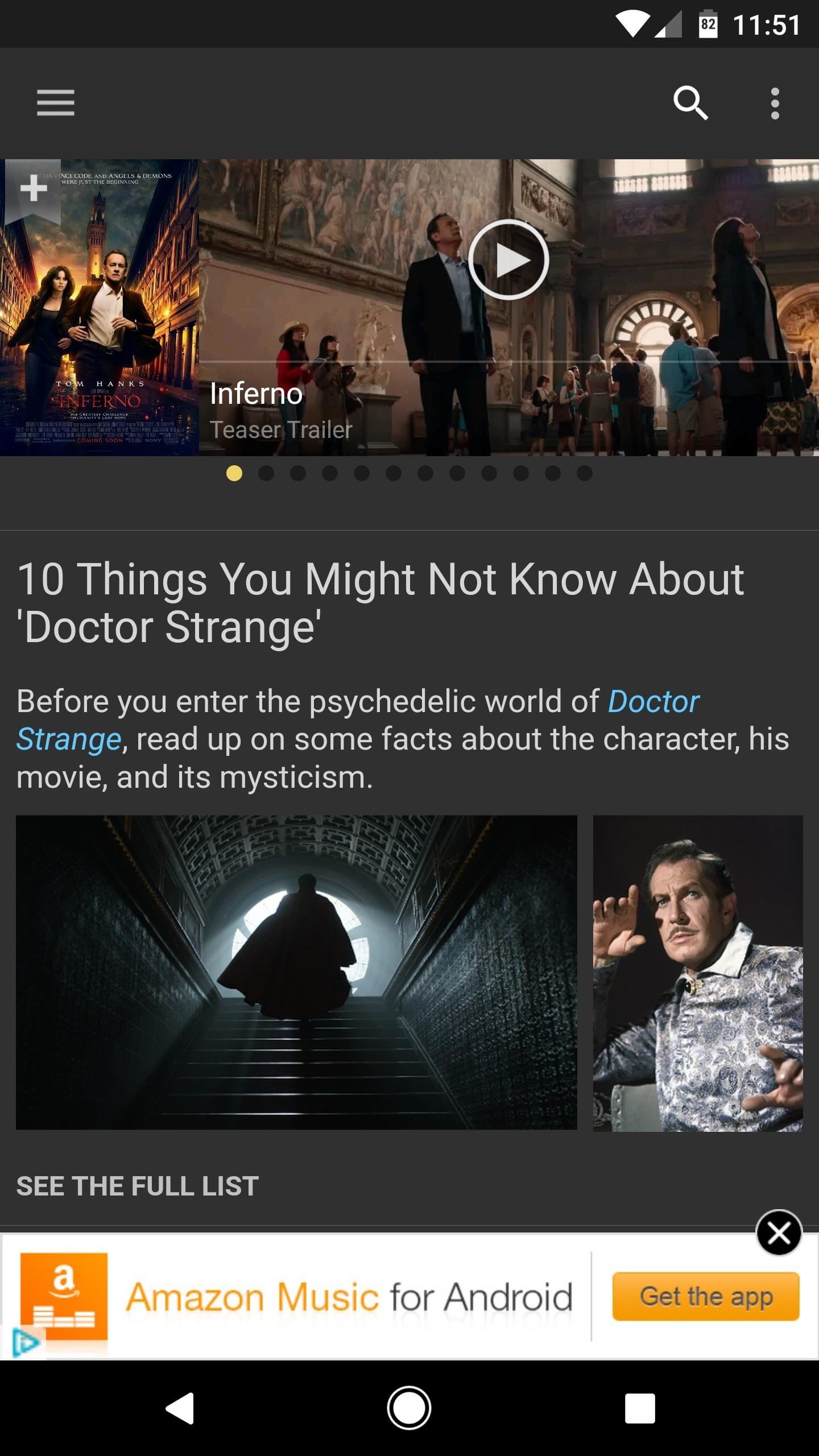
Step 4: Enjoy Your Favorite Apps Without AdsFrom now on, ads will be blocked in your browser, as well as all of your other apps, thanks to DNS66's VPN service. When the service is active, you'll see a small key icon in your status bar, which should now be present at all times: (1) IMDB app before DNS66. (2) IMDB app after DNS66 (note the key icon in the status bar). Unlike other VPN-based ad-blockers, DNS66 blocks ads at the DNS level. This means that only DNS traffic is redirected through DNS66 and filtered for ads, as opposed to the method employed in similar apps, which filters all data traffic for ads.What this boils down to is that all ads will be blocked system-wide—but, because only the tiniest bit of data is being filtered, DNS66 has a very minimal battery footprint. Compared to a similar app in Adguard (which filters ads in all traffic), you can see that DNS66 doesn't even show up in my battery stats, whereas Adguard ranks at the top of battery-draining apps: (1) Battery stats with Adguard (at the top). (2) Battery stats with DNS66 (not listed as a battery-draining app at all). Don't Miss: Get Free Loot in Fortnite Battle Royale Using Your Amazon Prime MembershipFollow Gadget Hacks on Facebook, Twitter, YouTube, and Flipboard Follow WonderHowTo on Facebook, Twitter, Pinterest, and Flipboard
Cover image and screenshots by Dallas Thomas/Gadget Hacks
Use Continuity to connect your Mac, iPhone - Apple Support
(use code "thescopezz" for 5% off)
How To Add A Logo Watermark To ALL of your YouTube Videos
How-To APPL with a tutorial on how to close apps completely in iOS 12. Welcome to the How-To APPL Youtube Channel! Focused on helping you learn, fix, and embrace your Apple products, such as, your
Force Close Apps in iOS 12.3.1/iOS 12 on iPhone and iPad Pro
How to Get a Full-Res Version of Anybody's Profile Pic on
Here's how you can download IPA files from iOS App Store on your PC. No jailbreak is required for this to work.
Manage and Download Apps (.ipa) without iTunes - iMazing
UPDATE: problem solved using the following instructions OverDrive | What to do if there is a "User Not HOWEVER, if, like me, you have a Mac and the /.adobe-digital-editions does NOT appear, hit Command+Shift+Period, and your "hidden files" should appear. The folder should show up and you can delete it.
OverDrive | How to transfer library ebooks to an ere
How To: Use Your Fingerprint Scanner to Do Almost Anything with Tasker News: Samsung Scraps In-Display Fingerprint Scanner for Galaxy Note 8 How To: 3 Ways to Unlock Your Samsung Galaxy S8 Faster — Without Using the Fingerprint Scanner
How to fix fingerprint scanner not working problem on Galaxy S10
How to Move Applications from Internal Memory to an SD Card on an Android Phone. Are your apps taking up too much room on your phone's internal storage? If you are running an older version of Android, you may be able to move your apps to
Free up Internal memory by Installing / Moving Apps to your
If you have just bought a Samsung Galaxy S phone and noticed that it drops in signal reception just like the iPhone 4, watch this video to find out the best way to hold your Samsung Galaxy S cellphone. This video is done by a Polish tester, and they have noted that this Android phone may behave
Connect a portable USB modem (data card) with Samsung Galaxy S II
Explore the world. Base-jump off a mountain into the desert, where you'll battle the local military to control a town. The game world in the first-person shooter, Far Cry 3, New Vegas will
iPhone 6 Plus Spying Free Online: Best Spying iPhone App
reubenreviews.com/iphone-6-plus-spying-free-online
Thanks to your unlock Im happily using TMobile and have full signal strength at home! Explore New Worlds on Your iPhone with This SoftLaunched SciFi RPG Shooter. 211 The iPhone will automatically choose the strongest network, connecting to WiFi instead of EDGE when it is available. Must be at least 18.
Today, Research In Motion (RIM) launched the new BlackBerry Curve 8520 smartphone, an evolution of the Curve 83xx and Curve 8900 families of BlackBerry devices.Though the new Curve's really nothing groundbreaking--it's basically a combination of the two earlier Curves--the device features one brand new BlackBerry component that could prove to be quite significant: the trackpad.
How to Fix Blackberry Trackpad - Zinka Gudac kozmetički studio
zinkagudackozmetickistudio.com/how-to-fix-blackberry-trackpad
Well, i got my blackberry bold 4 days ago, and i didnt drop the phone or anything, or even wet it, its perfectly fine. A vulnerability in the BlackBerry Protect software built into Z10 smart phones could allow s to gain access to the passwords of some devices, according to a security advisory issued by BlackBerry.
Trackpad Sensitivity Settings - BlackBerry Bold 9650
0 komentar:
Posting Komentar