How To: Play Sega Master System Games on Your iPad and iPhone
The Master System, more popularly referred to as the Sega Master System, or SMS for short, is a video game console that was released in the mid-1980's as a direct competitor to the original Nintendo (NES).While it was given credit for playing a role in the development of its predecessor, the immensely popular Sega Genesis, it didn't fare too well in the United States due to its limited game library and the dominance of Nintendo at the time.But if you never had your chance at playing the Master System, or you absolutely loved playing it back in the day, we're going to show you how to play Sega Master System games on your iPhone, iPad and iPod touch with a free, no-jailbreak-required emulator.Update 5/15/18: This emulator runs on iPhones running iOS 5.1—8.0.2. If your iPhone is running any iOS version later than 8.0.2, this method will not work. 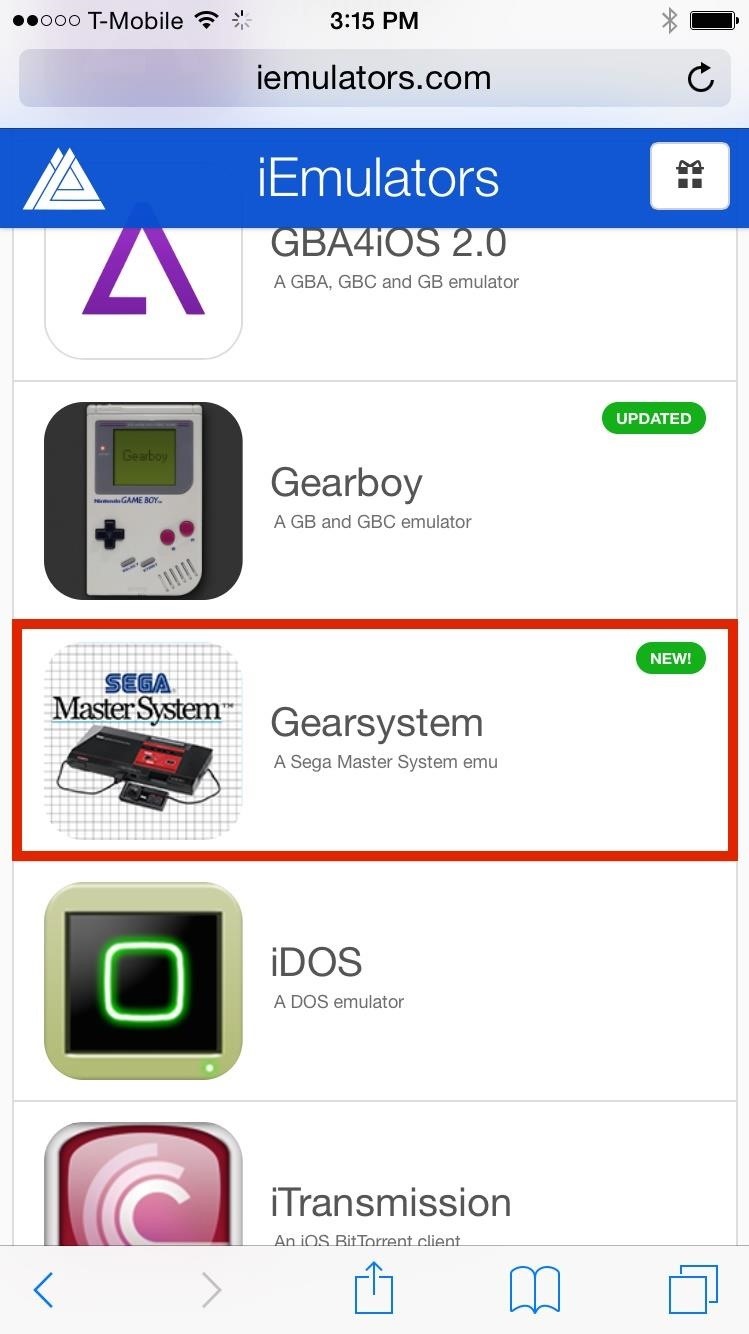
Step 1: Download & Install GearsystemUsing Safari (or another web browser) on your iPad or iPhone, head over to iEmulators.com, go to the Apps tab, scroll down until you find Gearsystem (the Mega System emulator), and tap on Install. Note: You will need to be running at least iOS 5.1, and this will not work on the iOS 8.1 beta. A popup will appear asking if you would like to install Gearsystem, so tap Install, then quickly head to Settings -> General -> Date & time and toggle off Set Automatically. You'll then have to set the date back just one day. The application will begin downloading, but if not, hit Retry when prompted.Note: If setting the date back just one day does not work, set it back to any time in 2012. Gearsystem will now be installed on your home screen and you can set the date back to current after opening the app for the first time. Open the emulator and tap Trust when prompted. After you do this, go back into your device Settings and change the date back to automatic. Changing the date back before opening up Gearsystem may force-close it, so you'll need to change the date back a day again.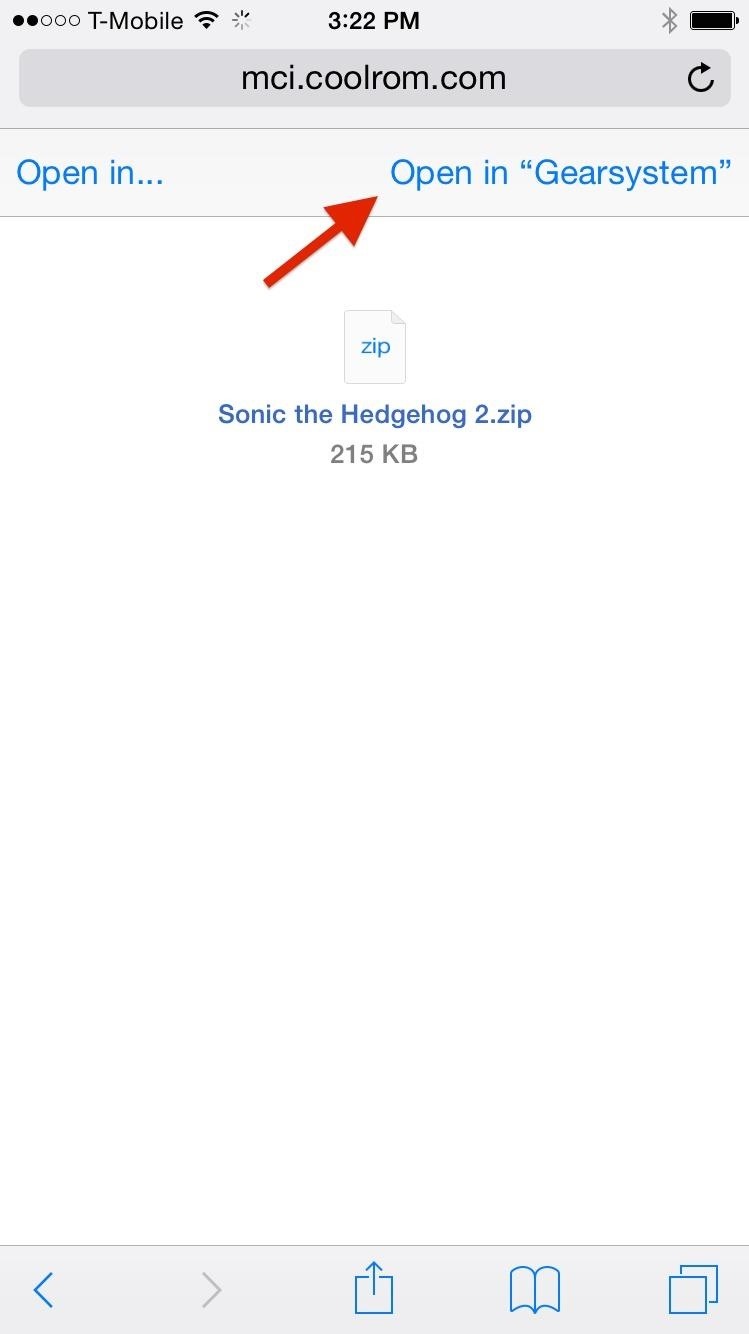
Step 2: Open Gearsystem & Add Game ROMsSeeing as this is an emulator, no games will come packaged for you to play, meaning you'll need to download Gearsystem game ROMS. For all intents and purposes, it should be noted that downloading ROMs without you physically having owned the games is illegal, but we can't stop you from doing what you're going to do.Using Safari (through sites like CoolRom), download a ROM, then select the Open in "Gearsystem" option that appears in the top right corner of the web browser—your ROM will appear under Games in Gearsystem.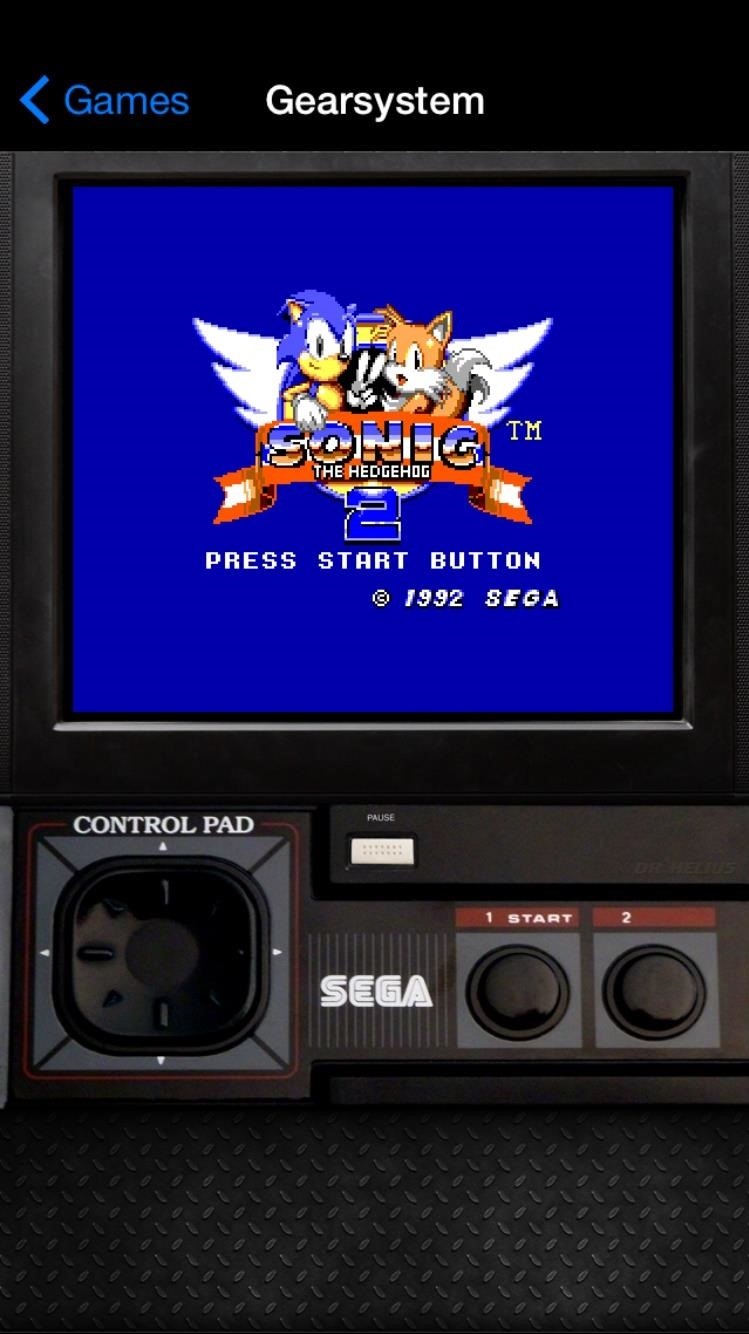
Step 3: Play Sega Master System GamesUnlike other emulators, Gearsystem is very simple: a control pad with two action buttons and a pause key make up all of the controls—reminiscent of the original joystick. As for settings, there are none. No saving, no loading, no reseting; all settings are nonexistent. Since there are no way to save, you'll have to play consistently and not allow your phone to restart or die, since that would restart the game.While this may bother some, it's actually nice to see a very minimal design for an emulator. The controls are extremely smooth and incredibly easy to use, and the graphics are also exceptional, so that should be enough for most.How do you like the emulator? Is there anything you didn't like? Something you loved? What would you do to improve it? Let us know in the comments below as well as on Facebook and Twitter.Also, check out some of our other iOS emulators—none of which require jailbreaking—including Game Boy Advance, Game Boy Color, Nintendo, Super Nintendo and Nintendo DS.
How To Copy And Paste On An iPhone. Before you can copy anything on an iPhone, first you need to select it. In other words, you need to tell your iPhone, "This is the text I want to copy." Some people say highlighting text instead of selecting, but since select is the "proper" term, that's what we'll use in this article.
How to Cut, Copy, and Paste on Your iPhone 4S - dummies
How to Stream Music, Photos, & Videos on Your iPhone to Your TV
If you want to clear your all default apps or want to change default app in Android Lollipop, Marshmallow or Nougat, then it would be difficult to search that app, because all apps don't have a default option. So you can install Default app manager lite application from Google Play Store to set and change different apps in Androids.
How to change text message notification sound on android
Sony is coming up with new smartphone batteries, both lithium-sulfur and magnesium-sulfur, which will last up to 40 percent longer.
Sony's inventing a phone battery that could last 40% longer
Warm John writes to mention a short article on Doctor Dobbs Journal about the Hack that couldn't be done. "Hacking a Diebold voting machine was the focus of Cigital's Gary McGraw's keynote at SD Best Practices.
How to Hack an Election in 7 Minutes - POLITICO Magazine
How-to: Tether your Motorola Droid and use it as a modem
A friend of mine has a crazy amount of Reddit karma and gold, and yesterday he let me in on his secret. This person, who will remain unnamed for obvious reasons, created a Python script called Reddit Karma Crawler that finds rising posts before they get too popular.
Python GeoIP Script « Null Byte :: WonderHowTo
How to Copy Music, Images, and Movies from Your Computer to an iPhone on Windows. This wikiHow teaches you how to add music, photos, and videos from your Windows computer to your iPhone. You'll need to use iTunes to do this, so make sure
3 Ways to Put Music and Videos on Your iPhone - wikiHow
Precautions to Unlock iPhone 3. It is really important to look for the unlocking process that's appropriate to your phone model. Thus, to unlock iPhone 3GS you definitely need to include this name in your order. Any other versions will not work. The method how to unlock iPhone 3 can be used even after you've gone through firmware updates.
Full iPhone Unlocker for IMEI | Fastest Unlock iPhone for $29
AD
iphonesunlockingpro.com
Report Ad
Official Unlock iPhone XS, MAX, XR, X, 8, 8 Plus, 7, 7 Plus, 6S, 6, 5S, SE, 5, 4S, 4G, 3G
How to Remove Emoji Suggestions on the New Version of Swype Full Tutorial: Subscribe to Gadget Hacks: In this tutorial, I'll be showing you how to get rid of the useless emoji suggestions that appear when you type random words on the Swype keyboard.
This Is the Best Swype Alternative for iPhone & Android
WonderHowTo MacGyverisms Add noises or music to any object with a cheap MP3 player and speakers Craft a Homemade Digital Music Box with a Cheap MP3 Player
How to Transfer Music to Non-iPod MP4 Players | It Still Works
On iPhone X and later, you can see the battery percentage in Control Center. Just swipe down from the top-right corner of your display. On iPad, iPod touch (7th generation), and iPhone 8 and earlier, you can see the battery percentage in the status bar.
Here's How To Check The Battery Health Of Your iPhone
Supercell's highly anticipated Brawl Stars has soft launched in Canada, with gamers worldwide salivating at the prospect of a full debut around the corner. Unbeknownst to many, this game can be played on your iPhone right now, regardless of where you live. As a testament to this game's potential
FIFA 14 iPhone/iPad - Comeback Kings vs. Bor. Dortmund
By limiting the number of background processes that the Android device should keep running, you can keep your Android device functioning smoothly. Here is how you can limit the number of processes to run in the background on your Android device: Press the power button to switch on your Android device. Tap the menu icon to go to the apps list.
android - How to automatically restart a service even if user
0 komentar:
Posting Komentar