How To: Get a Boot Animation That Shows Donald Trump Flipping Off the Whole World
There are two things you're not supposed to talk about in a social setting: religion and politics. When it comes to the latter, though, a certain orange-hued reality TV star has made it all but impossible to stay mum about the goings-on in DC.For a minimum of four years, we'll all be talking about Donald Trump for one reason or another. As developer CZ Eddie put it, "I think everyone loves to hate Trump just a little, even Republicans like myself. He invites the hate, don't you think?"CZ Eddie took this lighthearted approach to politics, and applied it to a whimsical GIF he found on Bhoot that depicts the Donald walking atop the globe while giving everyone the bird. As a result of his work, you can now make a very tongue-in-cheek political statement every time you restart your Android device.Don't Miss: How to Get the Pixel's New Boot Animation on Any Android
Requirementsrooted Android device root-enabled file browser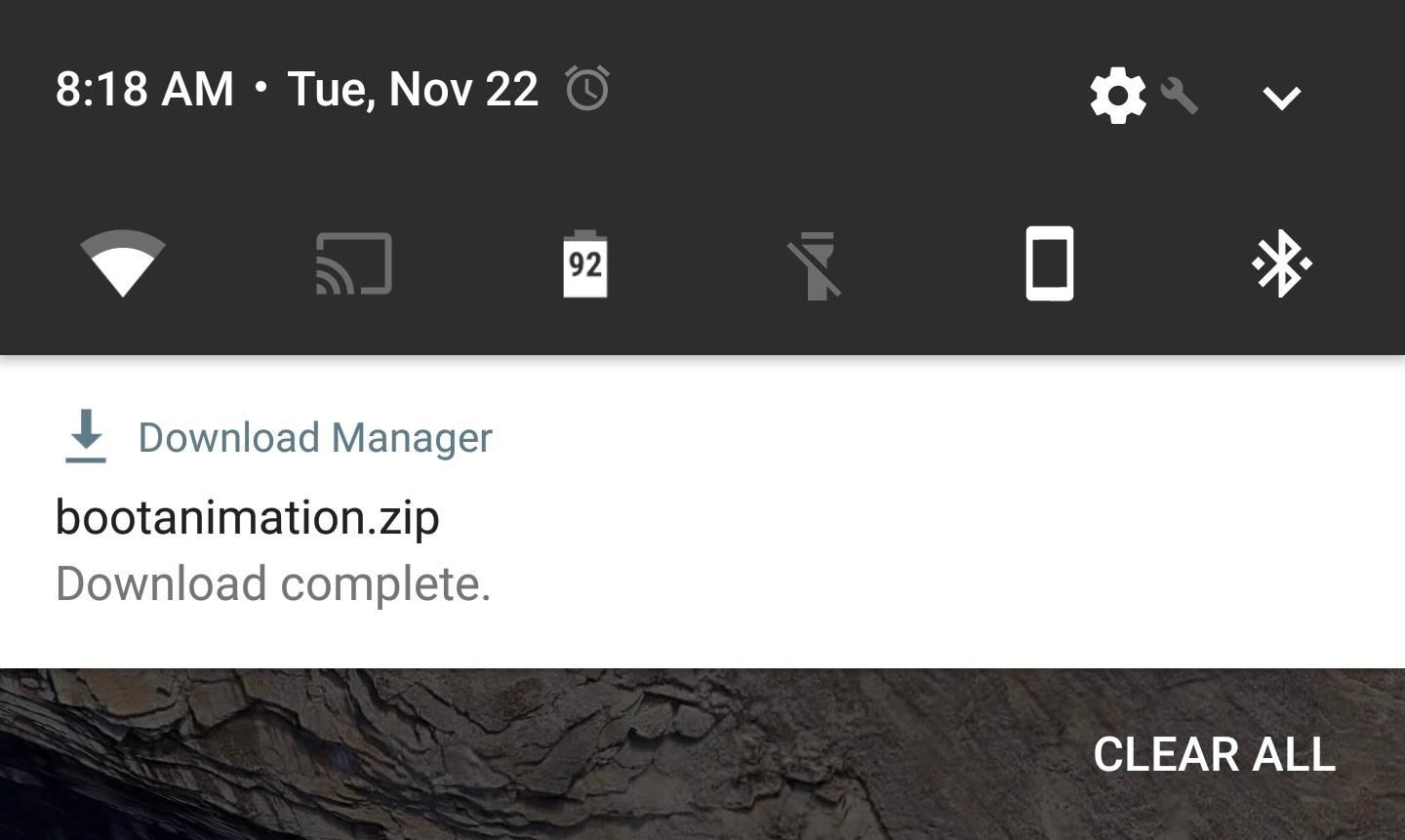
Step 1: Download the Boot AnimationIf you're bold enough to try this one out, start by downloading the Donald Trump boot animation at the following link.Download the Donald Trump boot animation (.zip)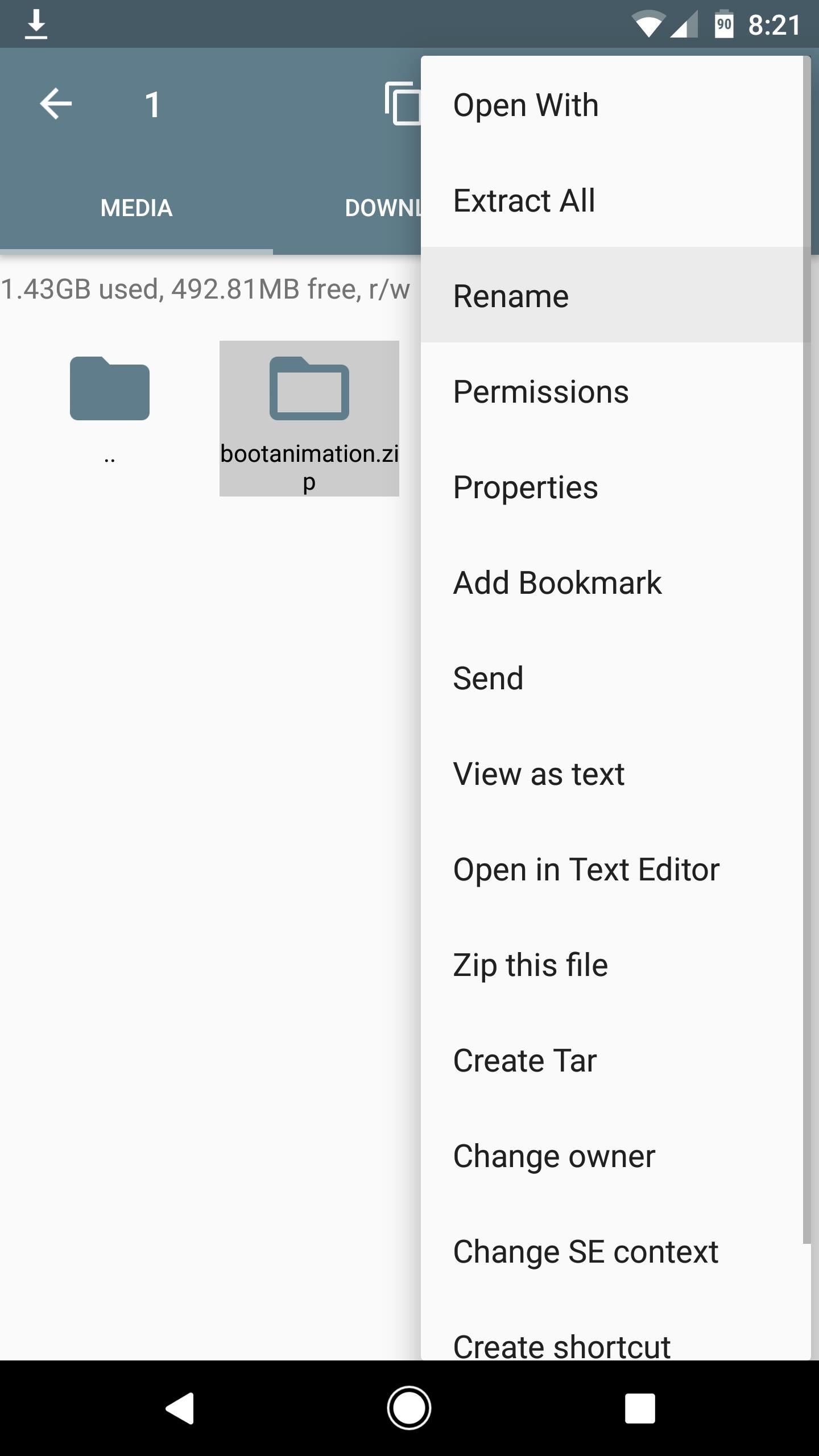
Step 2: Rename Your Old Boot Animation FileNext, open your favorite root-enabled file browser and navigate to the /system/media folder. From here, long-press your existing bootanimation.zip file, then choose "Rename" from the context menu. After that, simply add a ".bak" to the end of the file name.Note that some Samsung phones will not have a bootanimation.zip file in this folder. If this is the case, the device is not compatible with this mod.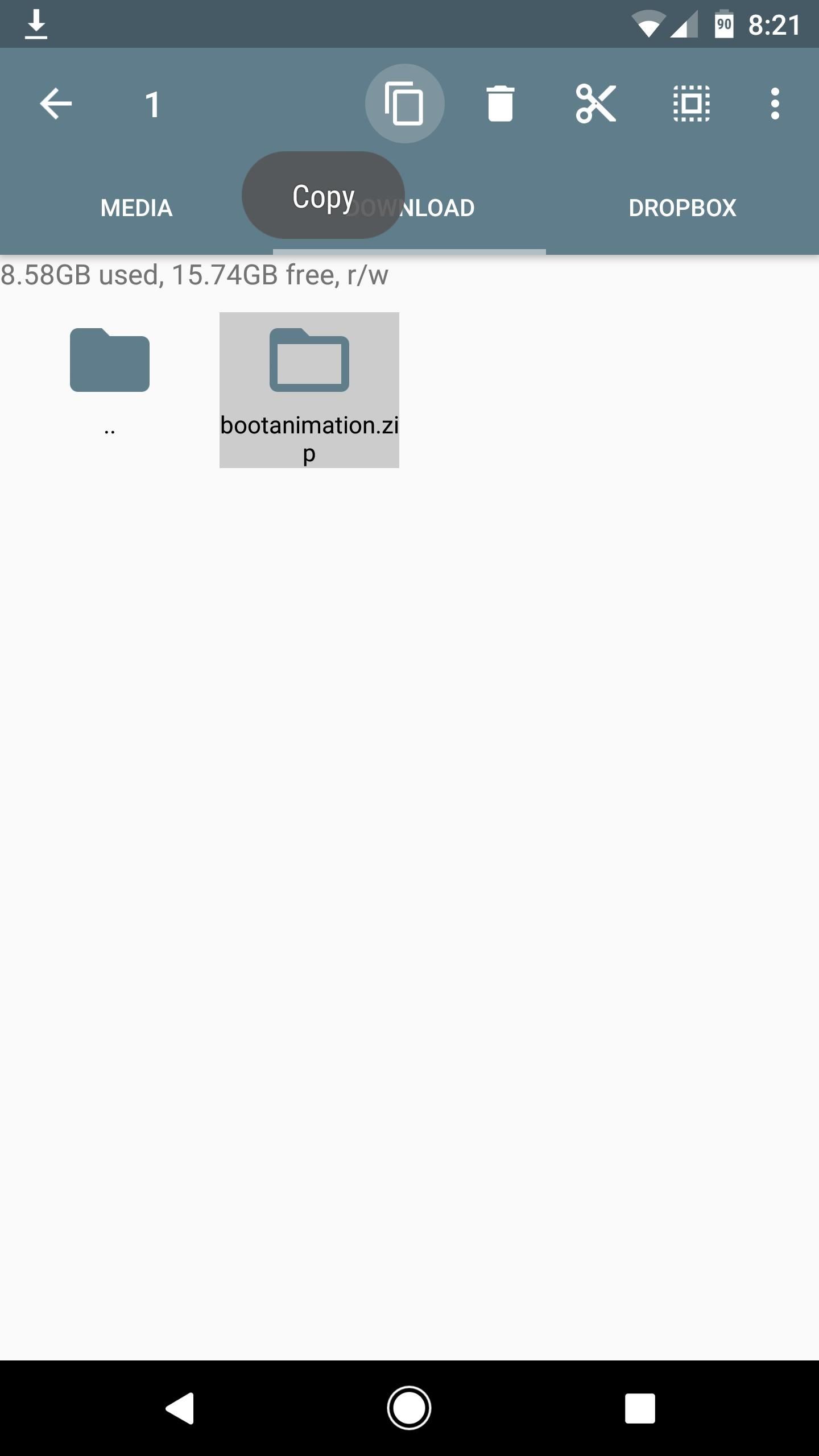
Step 3: Copy the New Boot Animation & Set PermissionsHead to the Download folder on your SD card or internal storage, then copy the new bootanimation.zip file that you downloaded from Step 1. After that, head back to the /system/app folder, then paste the new boot animation file in this directory. Next, long-press the newly-copied bootanimation.zip file, then choose "Permissions" from the context menu. From here, make sure that the Owner category is set to "Read/Write," while all other categories are set to just "Read." Once you're done there, you'll be ready to check out the new animation.
Step 4: Reboot & Have a LaughFrom now on, whenever you restart your phone, you'll be greeted by Mr. Trump as he boisterously bumbles about the globe, flipping off any and everybody beneath him. It's a fun little animation that surely won't be representative of things to come, right? Your lovely new boot animation. Image via Bhoot Keep in mind that the developer created this mod just for laughs. In fact, the "CZ" in CZ Eddie stands for "Canal Zone" in reference to the Republic of Panama where he was born, so he's a neutral observer in a way. In other words, there's nothing mean-spirited going on here, so try to keep the discussion lighthearted in the comment section below.Follow Gadget Hacks on Facebook, Twitter, Google+, and YouTube Follow Android Hacks on Facebook, Twitter, and Pinterest Follow WonderHowTo on Facebook, Twitter, Pinterest, and Google+
Screenshots by Dallas Thomas/Gadget Hacks
How To: Make Your HTC One's Battery Last All Day Long Using These Power-Saving Settings How To: See How Long Your Android Has Before Automatically Shutting Down from a Low Battery How To: Increase Battery Life on Your Samsung Galaxy S5 for More Power Every Day
5 Ways to Speed Up Your Android Phone in Under 5 Minutes
Kodi is a perfect way for you to keep having access to countless content without having to pay for a subscription. In this article, we selected the best legal Kodi Addons. Why are we talking about "legal" Kodi TV Addons? Kodi is a very popular and powerful software and it is perfectly legal. Not so true for many of the Kodi Addons you can
Kodi Live TV: Channels, Add-Ons, & How To Watch - wTVPC
How To: Download Any Video On Google Chrome! What's up, in this video I am going to be showing you how to download any video on Google Chrome using an extension. This extension doesn't work for
Download Video on Chrome with These 5 Free Online Video
I have an iphone 5 with 16 GB and want to change to another iphone 5 with 32 GB. The 2nd phone has no contract nor SIM card. Can I not just take the SIM card out of the original phone and pop it in the 2nd one
How to transfer SIM / Data from Iphone 5s to Iphone 6 or 6
Buy a Kindle Kindle eBooks Kindle Unlimited Prime Reading Best Sellers & More Kindle Book Deals Free Reading Apps Kindle Singles Newsstand Accessories Content and Devices Kindle Support Advanced Search
How do I read a Kindle Book on my SmartPhone or Tablet or
HOW TO MAKE HOMEMADE HD ANTENNA, using beer can DM videos. Loading Unsubscribe from DM videos? best indoor hdtv antenna homemade digital tv antenna best antenna for tv
How To Build A Tin Can DIY WiFi Antenna - SHTFPreparedness
Here is how to use the ring/silent switch to lock screen rotation on your iPhone in iOS 9. One of the hidden features has captured my attention recently, and hence, I am sharing this info with you.
iPhone Basic School : How to use ring/silent switch? - YouTube
Downloading gTranslate, a Firefox addon that translates any text, will help you see what that comment is or any small sentence. Just highlight the text, right-click on the text and go to the translator, the foreign language will be automatically detected and translated.
Google Translator for Firefox - Get this Extension for
Make stunning videos in a snap with the Biteable video maker. Sparkle with studio-quality animation, footage, and effects. Start now, share in minutes.
Download Movie Maker Software | Easily Edit Movies Like a Pro
AD
filmora.wondershare.net
Report Ad
Rotate/Trim/Crop/Cut/Split Movies. Support 480+ Effects & 50+ Formats. Try Now!
Add Smart Drawer on Any Launcher and get Automatic Sorting Feature. Also Read: Top 10 Best Android Apps To Train Your Brain After reading up the above article, you have now got about the method by which you would be able to add a smart drawer to any launcher and also set up the automatic sorting feature.
Nova Launcher 101: How to Organize Your App Drawer with Tab
If you're standing in a foreign city, surrounded by signage in a language you don't understand, you won't suddenly be able to read it. But with a clever feature in Google's Translate app, your smartphone can. When I first saw Word Lens back in 2010, I couldn't believe it was already possible. You
How To: Use Google Lens to Translate Text from Books
Web browsers crash for all kinds of reasons, but there are steps you can take to stop it - and ways to save your open pages when you can't. Chrome, Firefox, Internet Explorer: How to stop your
Is there a shortcut for switching between 2 open tabs back
0 komentar:
Posting Komentar