Apple Pay Cash 101: How to Verify Your Identity with Apple
With iOS 11.2's introduction of Apple Pay Cash, you can send and receive money to others directly through iMessage, using the convenience and security Apple Pay is known for. However, if you want to make sure your efforts go uninterrupted, you'll want to make sure you verify your identity with Apple.If you're curious why Apple needs to verify your identity in order for you to use its peer-to-peer money sharing utility, blame the law. Apple claims the institution they use to run Apple Pay Cash, Green Dot Bank, is legally required to obtain verification of users' identity to prevent fraud and to comply with US financial regulations. There's not much getting around that.Don't Miss: What You Need to Know to Get Started with Apple Pay Cash While you might be asked to verify your identity before using Apple Pay Cash, you might also find you can use the service without doing so. I was able to reload my card without any question of my identity. However, Apple does say you cannot send or receive more than $500 total without verifying your identity. If you anticipate you will use the service beyond that dollar amount, verification is a necessity.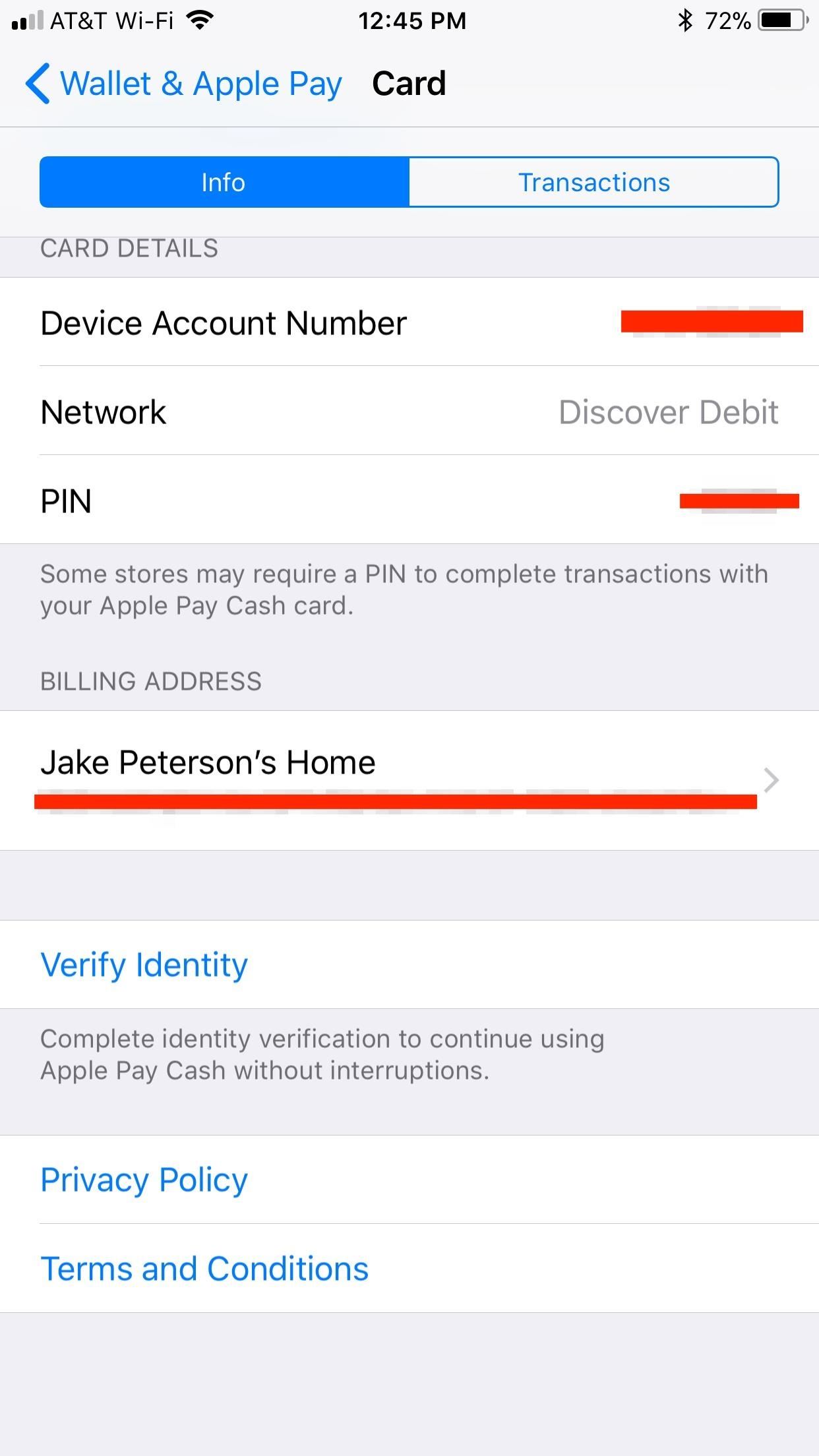
Verifying Your Information with Apple Pay CashIf you are not prompted to verify your identity, no problem — finding the option is easy. Just open the Settings app, tap "Wallet & Apple Pay," then tap "Apple Pay Cash." Scroll to the bottom of this page, then tap "Verify." On the following screen, tap "Continue" to get started. There will be three pages of information for you to enter. On the first, simply enter your legal first and last name. On the second, enter your residential street address and your zip code. Finally, enter the last four digits of your social security number and your date of birth. When finished, tap "Next." If approved, you will be sent back to the "Apple Pay Cash" settings page. However, if your information provided doesn't match public records, more information may be required by Apple to let you keep using its service. A photo of your driver's license, state ID, passport, and/or social security card may be requested to prove you're a US resident and you are who you say you are.That's it! Go ahead and exceed that $500 limit now — you're approved! Of course, that doesn't mean Apple Pay Cash is limitless. To learn more, check out our fees and limit rundown to make sure you don't run into any roadblocks along the way.More Info: The Fees, Limits & Fine Print You Need to Know AboutFollow Gadget Hacks on Facebook, Twitter, Google+, YouTube, and Instagram Follow WonderHowTo on Facebook, Twitter, Pinterest, and Google+
Cover photo and screenshots by Jake Peterson/Gadget Hacks
iOS 7 GM (Gold Master) Version Now Available to download Today, Public Release September 18 By Mathew Diekhake September 11, 2013 Apple has already seeded the new iOS 7 GM to developers from the Dev's Center.
iOS 9 GM & iOS 9.1 Beta 1 Released, iOS 9 Public Download on
osxdaily.com/2015/09/09/ios-9-gm-ios-9-1-beta-1-released-ios-9-public-download-on-september-16/
Apple has released the GM build of iOS 9, alongside the first beta of iOS 9.1. GM stands for Golden Master and represents the final build in a beta software production cycle, matching the final version that has been released to the general public as a download on September 16. iOS 9 GM arrives as
iOS 9 — Everything you need to know! | iMore
For a photo- and video-sharing app based around privacy, Snapchat sure has a lot of security holes floating around. At one time, you were able to take screenshots of Snapchats in iOS 7 without the sender knowing, which is something that you can still do on rooted Android devices.
How To Tell if Someone Else is Using your Snapchat Account
Here are the 5 best apps to check and fight social media addiction and get a chance to connect with real life once again. 5 Best Apps To Fight Social Media 1. Social Fever. Social Fever by Systweak is a nifty app that allows you take charge of your life goals rather than being stuck in the virtual world.
Break Free From Your Social Media Addiction - Real Simple
If you downgrade your iPhone to iOS 12, you will have to downgrade your Apple Watch to watchOS 5 as well. If you are facing any issues while installing the watchOS 6 developer beta on your Apple Watch, drop a comment and our team will help you out.
Download watchOS 5 Beta Right Now Without Developer Account
How to Remove Malware. This wikiHow teaches you how to scan for (and remove) malware from your PC or Mac without purchasing additional software. Windows comes with a free antivirus/anti-malware tool called Windows Defender that works great
Download Malicious Software Removal Tool from Official
The first developer beta for iOS 13 is available to install on iPhone models, but the process for doing so may be a bumpy ride. Apple has not included configuration profiles for the developer beta yet, and many developers are having issues installing iOS 13 even with macOS 10.15 Catalina installed.
iOS 13 Developer Beta 1 Available for iPhone with a Lot of
There's something so nostalgic about the rotary phone that makes it a fun thing to hack and modernize. [Voidon] put his skills to the test and converted one to VoIP using a Raspberry Pi. He used
This guide will show you how to install Adobe Flash Player on any Android device running KitKat or above. Android device running KitKat or above. Download Flash Player APK & Details: http
How to Install Flash Player on Android Smartphone or Tablet
How to Build a 5-String Bass Guitar: Whether you are a beginner or experienced guitar builder, this instructional guide will help you build your own custom bass guitar in just a few easy steps.
How to Build an Electric Guitar.: 18 Steps (with Pictures)
It has now come to the Note 9, and it's possible the Galaxy S8 and Galaxy Note 8 will also get the field of view switch at some point. The new update does not bring a Night mode for the camera app, in case you were wondering.
Samsung Galaxy S8 (Plus) gets One UI Beta 4 and Note 8 gets
The WR400 Deluxe NOAA Weather Radio uses digital S.A.M.E. technology to lock into your county's warning system, giving you instant weather updates from the National Weather Service. The USB output allows you to charge devices directly from the radio. Program up to 25 counties with 80 different emergency alerts.
Opção binária Americana
Devs Root the Barnes & Noble Nook. By. You may wonder why someone would want to root a e-reader. Consider that it has an internal GSM module with unlimited access to AT&T’s 3G network
Barnes & Noble Update Disables Root Access for Nook Tab; Here
From customizing Quick Settings to keeping photos private, these handy Samsung Galaxy phone tips will help you make the most of your device. 10 Tips Every Samsung Galaxy Phone Owner Should Know
10 tips to make the Samsung Galaxy Tab S3 the best it can be
If you want to learn how to set up a photo slideshow screensaver in Windows 7, just follow all the steps from this video. Force Apps Like Netflix to Show the
How to Swap the 'Back' & 'Recent Apps' Buttons on Your Nexus
How To: Jailbreak the iPhone 3G 2.1 firmware with QuickPwn How To: Get the best backgrounds for iPod Touch or iPhone without jailbreaking How To: Put ringtones on your iPhone 3g How To: Install iTheme to get themes on your iPhone or iPod touch without jailbreaking
How To Set Ringtone On any iphone without jailbreak easy
0 komentar:
Posting Komentar