How To: You Can't Stop Gmail from Scanning Your EmailsBut You Can Limit Their Ad Targeting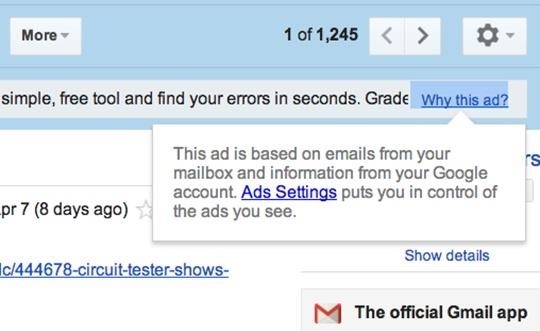
Google recently updated their TOS to reflect the email scanning practices they use in Gmail, which are used to display more relevant ads, among other things.The actual scanning of Gmail emails is nothing new, but the update to Google's terms of service is meant to clarify what's already been going on. Last month, an attempt at a class-action lawsuit against Google for wiretapping user emails was dismissed, the main argument of which was scanning incoming emails from non-Gmail users. The new terms clarify that automated systems do scan all incoming, outgoing, and archived mail to provide you with more tailored ads in Gmail and Search. Below is the updated paragraph in the new April 14th terms (you can compare it to the older terms here)."Our automated systems analyze your content (including emails) to provide you personally relevant product features, such as customized search results, tailored advertising, and spam and malware detection. This analysis occurs as the content is sent, received, and when it is stored."
Changing Your Ads Settings in GmailThough your emails may be getting scanned (not read) by automated software (not humans) for more personalized ads in Gmail, it's also looking for potential spam and malware, so it's not all bad. While there's no way to stop Gmail from actually scanning your emails, there are ways to limit your overall interest-based ads.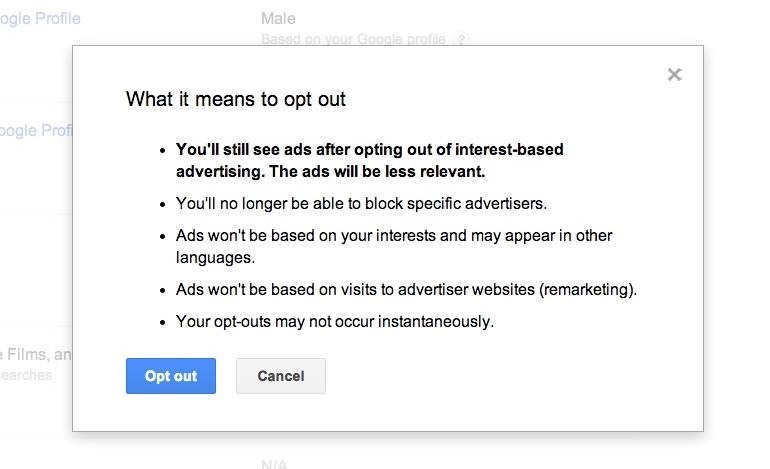
Opting Out of Interest-Based AdsIf you want more control over the ads displayed to you in Gmail, simply head over to your Ads Settings page for your Google account. In the "Ads on Google" section, head down and click on "Opt out of interest-based ads on Google" to disable personalized ads.Note that this will only disable "interest-based" ads in your Gmail and other Google apps that are based of your Search queries and other activities. Google will still be scanning your emails to serve you contextual ads based on the message you're reading. There is currently no way to disable this entirely in Gmail.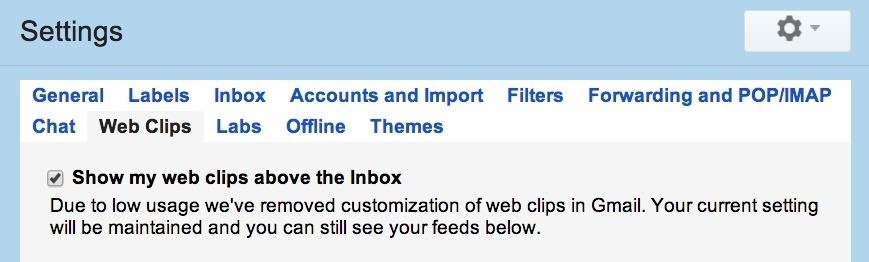
Disabling Web Clips Ads in EmailsYou can also disable the "web clips" that show at the very top of your opened emails. Just head to the Web Clips settings and un-check "Show my web clips above the inbox" to remove them entirely. You will still receive ads below your email and on the right side, but no longer up top in-between the tools and email.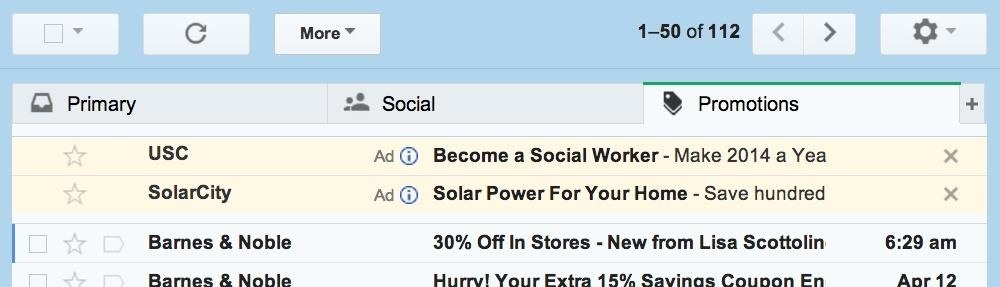
Disabling Ads in the Promotions TabOne more thing Google lets you do is disable ads in your inbox, which are located in the newer "Promotions" tab in your inbox. To disable these, you have to disable the entire Promotions tab, which means the rest of the your subscribed emails will show up in one of the other tabs. Hit on the cog in the top-right to open the Settings menu, then click on "Configure inbox" and un-check the "Promotions" tab and save your settings.
There's No Way to Stop Scanning AltogetherWhile none of these settings stop Google from actually scanning your emails, it can give some of you a little peace of mind that they're scanning and showing you just a little bit less than they previously were.Personally, I don't mind Google auto-scanning my emails. I find Gmail's junk mail scanning to be superior to most others, and I've never had an issue with malware, though it's more of an issue of just knowing what's a phishing attempt and what's not. As for the ads, I never look at them anyway, so they might as well not even be there.
Hiding Ads in Gmail EntirelyIf you really want to get rid of ads, you could revert to using Gmail's basic HTML view, which shows zero ads, but the look and feel really ruins the Gmail experience, and does not support spell checker, rich formatting, and chat. There's also setting up a third-party mail client like Apple Mail and using that instead. You can also try using a browser extension like AdBlock Plus or Gmelius.To stop Google from using your Google account's profile picture from appearing in ads across the web, see our guide on opting out of shared endorsements. And if you're more worried about Google tracking your actual location over your online activities, check out our guide to disabling location tracking on Google.
Gmail icon image via Shutterstock
How to Do a Free Reverse Cell Phone Lookup then you can access a paid database with most cell phone & unlisted number records, How To Find a Cell Phone Number ABSOLUTLY FREE Online
Best Reverse Phone Lookup Free | ZLOOKUP
How To: Turning Video Clips into High-Quality GIFs Is the Easiest Thing Ever with Imgur How To: Personalize Your Snapchat Stories with Drawings, Emoji, GIFs & More News: Google's New App Fixes Everything Annoying About Apple's Live Photos
Turn Burst Photos into Videos, Animated GIFs - Gadget Hacks
So I thought that, because Samsung had yet to implement the feature that allowed you to change your S8's navigation bar color to black, which alot of people want, I've made a program that can
How to Change the Galaxy S9 Navigation Bar Buttons & Colors
Spotify 101: How to Improve Sound Quality for Streaming
Don't worry, there are still plenty of great options for video chatting on Android. This video will show you how to utilize Google Hangouts to video chat to your heart's content - even with people
10 Best Android Video Chat Apps For 2018 | Free Video Calling
The iPhone 11 could scan the veins in your face to unlock; it wouldn't be the first company to use vein recognition as a way to unlock a phone New iPhone 11 release date, price, news and
Could your face unlock the new iPhone? | From the Grapevine
First, the batteries in your remote could be completely dead, or your remote might actually be broken. Secondly, remotes that use a Bluetooth or radio frequency signal will not have such a light. Finally, if you're trying this trick with a newer iPhone , you may have to switch to the front-facing camera to see the light on your remote.
Use Your Smartphone to Check for Dead Remote Batteries [How
Static FBML is a Facebook application that allows Facebook page administrators to create custom tabs on their Facebook pages. This application is only available for Facebook pages, not for personal profiles or Facebook groups. Adding Static FBML to Your Facebook Page. You can add Static FBML in four easy steps.
How to Create a static FBML page for your Facebook fan page
How to Use Google Chromecast with iPad, iPhone and Android. or any app that is compatible with Chromecast. (Amazon Video is Select your Chromecast. If you have multiple casting devices in
How to Cast Chrome Browser to TV From iPhone or iPad
How to reboot Android into safe mode for easy malware removal. Similar to Windows Safe Mode, third-party apps are all disabled. This means you can then get into the Google Play Store app or
How To Boot Your Android Phone or Tablet Into Safe Mode
The Apple Store and many of our Apple Authorized Service Providers offer same-day service for some repairs, such as screen repair. If you send your iPhone directly to an Apple Repair Center or if your technician needs to ship it for you, it will be returned or ready for pickup in approximately 7-9 days.
How to fix a stuck power button on an iPhone 5 | iMore
Similar Phones to the Palm Treo 800w Palm 700p. Palm 700w-CDMA. How do i read my husbands text Popular This Week. in General Cell Phone Forum.
How to Delete the Text Messages From An LG enV | It Still Works
Here's how to turn your Facebook profile picture into a video or animation. Subscribe to CNET:
Nextbit Robin, the Phone That Never Runs of Out Space, Now
How to prepare a thermocouple for attachment to a printed circuit board (PCB) for profiling a reflow or wave soldering system. This is advanced PCB circuitry and you need to watch all videos in the series to understand all the steps of wiring a printed circuit board entails.
Thermocouple Preparation - YouTube
0 komentar:
Posting Komentar