How To: Check Your Google Assistant History on Mobile
Privacy is a hot topic. In the wake of Facebook's data scandal, many want to safeguard their personal info. On the other hand, we all gain a certain amount of convenience by using services administered by huge companies like Google, Facebook, and Twitter. Google Assistant collects plenty of data, but you can easily check what is stored and delete items at will.If you're Android user, you probably use Google Assistant in some capacity. Even if you use an iPhone, Google Assistant is still readily available and a superior option to Siri as a voice assistant. One of the best things about Google's data tracking is the transparency of what is stored by Assistant. In addition, you can easily delete single items or your entire Assistant history in a few simple steps.Don't Miss: 70 Google Assistant Easter Eggs & Fun Commands
Step 1: Open Google AssistantIf you're using an Android phone, you can simply use the voice command "OK Google" to bring up Assistant. Alternatively, you can long-press the home button to get the same result. On the iPhone, you will need to manually open Assistant within the Google app.
Step 2: Access Google Assistant ActivityFrom the Assistant home screen, you will notice a blue icon in the top-right corner. Tapping on this icon will bring you to a screen with Explore and Your Stuff'tabs at the top. From here, tap on the three-dot menu in the top right corner and choose "My Activity." This will open up a browser window with your Google Assistant activity page.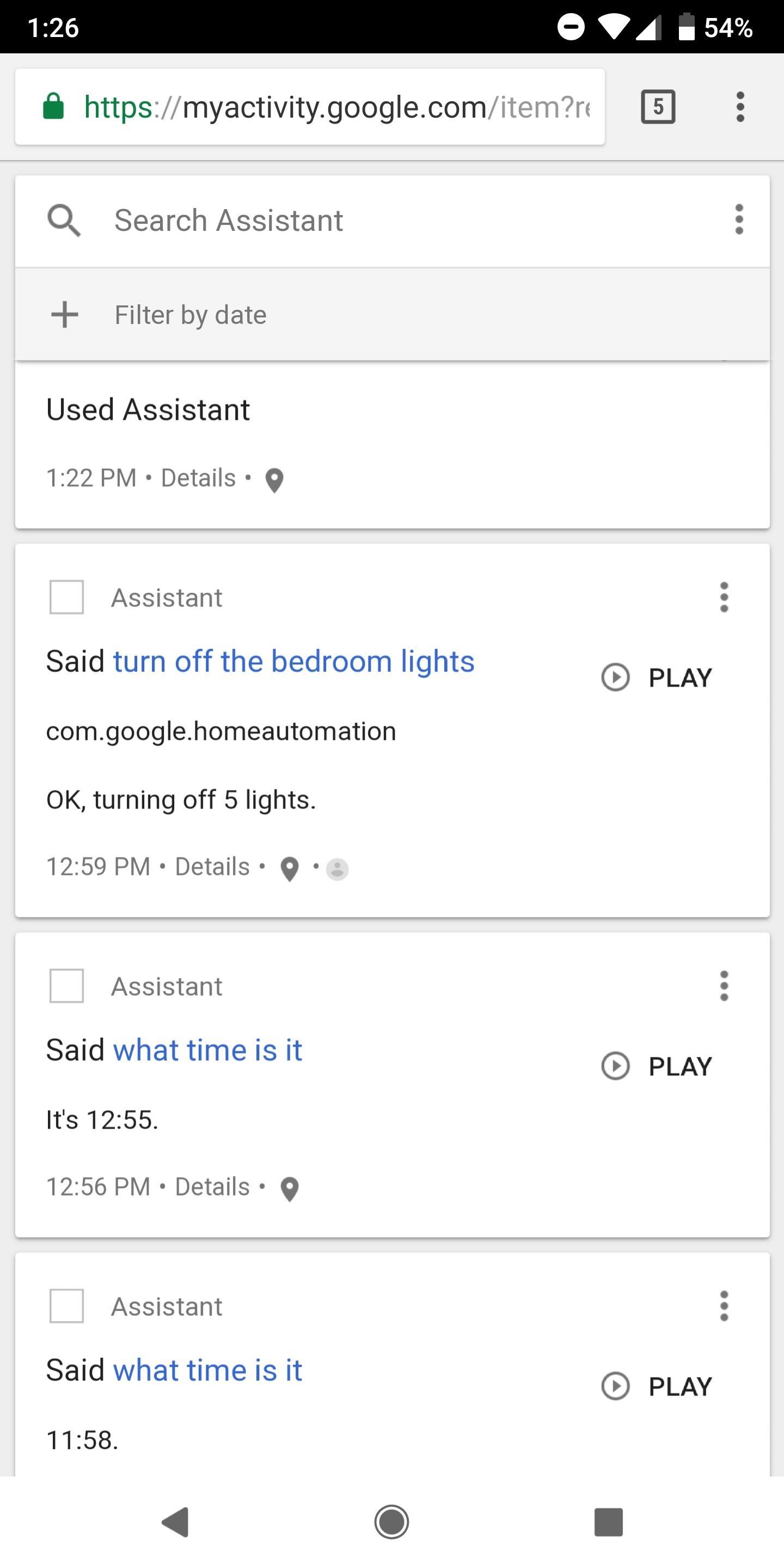
Step 3: Browse Your HistoryIn your activity feed, you can look through all of your recent Google Assistant activity. This includes any voice or text actions initiated on mobile, as well as using Google Home smart speakers. There is an option to expand details for each item and see exactly how Assistant was triggered and what your device heard. This is particularly useful for commands uttered through smart speakers, as it allows you to make sure your speaker is only listening when it should.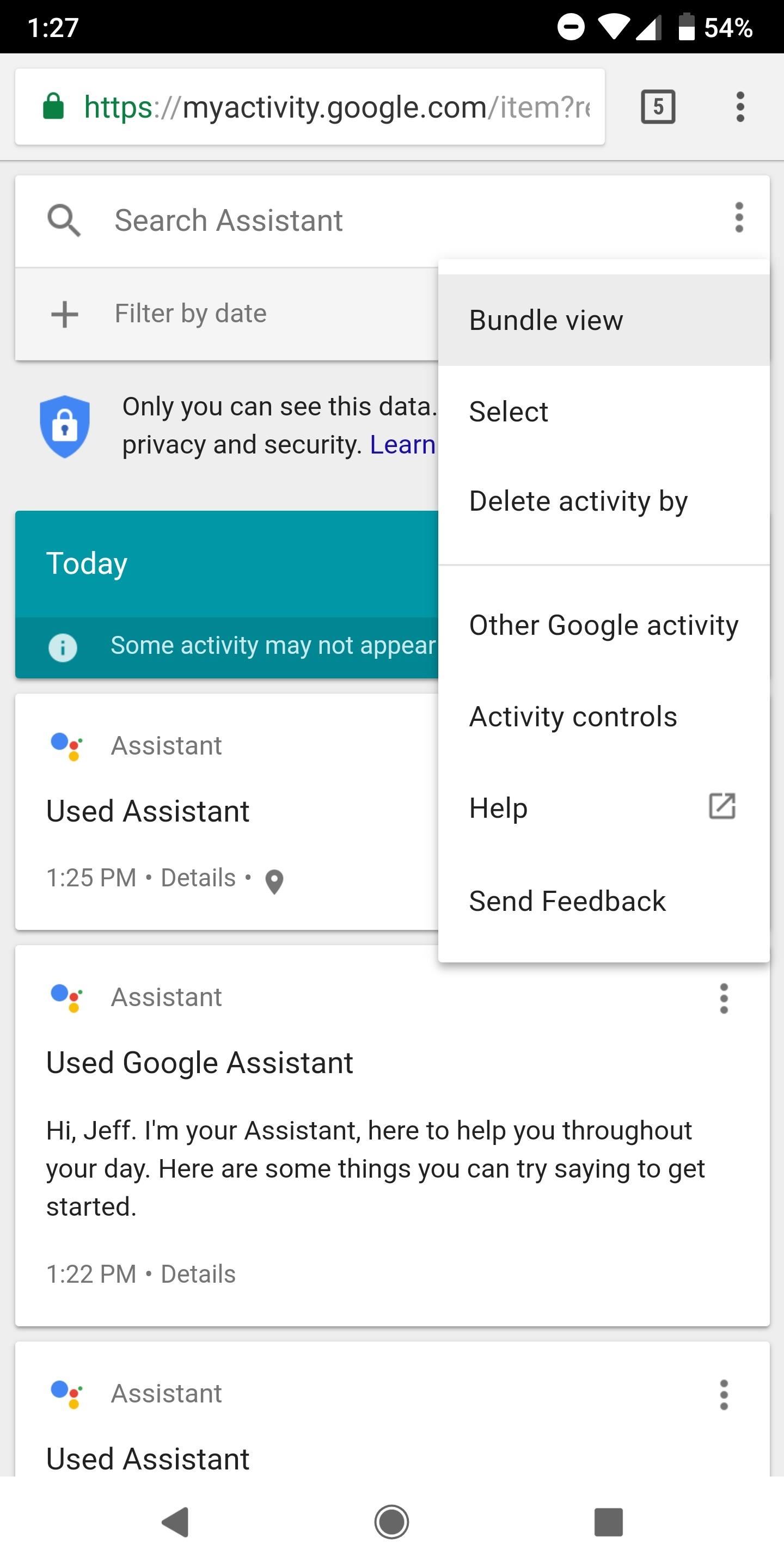
Step 4: Delete Anything You Don't Want SavedAfter reading through your Assistant command history, you have the option to delete anything you don't want to stick around on Google's servers. If you notice a particular item of significance, you can delete it by tapping the three-dot menu button next to it and selecting "Delete."In addition, you can delete an entire day's worth of activity by tapping the three-dot menu next to the desired date. If deleting your history by category or command is more your speed, this can be done from the three-dot menu at the very top of your Assistant history. Keep in mind that the more data Google collects from you, the better your services from Assistant will be. That being said, there are some personal conversations you just wouldn't want stored on the servers at Mountain View. Keeping an eye on your activity feed makes sure you are in control of what Google knows. Let us know in the comments if you have questions or if you see something surprising in your Assistant history!Don't Miss: All the Facebook Privacy Settings You Need to Check!Follow Gadget Hacks on Facebook, Twitter, YouTube, and Flipboard Follow WonderHowTo on Facebook, Twitter, Pinterest, and Flipboard
Cover image and screenshots by Jeff Springer/Gadget Hacks
Here are the 5 best apps to check and fight social media addiction and get a chance to connect with real life once again. 5 Best Apps To Fight Social Media 1. Social Fever. Social Fever by Systweak is a nifty app that allows you take charge of your life goals rather than being stuck in the virtual world.
Break Free From Your Social Media Addiction - Real Simple
google maps now lets you measure distances and doodle distance app iphone api v3,measure distance google maps android studio how to distances in for running biking and hiking on macbook pro api between two points,measure distance google maps running tips and tricks you should know organic traffic api v3 iphone,measure distance google maps running how to distances in for using javascript api
Google Maps
How to Break Into Your Locked Android Device. This wikiHow teaches you how to unlock your Android if you don't know the lock screen passcode or pattern. There are a few ways to do this, ranging from using Find My Device to unlock your
How to Change the Keyboard on Your Android Device - YouTube
Halloween: How to Creep Out Your House. Production designer Corey Kaplan (the X-Files, Cold Case) shares her secrets Every autumn this Pasadena institution becomes a Halloween superstore where
Ottieni il nuovo widget meteo del Galaxy S8 sui vecchi
This applies to our phones now more than ever, as we depend on them to be our record keepers for text messages from friends, family, and coworkers. If you ever lose or severely damage your phone, having a backup of your precious texts gives you the peace of mind of knowing that you can always get them back.
How to Get Your Gmail Messages Read Aloud on Your Nexus 5
Not every country gets the same TV shows and movies on Netflix, and there are definitely differences between the American version of Netflix and other regions, such as Canada (where I live). So, it's not surprise that people are looking to "unlock" that content. With the popularity of my "How to
How to watch US Netflix and other regions - WatchTVAbroad.com
Get your marriage back on track with these tips. and it's likely they'll do the same right back for you. 5. Nurture yourself. Write it down if you need to, then start breaking the issues
How to Get Your Relationship Back on Track After a Terrible Fight
Create rules to filter your emails - Gmail Help
Samsung is all set to launch the Galaxy S9 and Galaxy S9+ in a new color variant. The flagship smartphones from the South Korean company have appeared in Burgundy Red color. The pictures of the
Samsung beefs up the Galaxy S9's color pallet with red and
iPhone screen replacement costs in the United States. The repair pricing in this chart applies only to screen damage. If you have any other damage to your iPhone, you'll pay additional costs. Not sure if you're covered? Check if you have AppleCare+ coverage by entering your iPhone serial number.
PDF iPhone 4 How-To Take Apart Repair Guide - RepairsUniverse
site.repairsuniverse.com/repair-guides-pdf/apple/iphone/iphone-4-how-to-repair-pdf.pdf
Your iPhone 4G is now disassembled and you can replace the damaged part(s) with new one. Reverse the instructions above to reassemble your phone. RepairsUniverse also has an iPhone 4S Video Repair Guide that will show the take apart and screen replacement process.
Here's How Apple Decides If You Deserve a Free iPhone Repair
News: The Pixel 3 Still Has a Circular Polarizer By Dallas Thomas; Android; Google Pixel Tips, Tricks & News; The Pixel 2 XL had what Google called a circular polarizer to ensure the screen would be visible from any orientation while wearing polarized sunglasses.
Pixel XL vs Pixel 2 XL Polarization Comparison : GooglePixel
File Transfer via Webmin. Enter the URL in the web browser i.e
10 Best Word Games on Android & iOS (iPhone & iPad) Here are our top 10 favorite word games for both Android and iOS (iPhone & iPad). These are apps we play all the time. Most of these apps are free, and they're all wonderful. We're constantly amazed at the creativity out there. 1. Spell Gems. 2. Jackpot Words. 3. Ruzzle. 4. Words with
10 Best word game apps for Android | Free apps for android
0 komentar:
Posting Komentar