How To: Get iOS 12.1's New Emojis on Any Android Phone
There's been a lot of fanfare as iOS 12 rolls out, and as an Android owner, you might be feeling left out. There's no need to feel that way, though. You don't have to choose between running out to get a new iPhone or being stuck with only your Android's features — at least when it comes to emojis. This is one of those rare times in life when you can have it all.It does entail just a little work, but if you have already rooted your phone with Magisk, you'll find it to be a breeze and relatively risk-free. Even if you haven't yet, it's worth it, because iOS 12.1 includes 70 more emojis. We can help you open up the door to all Magisk has to offer — as this is just one mod of many. This Magisk emoji mod, in particular, came into existence because an XDA iPhone owner wanted to be able to access emojis available on newer versions of iOS, but it led to the discovery of a way to get them on Android.Don't Miss: The Best Phones for Rooting & Modding
RequirementsAndroid device Magisk framework installed NANdroid backup (just in case) Keyboard app with Unicode 11 support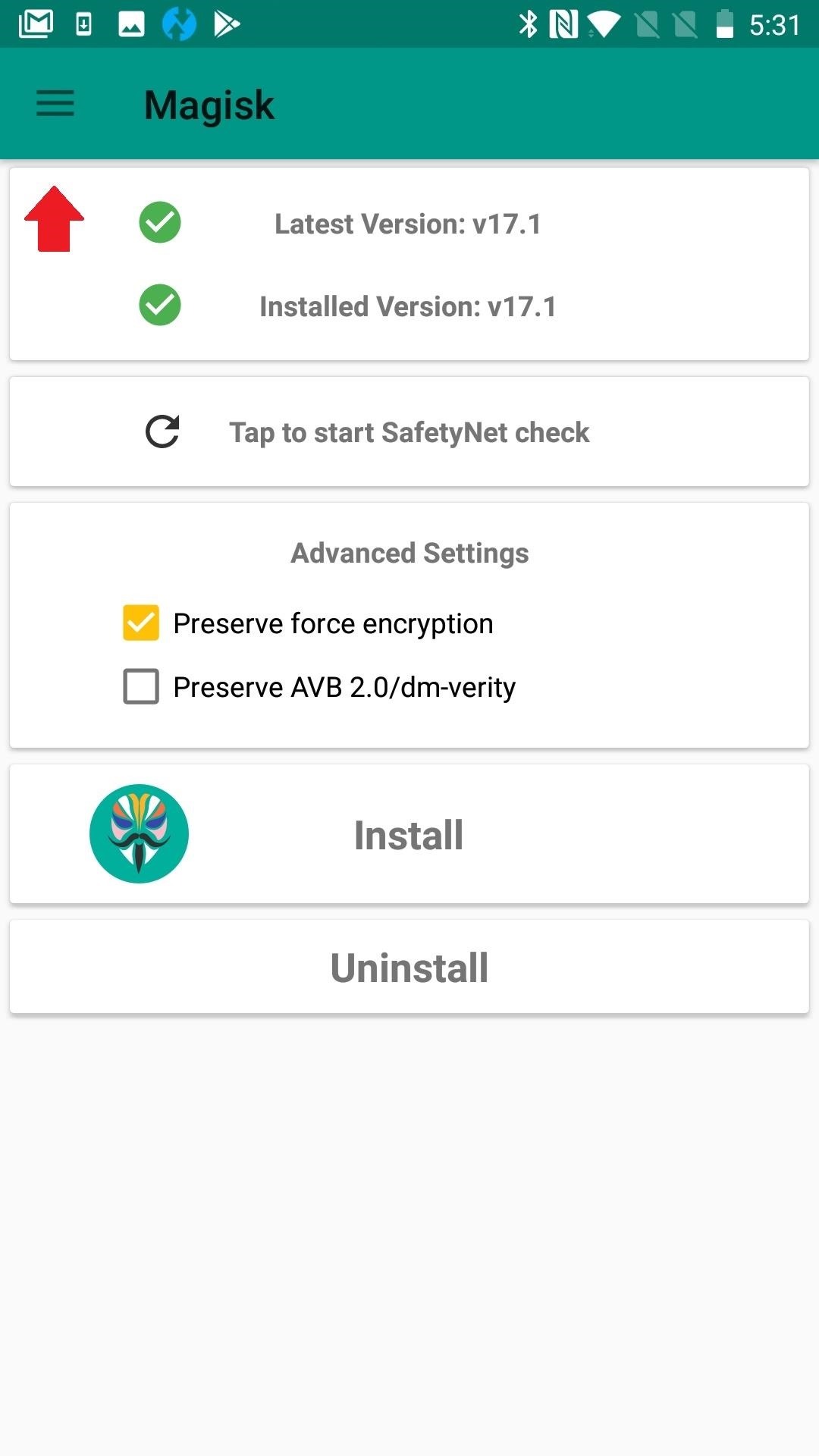
Step 1: Find Emoji Mod in MagiskTo start, launch the Magisk app and swipe in from the left edge of your screen, or tap on the three stacked parallel bars in the upper-left corner. Select "Downloads" and tap on the magnifying glass icon to the upper-right. Start typing "iOS" and both options for the iOS12.1 Emoji and iOS 12.1 Beta 2 Emojis will appear.Personally, I went with the "iOS 12.1 Emoji" module by developer Jplwolters because it has a steady history of receiving updates.
Step 2: Flash the ModuleAfter selecting the iOS 12.1 Emoji module, you can opt to download the file first from the popup that appears, but hitting "Install" will just cut to the chase. It will save you time by downloading and installing in one step. You'll see the mod flashing next.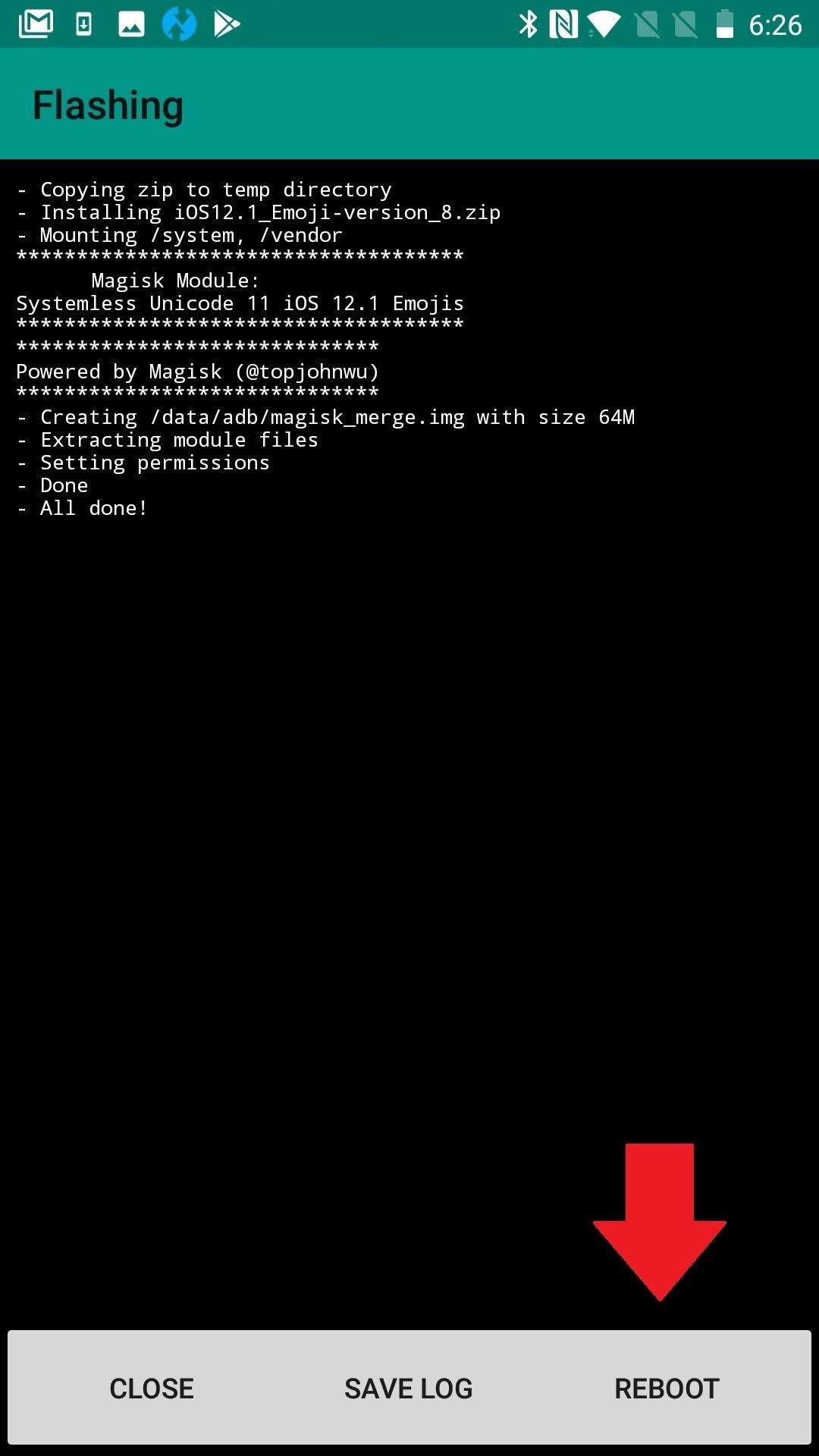
Step 3: RebootOnce the installation process is complete, press the "Reboot" button to make your changes take effect. Even if you missed the option to reboot from the flashing screen, you can still do so with a long-press of the Power button.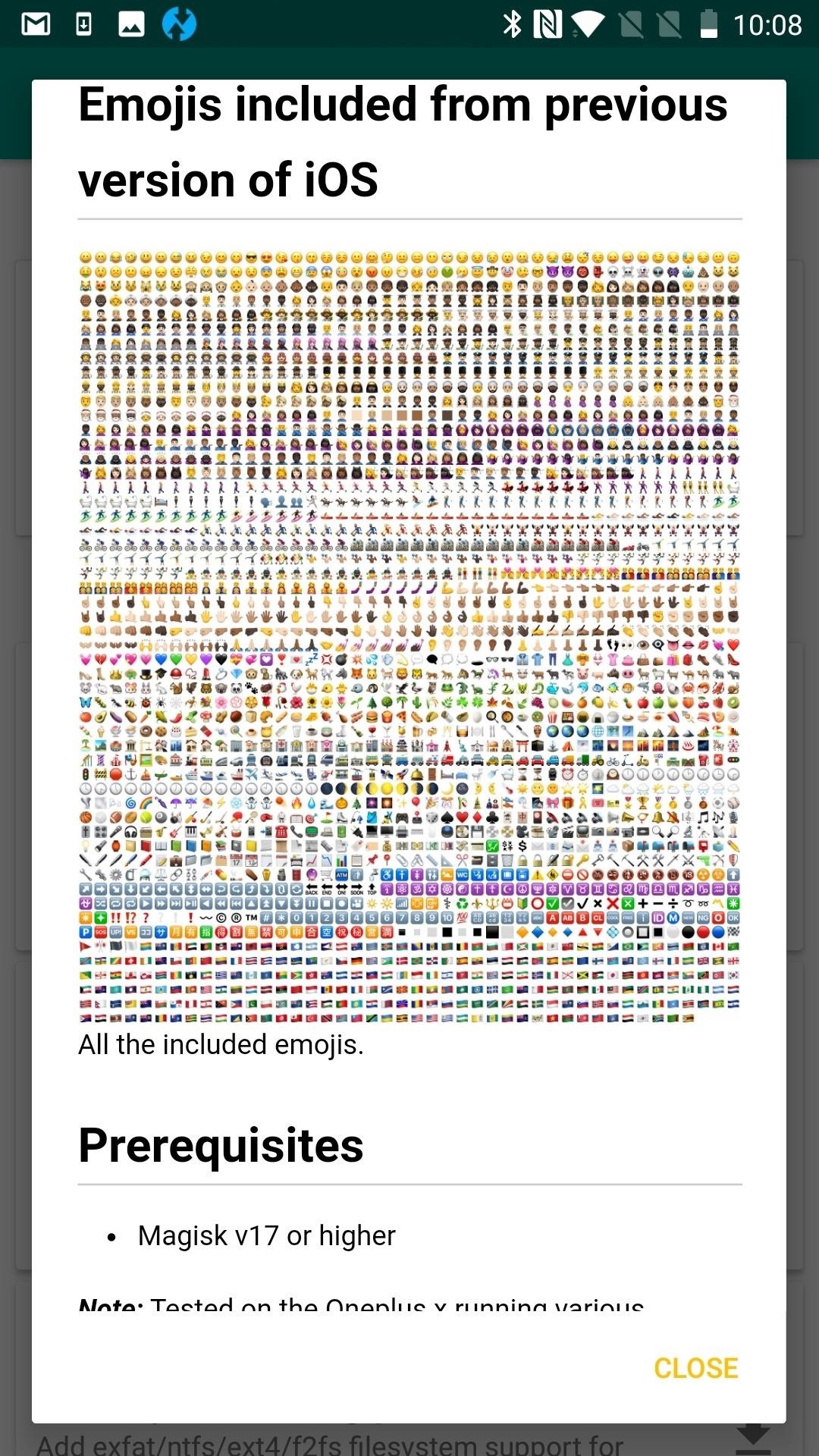
Step 4: Enjoy Every EmojiWhen you get back up, your regular emojis will be replaced with the iPhone's. You can pick from people, food, animals, household objects, and random objects. Now you can even choose from red, gray or white, curly hair, or bald-headed characters. You'll have both old and new options. If you just took a ride on a llama while eating a cupcake and wearing a supervillain costume, you can now depict that with these emojis. Don't Miss: 100+ Coolest New iOS 12 Features You Didn't Know AboutFollow Gadget Hacks on Pinterest, Reddit, Twitter, YouTube, and Flipboard Sign up for Gadget Hacks' daily newsletter or weekly Android and iOS updates Follow WonderHowTo on Facebook, Twitter, Pinterest, and Flipboard
Cover image and screenshots by Delani Clatfelter/Gadget Hacks
Hi there, The most common way to take a screenshot is what you have already mentioned ie. pressing power button and volume down button simultaneously. Apart from this there are many other ways to take a screenshot with and without using a third pa
How To Take Screenshot On Any Android Without Pressing Any
Here's everything you need to know about the iPhone 8 and 8 Plus, Apple's traditional, and probably overlooked, 2017 smartphones. Release Date We learned today that the iPhone 8 and 8 Plus will go up for preorder on Friday, Sept. 15, and will be available in stores on Friday, Sept. 22.
Everything You Need to Know About Apple's New iPhone 8
Choose what you'd like the filter to do. Click Create filter. Note: When you create a filter to forward messages, only new messages will be affected. Additionally, when someone replies to a message you've filtered, the reply will only be filtered if it meets the same search criteria. Use a particular message to create a filter. Open Gmail.
How to Create multiple inboxes in Gmail using filters
How to Remove friends and acquaintances from Facebook
There's nothing worse than when you come up with a brilliant idea while you're busy with other things and then promptly forget it. Whether it's the perfect ending for your novel or a comeback you should've said during that argument with your roommate last week, it's always annoying.
How to Make a Solar-Powered Fan Hat - Gadget Hacks
Wonder How To is your guide to free how to videos on the Web. Search, Browse and Discover the best how to videos across the web using the largest how to video index on the web. Watch the best online video instructions, tutorials, & How-Tos for free.
Everything Else « Windows Tips :: Gadget Hacks
How passcode security lockout works. iOS comes with built-in passcode protection that locks any intruder out after a few passcode attempts. Six-failed attempts give you a 60-second lockout and the lockout period continues to increase with the number of failed attempts.
Understanding iOS passcode security | Macworld
How to Peel a Potato. Though your grandma's potato peeler may seem indestructible, you may want to trade it in for a new method. This article will cover the traditional way of peeling potatoes, and then it will talk about a method, much,
The Future Is Near: Flying 45 MPH Hover Bikes Just a Few Years Away By Alyssa Woodard; Tech Pr0n; Throughout history, the idea of the future has always promised better days, advanced technology, and of course—hover cars.
Goodbye Gravity: The Future of Hover Technology | ASTOUNDE.com
astounde.com/goodbye-gravity-the-future-of-hover-technology/
The limits of what our bodies can handle are being pushed to the extreme; we are discovering new ways of getting airborne. In the future, we will take off vertically from a standstill. Gravity may become a thing of the past. Here are a few examples of how this hover technology is making it's way into our lives today and in the future.
Hover Bike To Hit Market In 2017 - Business Insider
News: A Theory of Holographic Music Synthesis Red Wine: The Secret to Superconductivity News: NAB 2010 - Red Day Videos News: In Just a Clik, Turn Your Smartphone into a YouTube Remote for Any Web Display
How to Play Your Own PS4 Games on Your iPhone with Sony's New
LIKE US ON FACEBOOK:
Nico Schottelius/ blog/ How to extract your Amazon ebooks The ebooks of the Amazon Kindle app can be found on your Android phone in and try to read them.
Amazon.com: Kindle for Android: Appstore for Android
0 komentar:
Posting Komentar