How To: The Easy Way to Get Your Chrome Desktop Tabs in Your iPhone's Safari Browser
If you have a Mac, you can use Apple's Handoff feature to open one of your Safari desktop tabs in Safari on your iPhone. But if you prefer to use Google Chrome as your desktop browser, whether or not that's because you have a Windows PC, you can't "hand off" open tabs from Chrome desktop to Safari on your iPhone. There is a cool workaround, however.While you can, of course, open Chrome desktop tabs on Chrome on your iPhone as long as you're signed into the same Google account and syncing open tabs, it doesn't help out much if Safari is your main iOS web browser.To open a tab from Chrome desktop to Safari on your iPhone, we'll be using a Chrome extension that will create a QR code that links to the webpage you're viewing, whether it's on Mac or Windows. You'll then use your iPhone to scan that code, allowing you to open up the same website in your iPhone's Safari browser.Don't Miss: How to Block Popups in Safari on Your iPhone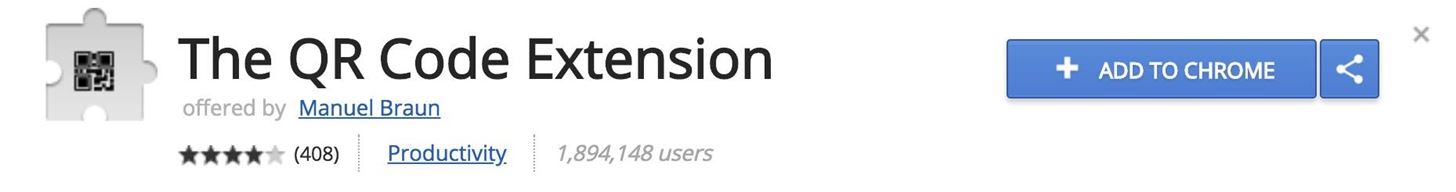
Step 1: Install the Chrome Extension on Your ComputerJust head to "The QR Code Extension" in the Chrome Web Store (link below), then click on the "Add to Chrome" button. On the popup, confirm by clicking "Add extension." The extension will now be available from the QR code-looking button to the right of the address bar in Chrome.Add "The QR Code Extension" by Manuel Braun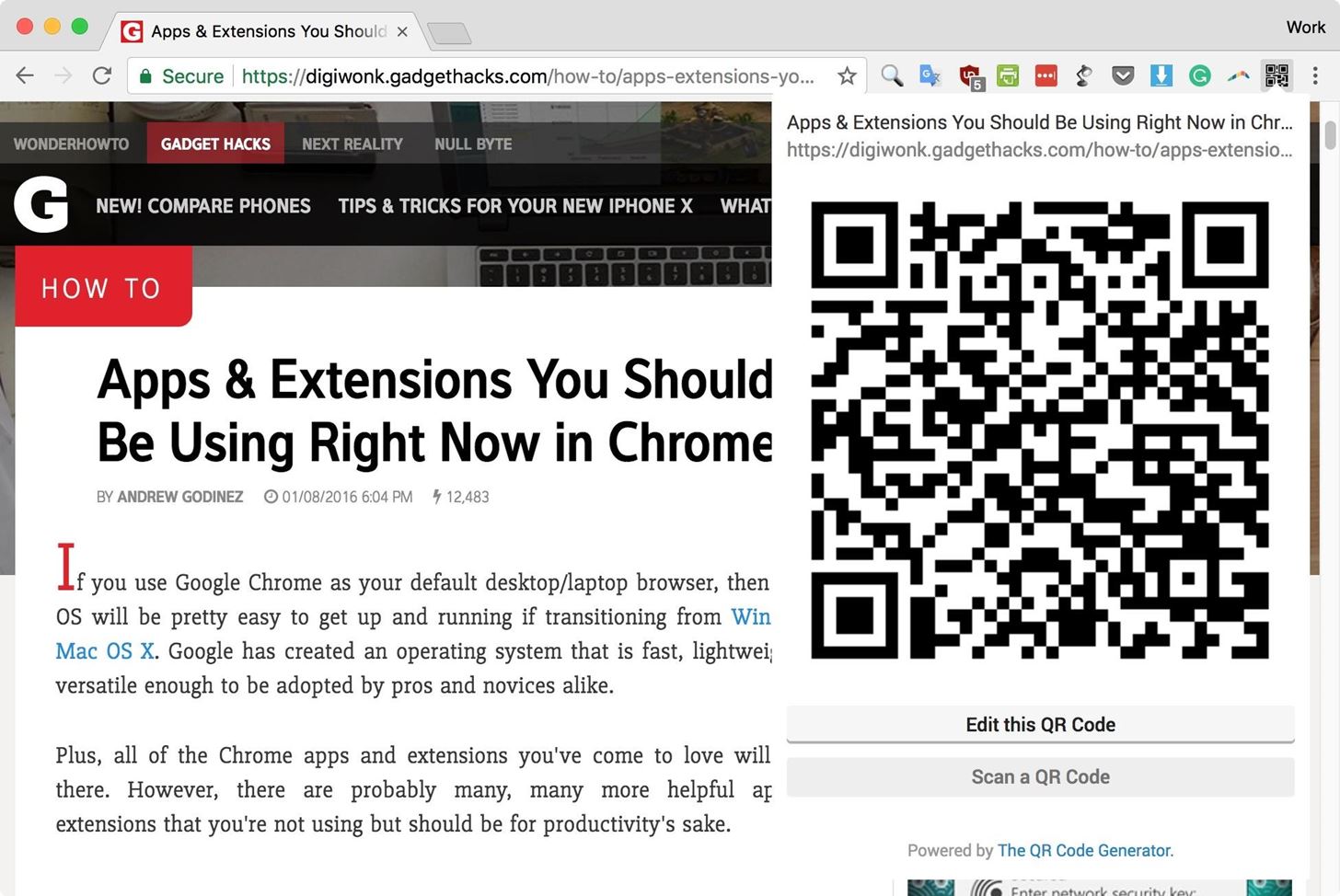
Step 2: Create a QR Code for the Open TabCreating a QR code inside your Chrome browser is really easy. Click on the icon for "The QR Code Extension" in your Chrome browser, and a custom QR code will be created and shown that links directly to the webpage you're currently viewing.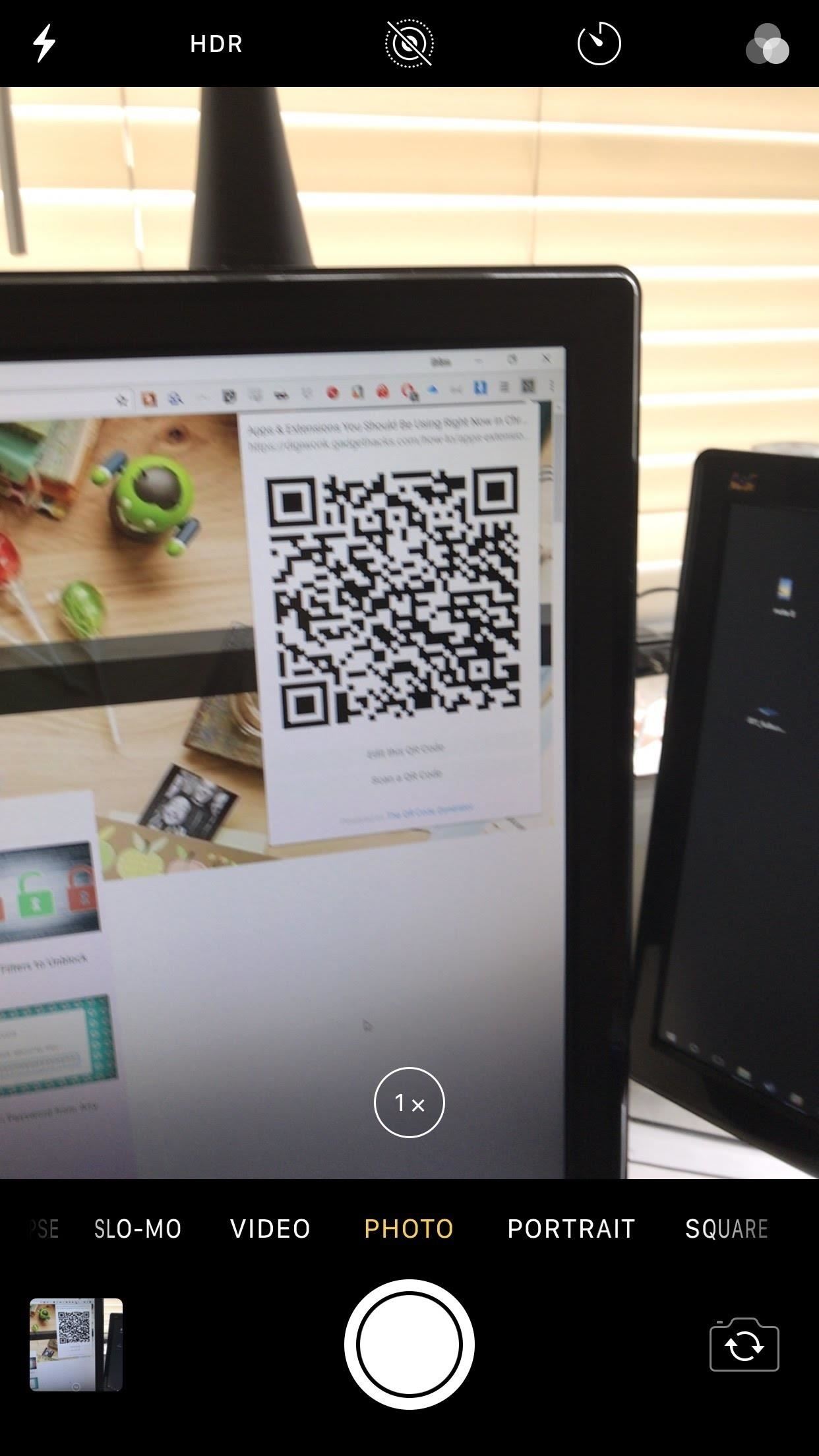
Step 3: Scan the QR Code with Your iPhoneOnce you have the QR code open on your computer, access the Camera app on your iPhone. Next, aim the camera at the QR code, and the code will be scanned automatically. If not, you may need to re-focus your camera by tapping the QR code on your iPhone's screen and/or getting closer.A prompt will slide in from the top of the screen that says "Open 'site name' in Safari." Tap this, and you'll be taken directly to the webpage that you were just viewing in the Chrome desktop app. Now, opening up a webpage from your computer's Chrome browser on your iPhone is a breeze. Even though it's not quite Apple's unique Handoff feature or Chrome's sync to Google accounts, it's great when you want to continue an open tab in Chrome desktop on your iPhone in Safari. It sure beats texting or emailing yourself a link to the webpage.Don't Miss: All the 3D Touch Tricks You Should Be Using in Safari on Your iPhoneFollow Gadget Hacks on Facebook, Twitter, YouTube, and Flipboard Follow WonderHowTo on Facebook, Twitter, Pinterest, and Flipboard
Cover image and screenshots by Brian Lang/Gadget Hacks
The Pixel 3 Still Has a Circular Polarizer « Android
You are eligible for a full refund if no ShippingPass-eligible orders have been placed.You cannot receive a refund if you have placed a ShippingPass-eligible order.In this case, the Customer Care team will remove your account from auto-renewal to ensure you are not charged for an additional year and you can continue to use the subscription until the end of your subscription term.
This video shows step by step process on how to fix the dreaded Black Screen of Death on your HP Laptop. This appears to be a common problem on the internet forums. The symptoms are that lap top
[Solved] How to fix black screen on HP DV7 laptop? - TechRepublic
What Huawei's Rumored Mobile OS Means for the US Market
Google Earth Pro was originally the business-oriented upgrade to Google Earth, with features such as a movie maker and data importer. Up until late January 2015, it was available for $399/year, though Google decided to make it free to the public.
InformationHow To: Jailbreak iOS 9 on Your iPad, iPhone, or iPod Touch monitor child iphone view controller. How To: Jailbreak iOS 9 on Your iPad, iPhone, or iPod Touch3.0.12.9 monitor child iphone view controller out of 5
Owner Every Sneaky 18 Must Iphone Settings Privacy Know
chtmotorsport.com/zbvtb/8/Owner-Every-Sneaky-18-Must-Iphone-Settings-Privacy-Know-betraying-xwYn7qFa/
The Machines. The Machines (): The darling of Apple's iPhone launch event, The Machines is a marvel of AR and mobile gaming. Players place towers and command troops on an intricately designed 3D battleground to defend their territory and attack the base of their AI or human opponent.
Privacy Iphone Owner Settings betraying Every Sneaky 18 Must
Can't figure out how to install the Firesheep Mozilla Firefox extension? Take heart; this quick video guide presents a complete walkthrough of the download and installation process, teaching you everything you'll need to know to use Firesheep to hack your friends' Facebook and YouTube account information.
Firefox Mobile 101: Add New Functionality to Your Browser
This video shows how to use Google toolbar to share links with friends. Once you were in your desired website, click "Share" button located at the middle part of the Google toolbar.
How to share a Link to your Photo Album with Friends & Family
Remove unwanted ads, pop-ups & malware. On your Android phone or tablet, open the Chrome app . Go to a webpage. To the right of the address bar, tap More Info .
How to Stop Pop-Up Ads on an Android Phone: Say Goodbye to
The Best Mac Torrent Client, Transmission, Is Finally
Here's how to read them with an iPhone, a BlackBerry, or an Android smartphone. How to Read QR Codes With a Smartphone Line up the camera on your device with the QR code you want to scan
How to scan a QR code on an iPhone - Macworld UK
Safari's now the only major browser supporting Do Not Track on iOS Due to the limitations Apple puts on third-party web browsers for iOS, Chrome and Firefox effectively can't offer Do Not Track on
How to Enable "Do Not Track" in Safari on iPhone & iPad
osxdaily.com/2014/02/12/enable-do-not-track-safari-ios/
How to Enable "Do Not Track" in Safari on iPhone & iPad. iPhone and iPad users have the option to enable a "Do Not Track" setting on their iOS devices for Safari, a feature that is aimed at limiting targeting and tracking of web browsing behavior by various web services.
If you don't have an Electron beam welder in your garage like Eb Industries there's another way to weld/braze stainless and copper. Below is a picture of a successful copper pipe to stainless steel tri clamp ferrule weld.
Soldering Stainless Steel (DIY) - YouTube
Now i want to change the grey background as seen in the picture above into a white background color, i've been searching for a solution and i come up with this, but it's not working, the background turned white (with my custom css) but google docs didn't work and it displayed a message telling me "something went wrong" inside of the iFrame.
How to Edit a Google Doc (with Pictures) - wikiHow
0 komentar:
Posting Komentar