News: Navigating Subway Stations May Get Easier with This Google Maps Update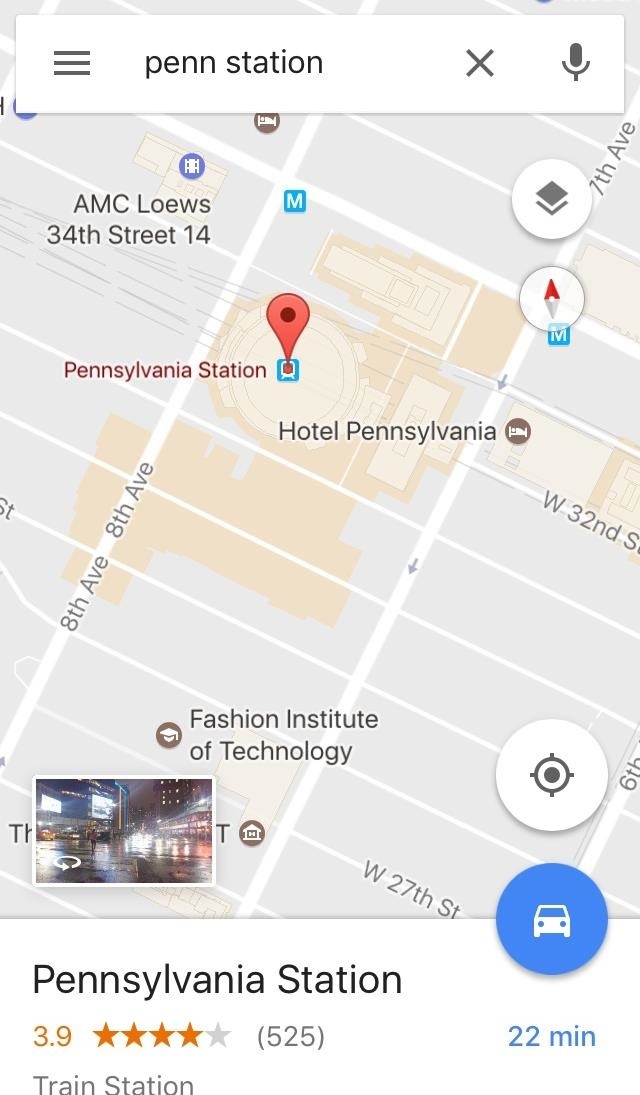
Okay, I have a confession to make. I'm not a real New Yorker. I'm from the land of southern hospitality and steaks bigger than your newborn: Texas. I don't know how to hail a taxi yet, and I still smile at strangers on the street. I'm slowly learning how to fit in, but one thing I still haven't mastered is the New York City subway system. Every day, I struggle to determine where to find my train and how to stand on it without falling over. Fortunately, Google Maps appears to be making some of this easier by displaying subway station layouts on its mobile app.According to images released by a Reddit user displaying the new visuals for New York's Penn Station, Google Maps has inserted subway station layouts of many major Manhattan stations into the app. Upon further investigation, I found that I was able to view the detailed layouts on my smartphone as well. Subway layout of Penn Station on the mobile app. Image via Google Maps This exciting update appears to be new, but Google Maps users from Japan and Washington D.C. have reported that this feature has been available to them for awhile. Japanese subway station layouts can even be viewed on desktops, unlike those in NYC and D.C. Subway layout of Tokyo Station on a desktop. Image via Google Maps At some stations, this new feature outlines platforms and entrances. It is not currently available for all stations, and not everyone is able to view the feature on their Google Maps app. Google has not made an announcement about this update and appears to still be working on it. Hopefully, the appearance of this feature indicates that Google plans to roll out layouts with more detail and at more stations. This — coupled with the recent addition of on-site parking notifications — indicates that Google is working to ease travel for commuters of all kinds.We have reached out to Google for comment and will update this post upon receiving a response.UPDATE 6/12:In response to a request for comment, a Google representative has shared with WonderHowTo that users can expect this feature to stick around.We've shown indoor maps of transit stations on Google Maps for many years. We're currently experimenting with different ways of showing underground transit stations in Japan and NYC and will determine whether that experience will roll out more broadly in the future.
— Google RepresentativeDon't Miss: Google Maps Update Brings Real-Time Location SharingFollow Gadget Hacks on Facebook, Twitter, Google+, and YouTube Follow Apple Hacks on Facebook, Twitter, and Pinterest Follow Android Hacks on Facebook, Twitter, and Pinterest Follow WonderHowTo on Facebook, Twitter, Pinterest, and Google+
Cover image via B.J. Mendelson/Gadget HacksScreenshots by Sarah Tseggay/Gadget Hacks
Report Ad
Check Out Xlr For Camcorder on eBay. Fill Your Cart With Color Today!
''' *****Magnet4Power.Net -'''With 7 magnet you can make this realy cool antigravity toy.Forget the LEVITRON. This one you can make yourself for about 5 $.More strong the magnet more cool the effect.It's like having UFO at Home .
How to make a homemade anti gravity toy - video dailymotion
How to Store Vinyl Records. Vinyl records are a wonderful way to experience both retro and modern music. Typically preferred by audiophiles for their lossless analog sound, these records provide large, beautiful versions of albums from all
The best way to package vinyl records for shipping - a step
How To: Get Auto-Rotating Google Now Wallpapers on Your Samsung Galaxy S3 Home Screen How To: Liven Up Your Samsung Galaxy S3's Home Screen with Custom 3D Panoramic Wallpapers How To: Top 5 Free Interactive Live Wallpapers for Your Android Phone or Tablet How To: This Energy-Saving Live Wallpaper Gives Your Android Home Screen a Fresh Look
How to Set Rotating Lock Screen Wallpapers on Samsung Galaxy
How to Change Cases in Word for Mac. If you have Word for Mac, then you're going to have one extra key to press for this shortcut. Since the function keys at the top of your keyboard are used for a bunch of other things by default (brightness, sound, keyboard light, etc.), you will need to press the fn key to actually utilize the function keys.
Dropping the Beat: How to Make Google Translate Beatbox for You
How to Text Bomb People. If you want to prank someone from afar, you can text bomb, or spam, their phone, by sending dozens of silly or random texts as quickly as you can. Here's a guide on how to text bomb them. Pick someone with an
Anonymous SMS Bomber Aka Flooder- Ultimate Text Bomb Prank
Lock down Six ways to increase your iPhone and iPad security in 2017! The iPhone and iPad make our lives more convenient than ever, but they can also help us make them more private and more secure.
How to Create a More Secure Passcode on Your iPhone or iPad
Want to know everything about your new Motorola Droid X from Verizon Wireless? This three-part video review goes through all the features of the Droid X, showing you how to use everything on the Android smartphone. It's got a 4.3-inch touchscreen and HD video capability, something a mobile phone has
Android Guide: How to Use Android Effectively
With Kinect, use your voice to explore your favorite sites with ease on the biggest screen in the house. You can even use Xbox SmartGlass on your phone or tablet to type and control your experience. Discover the entertainment you love. Learn how to set up, use, and troubleshoot the Internet Explorer app on your Xbox 360 console.
how to get internet browser on your xbox 360 - YouTube
How to Edit an existing music station on Pandora Radio
How to Take 'Portrait Mode' Pictures on Android Like on the
Want to manage all your SMS, WhatsApp and Facebook messages from one place? Drupe is a new app that makes managing all your messaging apps much easier.
Three Apps to Combine All Your Messaging Clients Into One
Whether you know or not, the Safari browser on your iPhone comes with the pop-up blocker feature that prevents any websites to show you pop-ups. The feature comes enabled by default so that you don't see any of those annoying pop-ups as soon as you start using Safari on your iPhone.
How to Block Pop-Ups in the Safari iPhone 5 App - Solve Your Tech
0 komentar:
Posting Komentar