Signal 101: How to Send Disappearing Messages for Ultimate Privacy
With Signal's class-leading end-to-end encryption, you can be sure your messages will remain secure as they travel to the recipient. However, once the message arrives, its privacy is completely dependent on the receiver, who could share it anywhere if they wanted. To patch this vulnerability, Signal added disappearing messaging.With disappearing messages, any text you send will expire after a pre-specified period of time. The recipient will be alerted to this timer, which will not begin until they have viewed the message. Once expired, the message is deleted from all devices (although screenshots are possible). Ultimately, it's one of the few ways that you can still send truly private messages.
Step 1: Make Sure Both Parties Are on SignalDisappearing messaging requires that both parties in the conversation are Signal users. An easy way to tell is by selecting a contact to begin messaging. There should be phone icon to the right of their name. If the contact is a Signal user, the phone should have a small padlock above it which indicates secure calling is available — therefore, they must be a Signal user.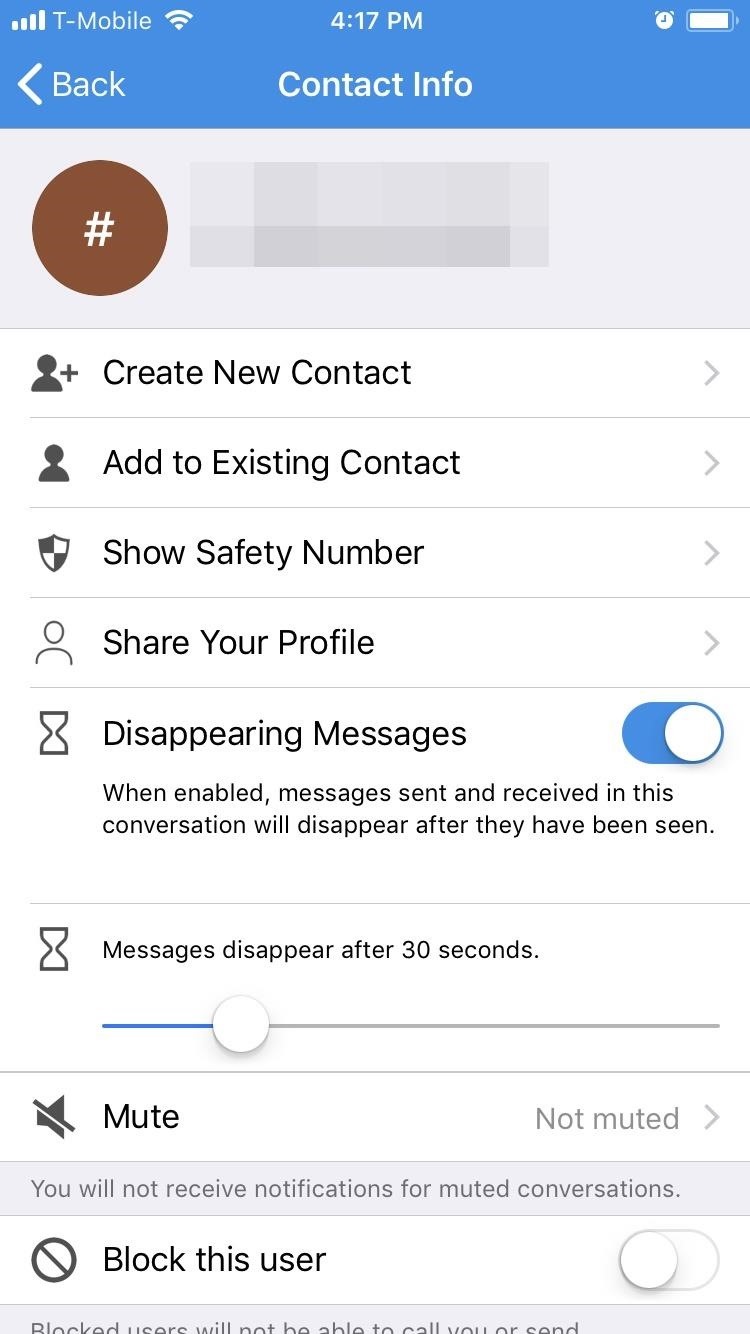
Step 2: Turn on Disappearing MessagingNext, open a conversation (either a previous one or a new one). From this point, the process is slightly different depending on whether you're using Android or an iPhone. For iOS users, select the recipient's number or name (where it says "Tap here for settings"). Enable the toggle next to "Disappearing Messages" and adjust the slider to a duration of your choosing. When done correctly, an hourglass will appear between the number (or name) and the phone icon. For Android users, tap the menu button in the top-right corner of any conversation and choose "Disappearing messages." Using the pop-up menu, scroll up to select the desired duration. When done correctly, a stopwatch will appear between the number and the phone icon in your conversation thread.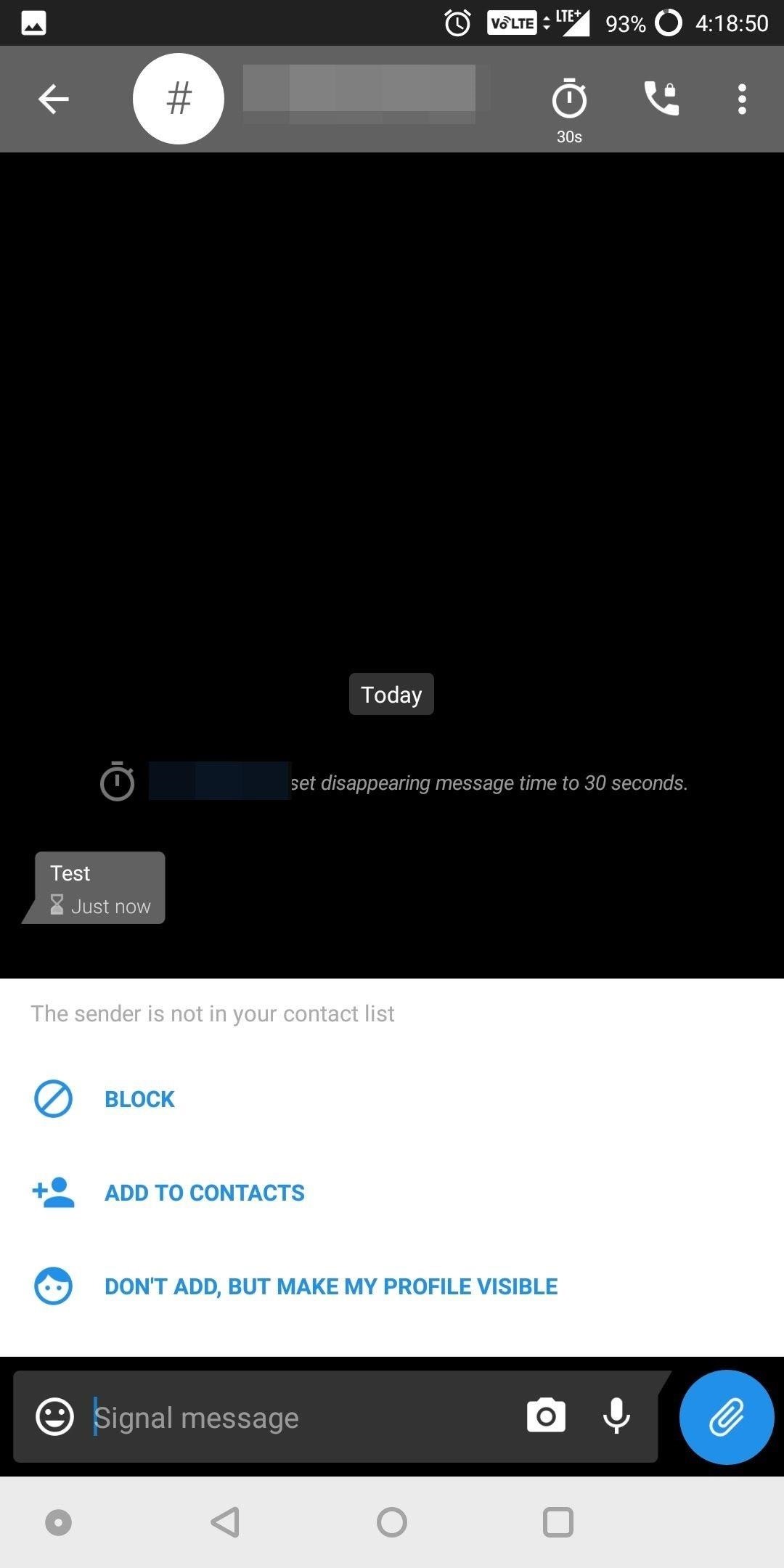
Step 3: Send a Disappearing MessageOnce enabled, send a message as normal. When the message is sent, the other person will receive a message indicating that the message will disappear after the predetermined duration. In addition, an hourglass will appear next to your message which will deplete at a rate matching the assigned duration. Once it depletes, the message will vanish. As previously mentioned, the message must be opened to begin the timer. Therefore, if you receive a notification but don't read the message until later, it will not disappear as long as you didn't open the message in the app. In addition, if Screen Security is disabled, the user will be able to take a screenshot of the message, preserving it. However, by default Screen Security is enabled, so this won't be possible in most cases.With Disappearing messages, you don't have to worry about a private message you send being shown to other people. After the duration expires, your message is gone. What do you think about disappearing messages? Will you be using this feature? Let us know in the comments below.Don't Miss: How to Quickly Delete All Your Signal Messages at OnceFollow Gadget Hacks on Facebook, Twitter, YouTube, and Flipboard Follow WonderHowTo on Facebook, Twitter, Pinterest, and Flipboard
Cover image and screenshots by Jon Knight/Gadget Hacks
Create your own podcasts, or just voice memos, using the iRecorder app available for iPhones and iPod Touches. This tutorial shows you how to use the app to record your audio, and then an easy way to get it from your device onto your computer for editing and upload later
iRecorder - Recorder for iPhone, iPod touch and iPad
Phones Hack your Android like a pro: Rooting and ROMs explained. There are benefits to rooting your Android smartphone, but it can be a tricky world for beginners.
2 Ways To Hack Into Someone's Cell Phone without Them - MxSpy
iOS 8 have lots of features. Today we are going to see one of the feature of iPhone, iPad and iPod running under iOS 8, which is speed dial to notification center. This feature will allow you to include your favorite contacts into notification center, and then you can easily use them.
Add Notes to Your iPhone's Notification Center for Easy
Open Instagram and go to your profile. Tap the gear icon in the upper right corner of your profile to open Settings. Scroll down and tap Linked Account. Tap Facebook. Here you can link your Facebook account to Instagram. How to Invite Your Facebook Friend to Join Instagram. Open the Instagram app on your iPhone.
How to Link Instagram to Your Facebook Page in 6 Simple Steps
If you don't have a Wi-Fi network, you can still easily SSH into your iPhone. Just follow the steps outlined in this video tutorial. First, you will need a Mac or iPhone along with Fuju. Just download the program. Once you have all of this, click on the Wi-Fi bar and click on Create New Network. As
How to SSH into your iPod Touch or iPhone without wifi
LED Music Sync / How to Make LEDs Dance to Music [EASY!!] : Please watch this video to learn how to make this AWESOME projectplease tell me guys if you think I should do another tutorial how to control the Lamps in your room/ house and make them react to music SUBSCRIBE FOR MORE AWESOME PROJECTS
Make your LEDs dance to the beat of music - oznium.com
Now head back to Floatifications, tap on App Notifications once again, and you can select which apps you want the chat head-style notifications for. You can pick and choose apps that you'll commonly get notifications for, like email and text messaging, or just select All for every app on your phone.
Get Floating Bubble Notifications for Any Android App
If you need help resetting your password, we can help by sending you a link to reset it. Visit Forgot Password Enter either the email address or username on the account; Select Submit; Check your inbox for a password reset email Click on the URL provided in the email and enter a new password No Email Received? If you don't see the email in your
This how-to video walks you through how to connect Bluetooth devices to an iPhone, iPad, or iPod Touch.
How to Sync an iPod to a Bluetooth Device | It Still Works
Remove Cydia and revert back to the stock iOS! IT SHOULD WORK ON iOS 11- 11.4.1 ! How to Delete Cydia and Electra Jailbreak on iOS 11 - 11.4.1 TheJailbreaker. This Link Can Crash Your
2 Easy Ways to Remove Cydia (with Pictures) - wikiHow
This story, "The 5 best alternative video chat apps—all completely free" was originally published by TechHive. To comment on this article and other PCWorld content, visit our
0 komentar:
Posting Komentar